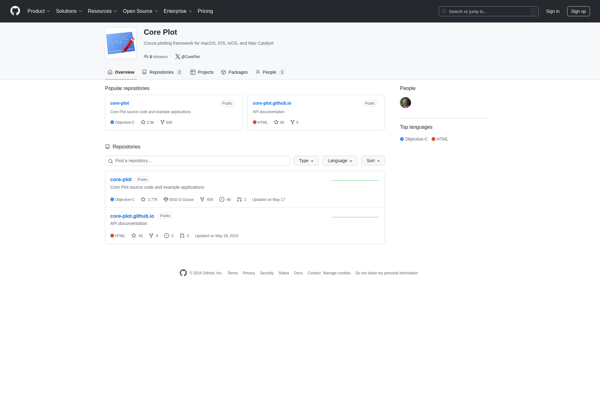GrafEq
GrafEq is an open-source math equation editor and graphing calculator software. It allows users to create mathematical equations and graphs, features symbolic and numerical calculations, 2D and 3D graphing, and supports exports to images and LaTeX.

GrafEq: Open-Source Math Equation Editor & Graphing Calculator
A software for creating mathematical equations and graphs with symbolic and numerical calculations, 2D and 3D graphing capabilities, image export, and LaTeX support.
What is GrafEq?
GrafEq is an open-source, cross-platform math equation editor and graphing calculator software. It is designed to help students, teachers, scientists, and engineers visualize and analyze mathematical functions and data.
Key features of GrafEq include:
- Intuitive equation editor for writing math expressions with standard LaTeX math syntax
- 2D and 3D function graphing with control over the graphical view such as zoom, pan, rotate, etc.
- Parametric, polar, implicit, piecewise functions graphing
- Symbolic and numerical calculations, including derivatives, integrals, sums, products, and solving equations
- Multi-graph overlays for visual comparison of functions
- Export graph images to PNG, SVG, PDF formats
- Export equations and plots to LaTeX documents
- Available on Windows, Mac, and Linux platforms
- Free and open-source software under GNU GPL v3 license
With its flexibility and wide feature set, GrafEq can cover typical graphing calculator needs for high-school to college-level math and science coursework. The intuitive workflow and visualization capabilities help gain insights into mathematical functions.
GrafEq Features
Features
- Create and edit mathematical equations
- 2D and 3D graphing
- Numerical and symbolic calculations
- Export graphs and equations to images and LaTeX
Pricing
- Open Source
Pros
Free and open source
User friendly interface
Powerful graphing and calculation capabilities
Cross-platform compatibility
Cons
Limited documentation and support
Less features than proprietary alternatives
3D graphing can be slow
Official Links
Reviews & Ratings
Login to ReviewThe Best GrafEq Alternatives
Top Education & Reference and Math & Science and other similar apps like GrafEq
GeoGebra
GeoGebra is a free, open-source dynamic mathematics software that can be used for teaching and learning mathematics at all levels of education. It combines geometry, algebra, spreadsheets, graphing, statistics and calculus in one easy-to-use and well-integrated package making it an excellent tool for demonstrating mathematical concepts.Some of the key features...
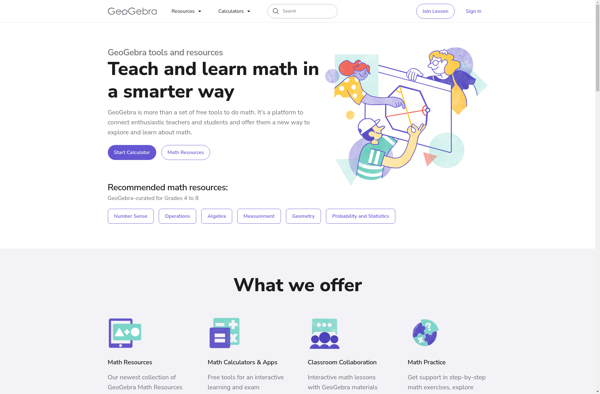
GnuPlot
GnuPlot is a powerful, stable and free scientific graphing package with advanced capabilities. Developed originally for Unix-like operating systems, GnuPlot is now available for Windows, macOS and Linux.It can produce high-quality graphical visualizations of data from files or stdin, including simple x-y plots, histograms, contour plots, mesh plots, polar plots,...

Grapher
Grapher is a powerful 2D and 3D graphing utility developed by Apple Inc. and included with macOS. It allows users to visualize a wide variety of data sets, equations, geometric shapes, scalar/vector fields in 2D and 3D, and more. Some key features of Grapher include:Intuitive interface for entering equations and...
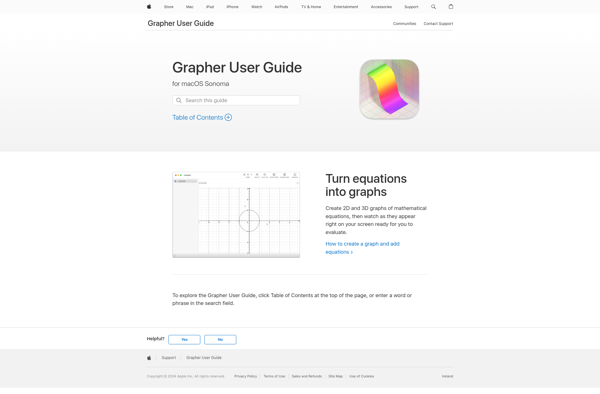
GraphCalc
GraphCalc is a feature-rich graphical calculator software application aimed primarily at high school and college students studying math and science. It allows users to easily plot a wide variety of 2D and 3D functions and visualize them interactively in order to gain deeper mathematical understanding.Key features of GraphCalc include:Intuitive graphical...
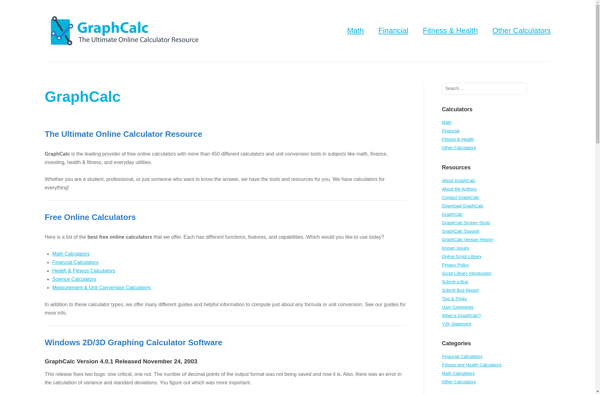
Core Plot
Core Plot is an open-source, 2D plotting framework for macOS, iOS, and tvOS applications. It enables developers to easily create high-performance, publication-quality graphs and charts for inclusion in native Mac, iPhone, iPad, and Apple TV apps.Some key capabilities and benefits of Core Plot include:High-performance rendering, with full support for large...