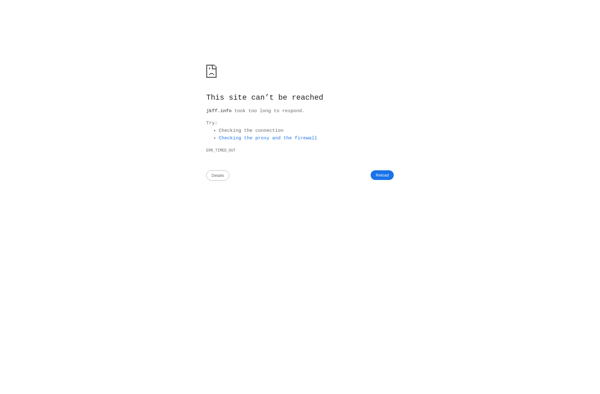Core Plot
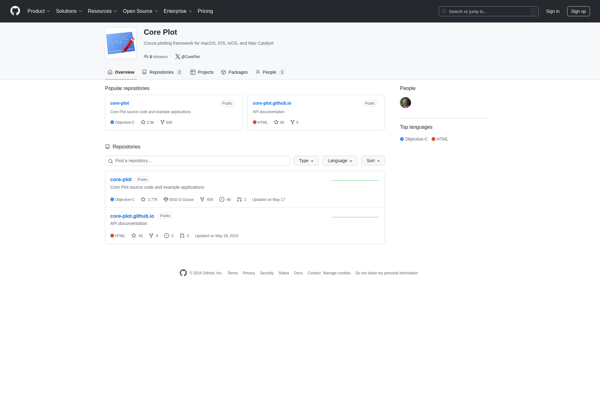
Core Plot: Open-Source 2D Plotting Framework for macOS, iOS, tvOSs
High-performance plotting, numerical analysis, and data visualization functionality for native Mac, iPhone, iPad, and Apple TV apps.
What is Core Plot?
Core Plot is an open-source, 2D plotting framework for macOS, iOS, and tvOS applications. It enables developers to easily create high-performance, publication-quality graphs and charts for inclusion in native Mac, iPhone, iPad, and Apple TV apps.
Some key capabilities and benefits of Core Plot include:
- High-performance rendering, with full support for large and dynamically updating data sets
- Extensive customization options for controlling visual styles and layouts
- Support for bar graphs, scatter plots, area graphs, pie charts, and more
- Tools for performing numerical analysis, curve fitting, and statistical analysis
- Ability to export graph images
- Compatible with Swift and Objective-C
- Liberal MIT open-source license allowing modification and integration into proprietary apps
With its focus on speed, flexibility, and ease-of-use, Core Plot saves developers time and effort when building scientific, financial, statistical, and other data visualization functionality into their apps. Its open-source nature also makes Core Plot easily customizable and extensible to meet specialized or advanced plotting needs.
Core Plot Features
Features
- High performance 2D plotting
- Support for bar, line, scatter, pie, area and other plot types
- Date plotting with customizable axes
- Legend support
- Customizable styles and themes
- Zooming, panning, and scrolling
- Export plots as images
- Bind plots to Core Data and load data asynchronously
- Mac, iOS, tvOS support
Pricing
- Open Source
Pros
Cons
Official Links
Reviews & Ratings
Login to ReviewThe Best Core Plot Alternatives
Top Development and Plotting & Charting and other similar apps like Core Plot
Here are some alternatives to Core Plot:
Suggest an alternative ❐OriginPro
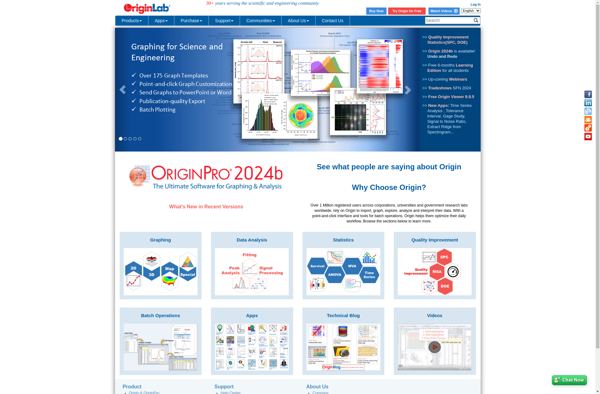
GeoGebra
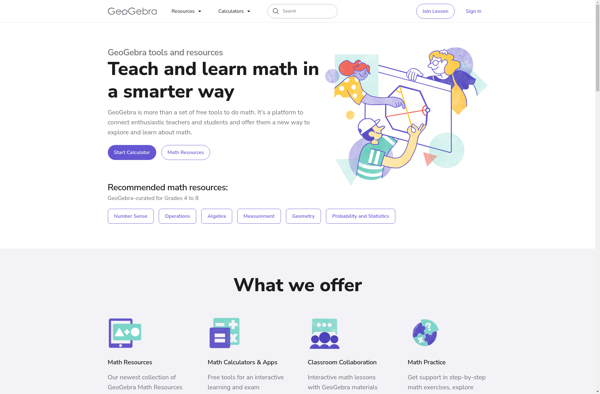
GnuPlot

NumeRe

Python(x,y)
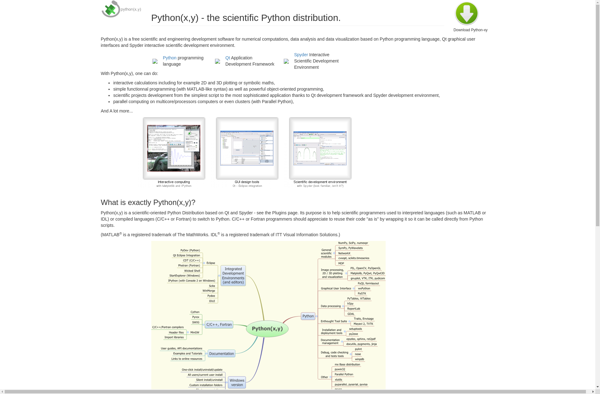
Grapher
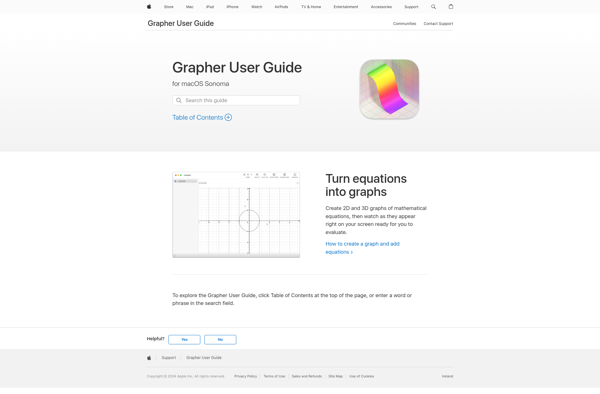
SciDaVis
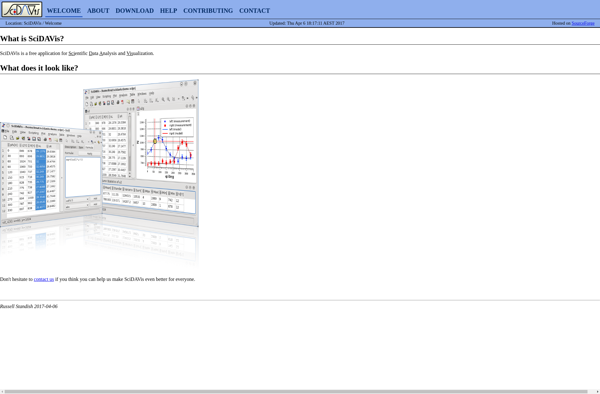
GraphSketcher
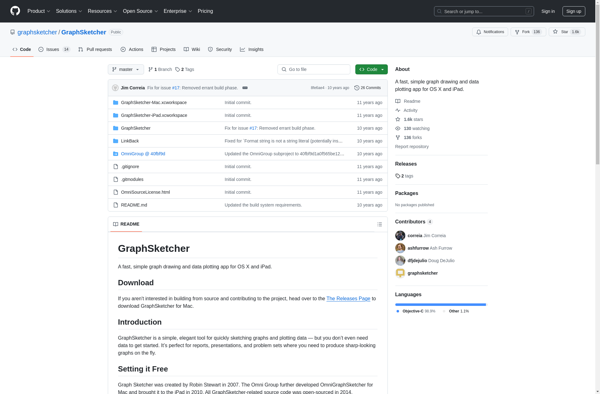
MagicPlot
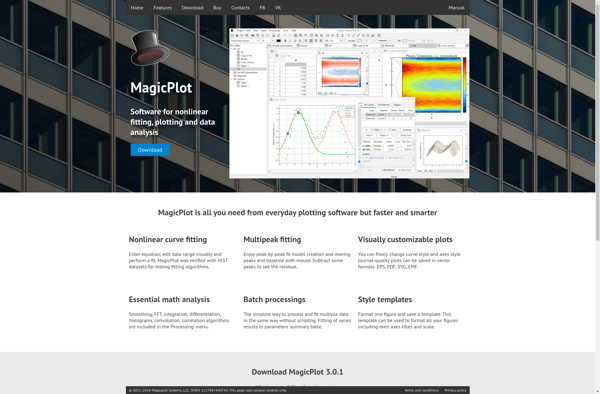
Pro Fit

Matplotlib

GrafEq

PNChart
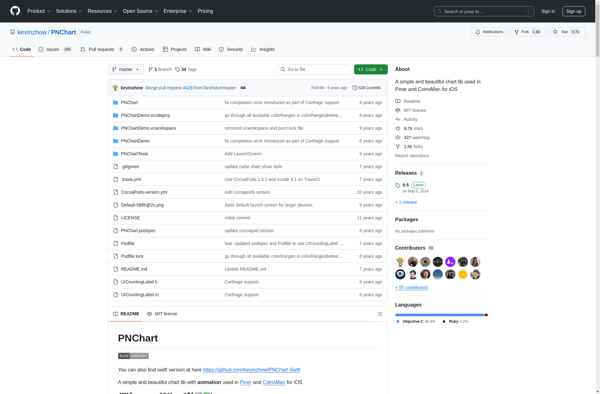
Timeplotters