MagicPlot
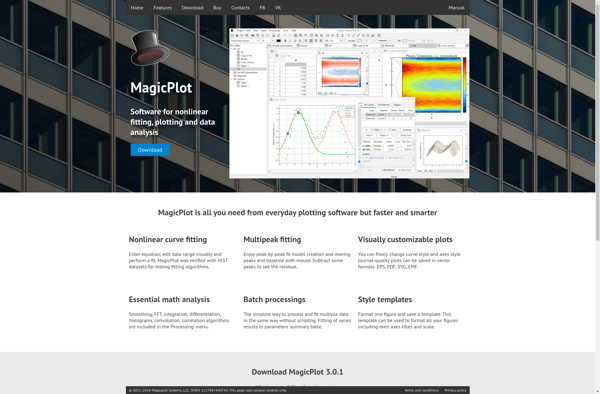
MagicPlot: Cross-platform software for scientific visualization and data analysis
MagicPlot allows users to generate 2D and 3D plots from data, fit curves, perform statistical analysis, and customize graphs, offering a user-friendly interface and publication-quality output.
What is MagicPlot?
MagicPlot is a versatile software tool designed for scientific data analysis and publication-quality visualization. It runs on Windows, macOS, and Linux.
With MagicPlot, users can import data from files or external sources, manipulate and analyze it, and create a wide variety of 2D and 3D graphs and charts. Its key features include:
- Intuitive and customizable interface
- Advanced data analysis tools like statistics, curve fitting, surface fitting, etc.
- Support for various 2D, 3D and 4D plot types like line, scatter, bar, pie, surface, contour, vector fields, histograms, and many more
- Tools for mathematical calculations and data processing
- Image and document export in PNG, JPEG, PDF, PS, EPS, SVG formats
- LaTeX integration for publication-ready output
- Graph customization with themes, styles, annotation, legends, etc.
- Scripting and automation capability
With its flexible features and ease of use, MagicPlot is a recommended alternative scientific graphing and data analysis software for researchers, engineers, businesses, and students.
MagicPlot Features
Features
- 2D and 3D plotting
- Curve fitting
- Statistical analysis
- Customizable graphs
- User-friendly interface
- High-quality output
Pricing
- Free limited version
- One-time purchase
- Subscription-based
Pros
Cons
Official Links
Reviews & Ratings
Login to ReviewThe Best MagicPlot Alternatives
Top Science & Engineering and Data Analysis and other similar apps like MagicPlot
Here are some alternatives to MagicPlot:
Suggest an alternative ❐OriginPro
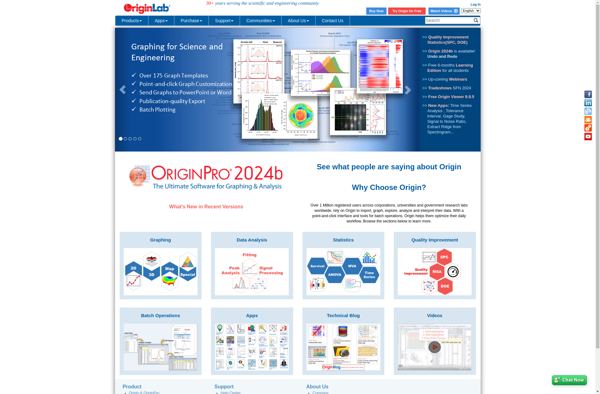
GnuPlot

NumeRe

Python(x,y)
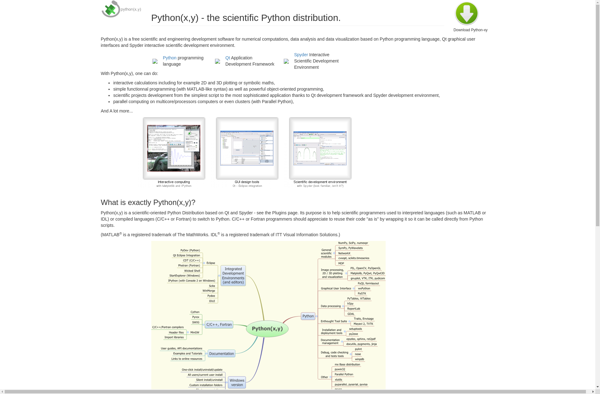
SciDaVis
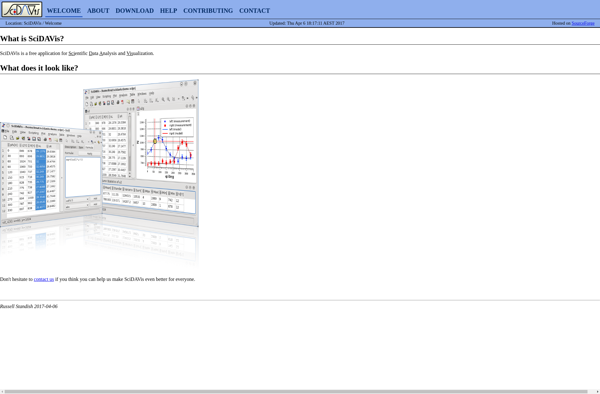
GraphSketcher
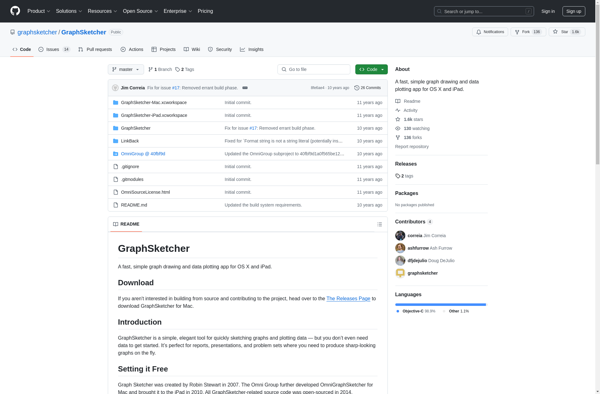
Pro Fit

Matplotlib

Fityk

IGOR Pro

Lybniz
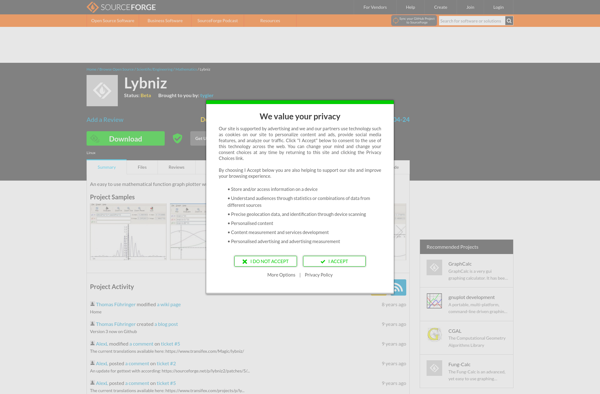
GeoGebra CAS Calculator
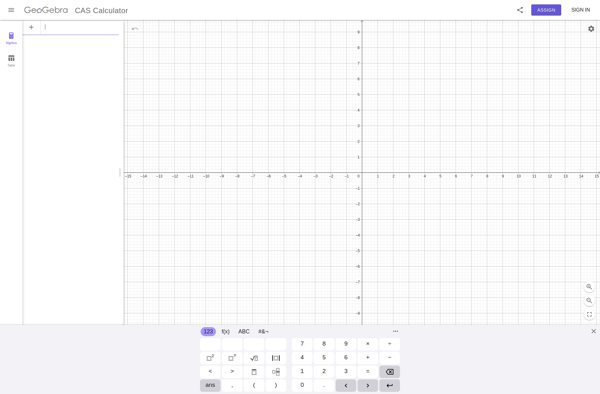
Core Plot
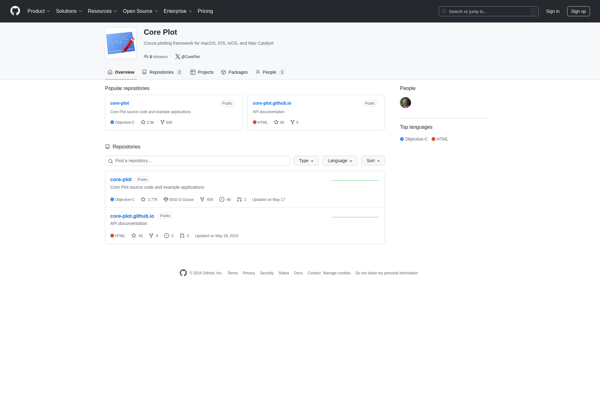
MagicPlot Viewer