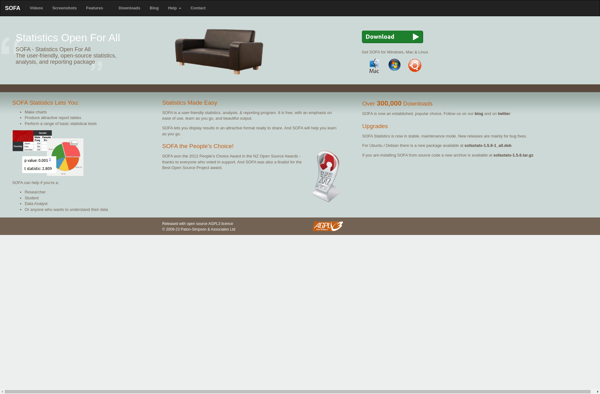GraphPad Prism
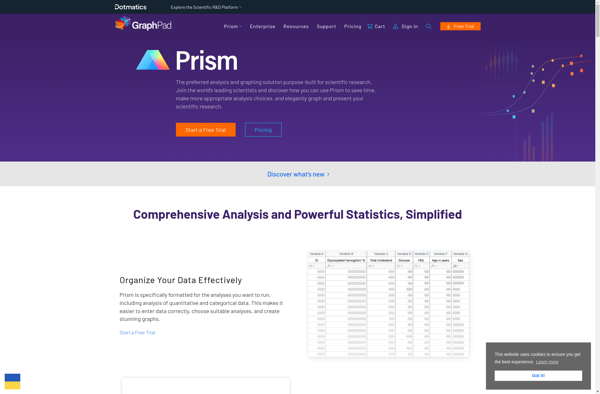
GraphPad Prism: Proprietary Scientific Graphing Software
Proprietary scientific 2D graphing and statistics software for researchers, used for data analysis, statistical tests, and publication-ready figures.
What is GraphPad Prism?
GraphPad Prism is a proprietary scientific 2D graphing and statistics software designed specifically for the needs of biomedical and scientific researchers. It provides an intuitive and user-friendly interface for analyzing, graphing, and presenting scientific data as high-quality and publication-ready figures.
Key features of GraphPad Prism include:
- A wide range of 2D graph types such as scatter plots, line graphs, bar graphs, pie charts, histograms, and more
- In-depth statistical analyses including t-tests, ANOVA, regression, and nonparametric tests
- Advanced curve fitting for enzymology, pharmacology, and ligand binding studies
- Automated layout and formatting for creating multi-panel figures
- Export publication-quality vector and raster image formats
- Comprehensive support for working with large datasets
- An easy learning curve for beginners while still meeting the advanced needs of power users
GraphPad Prism aims to accelerate researchers' workflow by eliminating the need to export data to multiple platforms for graphing, analysis, and figure preparation. Its balance of power, flexibility, and ease-of-use has made it a leading choice among scientists and research organizations worldwide for analyzing and presenting scientific results.
GraphPad Prism Features
Features
- 2D graphing
- Curve fitting
- Statistical analysis
- Scientific data analysis
- Customizable graphs and figures
- Intuitive interface
- Automation and batch processing
- Data organization and management
- Publication-quality figures
- Integration with Microsoft Office
Pricing
- One-time Purchase
- Subscription-Based
Pros
Cons
Official Links
Reviews & Ratings
Login to ReviewThe Best GraphPad Prism Alternatives
Top Science & Education and Data Analysis and other similar apps like GraphPad Prism
Here are some alternatives to GraphPad Prism:
Suggest an alternative ❐R (programming language)

OriginPro
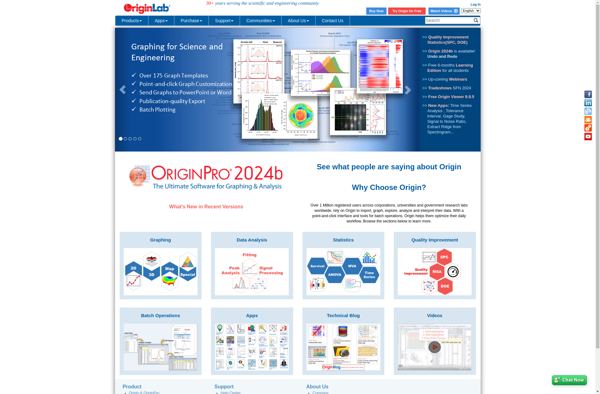
SigmaPlot
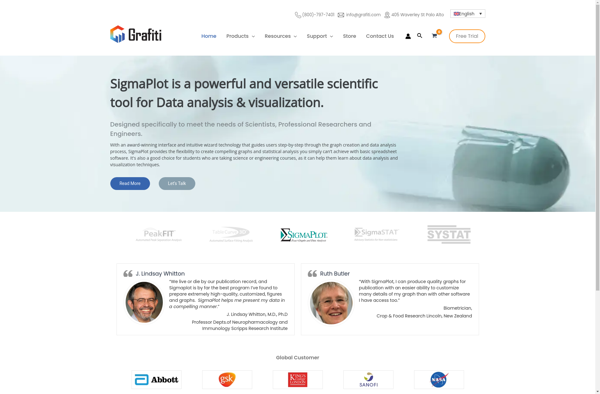
XLSTAT
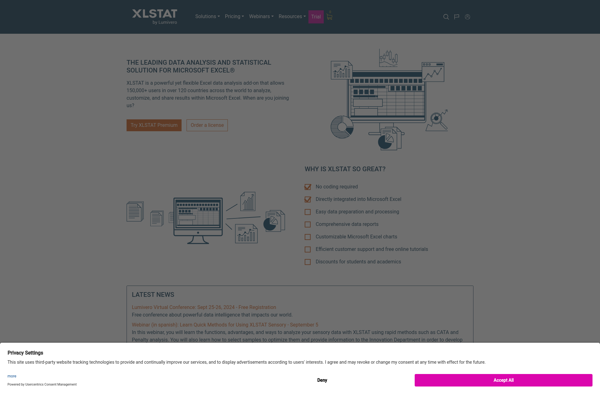
SOFA Statistics