Griddy: Split Photo Grids Post
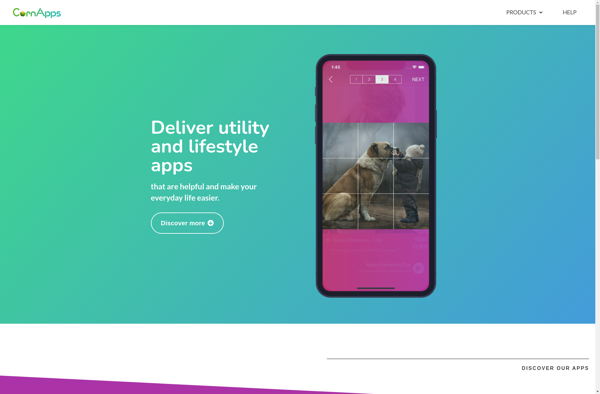
Griddy: Split Photo Grids Post
Griddy is a photo editing app that allows users to easily create split grid photo collages. It has a simple drag-and-drop interface to arrange photos into customizable grid layouts. Users can adjust grid sizes, spacing, backgrounds, and add text to create stylish split image posts.
What is Griddy: Split Photo Grids Post?
Griddy is a user-friendly photo editing application designed specifically for creating split image photo grid collages. It provides an intuitive drag-and-drop interface that makes arranging photos into creative grids effortless.
With Griddy, users can customize the grid by adjusting the number of rows and columns to create their desired layouts. There are options for 2x2, 3x3, 4x4 and more photo splits. The cells can be resized and spaced out easily as well. Gaps between photos can also be removed to create split images with no borders.
The app allows users to choose background colors or patterns to complement their photos. Text captions can be added on top of the split grid photos. There are fun font choices to spice up your image grid posts.
Once the multipart photo collage is complete, high-resolution exports are just a click away. Users can save and share their unique split photo creations to Instagram, Facebook, Twitter and more social platforms. The simplified editing process makes Griddy perfect for influencers, photographers, brands and anyone wanting to craft polished pic grids.
Griddy: Split Photo Grids Post Features
Features
- Drag-and-drop interface to arrange photos into customizable grid layouts
- Adjust grid sizes, spacing, backgrounds, and add text
- Create stylish split image posts for social media
- Save and share your grid creations
Pricing
- Free
- Freemium
Pros
Cons
Official Links
Reviews & Ratings
Login to ReviewNo reviews yet
Be the first to share your experience with Griddy: Split Photo Grids Post!
Login to ReviewThe Best Griddy: Split Photo Grids Post Alternatives
Top Photos & Graphics and Photo Editing and other similar apps like Griddy: Split Photo Grids Post
PhotoSplit for Instagram
Grids: Giant Square, Templates
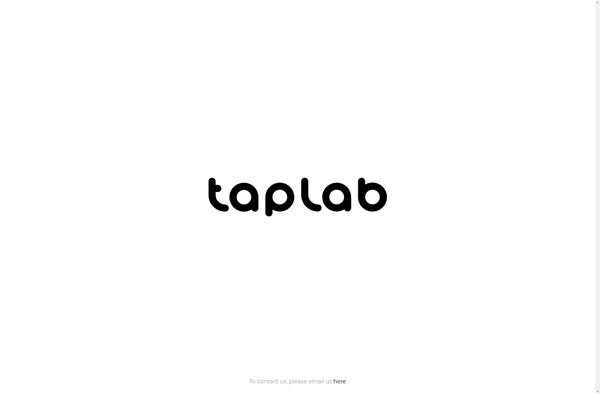
Grids – Giant Square Layout
Insta Squares
Grids Pro