PhotoSplit for Instagram
PhotoSplit for Instagram: Split Landscape & Portrait Photos
Post full-size photos on Instagram by splitting them into multiple squares, automatically slicing landscape and portrait photos into perfectly sized squares and posting them sequentially in a grid.
What is PhotoSplit for Instagram ?
PhotoSplit for Instagram is a mobile app that solves the issue of Instagram only allowing square photo posts. Many photos today are captured in landscape or portrait orientations, which require cropping to fit Instagram's square format and often means losing part of the image.
PhotoSplit seamlessly splits landscape and portrait photos into multiple square images that fit Instagram's requirements. It automatically detects the photo orientation and slices the full-size photo into equal parts, creating a sequential grid layout when posted on Instagram.
The app preserves the entire original photo across multiple Instagram posts, eliminating the need for cropping. Users can add filters and captions to each generated square photo before posting. The sequence of posts displays as a complete grid of images on a user's Instagram profile.
Key features include:
- No cropping of original full-size photos
- Automatic splitting based on orientation
- Customizable grid dimensions
- Ability to apply different filters to each photo
- Individual captions for each photo
- Displays as a complete grid layout on Instagram
PhotoSplit creates an easy way to upload landscape and portrait images to Instagram without losing image quality or cropping out parts of the photo. It's simple to use and gives full control over splitting options as well as editing tools prior to posting.
PhotoSplit for Instagram Features
Features
- Splits landscape and portrait photos into multiple squares
- Automatically posts split images in grid formation
- Supports posting original aspect ratio photos
- Allows uploading high resolution images to Instagram
- Includes cropping tools to customize images
- Available for iOS and Android
Pricing
- Freemium
- Subscription-Based
Pros
Cons
Reviews & Ratings
Login to ReviewNo reviews yet
Be the first to share your experience with PhotoSplit for Instagram !
Login to ReviewThe Best PhotoSplit for Instagram Alternatives
Top Photos & Graphics and Photo Editing and other similar apps like PhotoSplit for Instagram
Here are some alternatives to PhotoSplit for Instagram :
Suggest an alternative ❐Grids: Giant Square, Templates
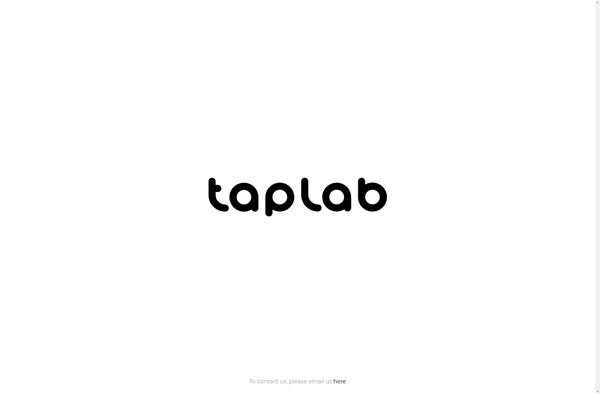
Insta Squares
Griddy: Split Photo Grids Post
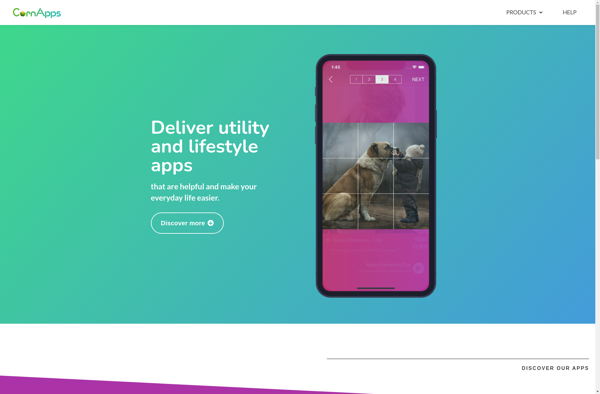
Grids Pro