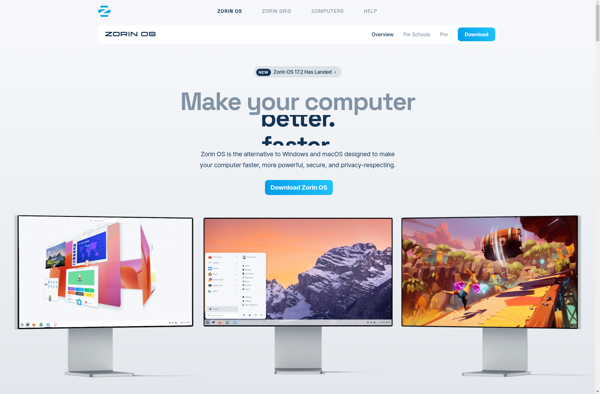GSConnect
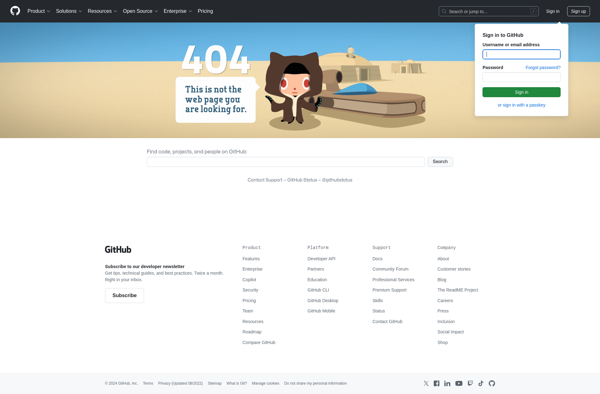
GNOME GSConnect: Add-on for seamless Android-Linux integration
GSConnect is an add-on for GNOME that allows users to integrate their Android phone with their Linux desktop, enabling notifications, SMS, file transfers, and other phone features on the desktop.
What is GSConnect?
GSConnect is an open-source add-on for the GNOME desktop environment on Linux that allows users to integrate their Android device with their Linux computer. It enables a seamless connection between an Android smartphone and a GNOME-based Linux distribution using KDE Connect protocol.
With GSConnect installed, users can view phone notifications, respond to SMS messages, control media playback, and browse phone files directly from their GNOME desktop. It also allows transferring files and links between devices. The add-on essentially extends some of the core functionality of an Android device to the Linux desktop.
Some of the key features of GSConnect include:
- Viewing and responding to Android notifications from the GNOME desktop
- Sending and receiving SMS messages from the Linux desktop
- Remotely controlling Android media playback
- Transferring files and links between the phone and computer
- Battery status and other phone information on the desktop
- Find My Phone ringing feature from the desktop
GSConnect is available as an extension on GNOME extensions website. It requires pairing with a KDE Connect client app installed on the Android device. The add-on works on various popular GNOME-based distros like Ubuntu, Fedora, and openSUSE.
GSConnect Features
Features
- Send and receive SMS messages from your desktop
- View and reply to Android notifications from your desktop
- Share files and links between your phone and desktop
- Sync phone clipboard contents with your desktop
- Control media playback on your phone from your desktop
- Use your phone as a remote control for your desktop
Pricing
- Open Source
Pros
Cons
Reviews & Ratings
Login to ReviewThe Best GSConnect Alternatives
Top Os & Utilities and System Integration & Utilities and other similar apps like GSConnect
Here are some alternatives to GSConnect:
Suggest an alternative ❐AirDroid
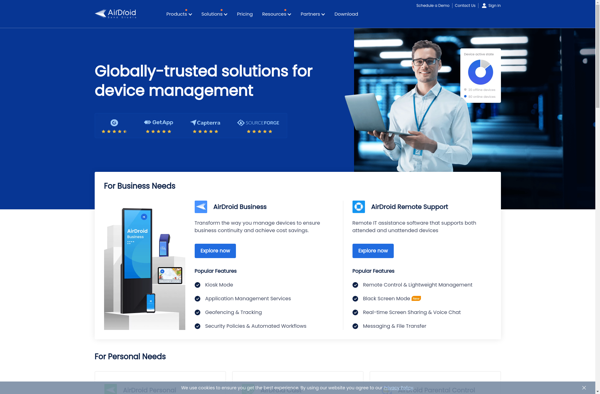
Phone Link
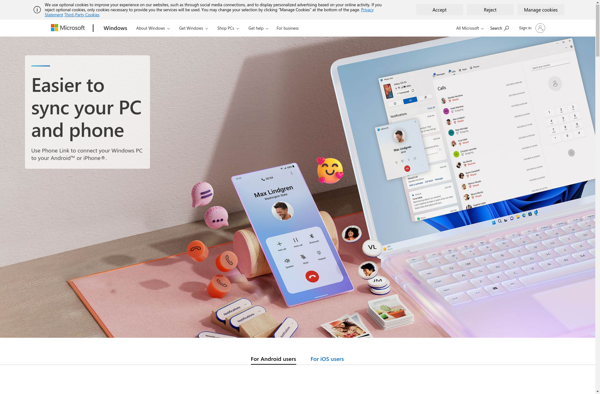
KDE Connect
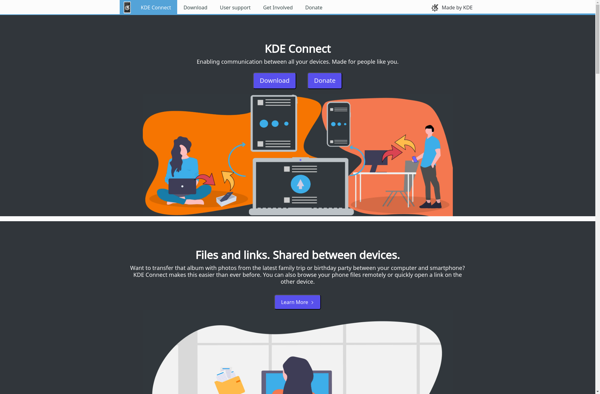
Pushbullet
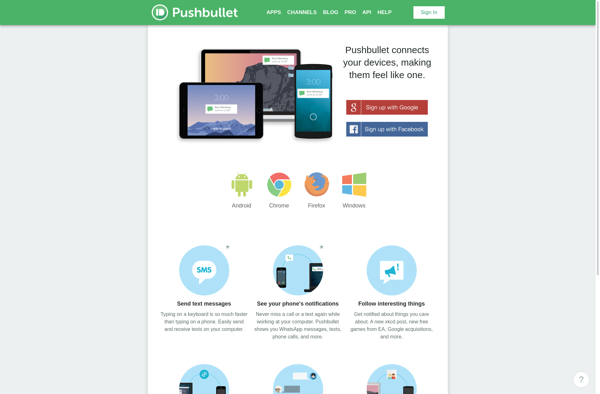
Intel Unison
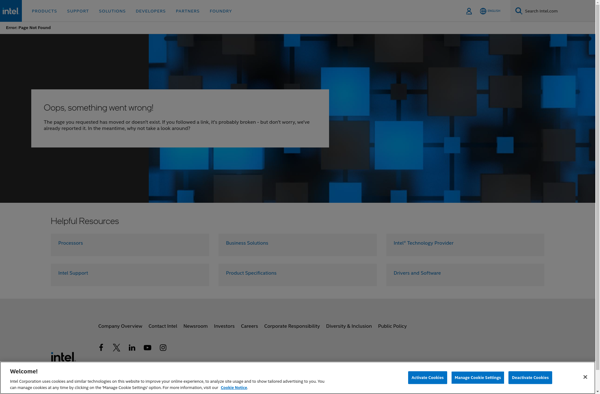
HiSuite
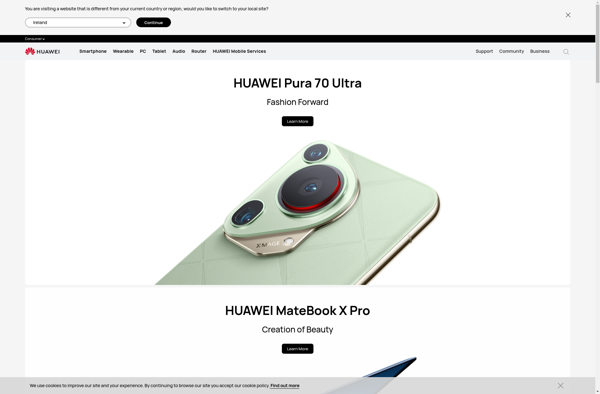
Across
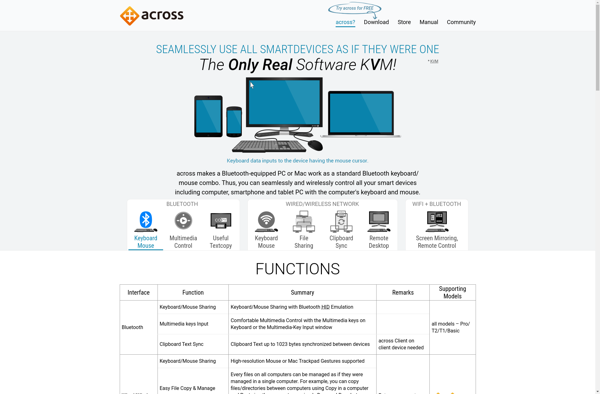
Mconnect
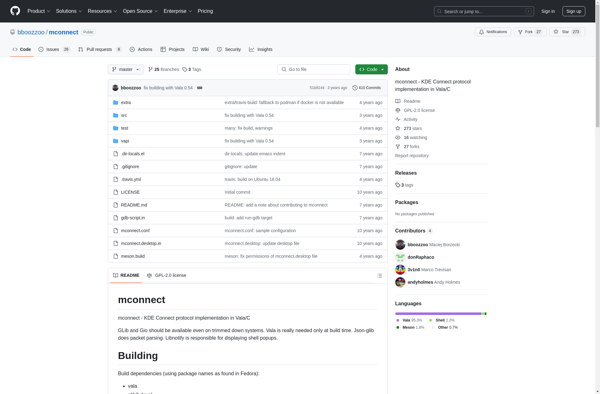
Zorin Connect