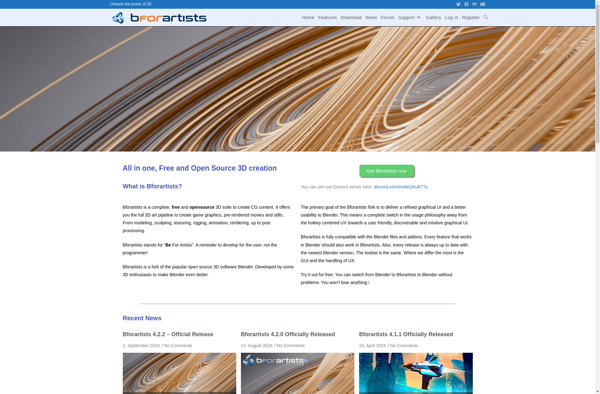Hexagon
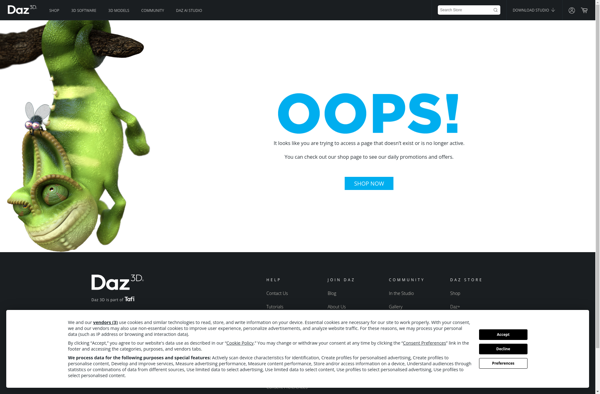
Hexagon: Powerful 2D & 3D CAD
Hexagon is a powerful yet easy-to-use 2D and 3D CAD program used for computer-aided design and drafting. It allows users to create precise 2D drawings and 3D models for architecture, construction, manufacturing, and more.
What is Hexagon?
Hexagon is a feature-rich 2D and 3D CAD software that offers powerful design and drafting tools for engineers, architects, and other professionals. Originally developed by Intergraph, Hexagon was acquired by Swedish company Hexagon AB in 2010.
Some key features and capabilities of Hexagon CAD include:
- Powerful 2D drafting tools - Quickly create detailed technical drawings, floor plans, schematics, and other 2D graphics.
- 3D modeling and visualization - Build precise 3D models of parts, assemblies, buildings, etc. Visualize designs with realistic rendering and animations.
- Support for large assemblies - Efficiently work with extremely large models thanks to optimized memory usage and components instancing.
- Parametric modeling - Define relationships and constraints between objects, allowing for easy design iterations.
- Collaboration tools - Securely share CAD files and enable multi-user access for better team coordination.
- Compatible with many file formats - Open and export DWG, DXF, DGN, and many other CAD file types.
- Customization and automation - Tailor the interface and create macros to automate repetitive tasks for greater efficiency.
With its balanced set of features for both 2D drafting and 3D modeling, Hexagon is a smart choice for architects, engineers, construction contractors, manufacturers, and all professionals engaged in design and engineering projects.
Hexagon Features
Features
- 2D drafting and drawing
- 3D modeling
- Architectural design
- Mechanical CAD
- Sheet metal design
- GIS mapping
- Rendering and visualization
- Parametric feature based solid modeling
- Assembly modeling
- Engineering calculations
Pricing
- Subscription-Based
- Perpetual License
Pros
Cons
Reviews & Ratings
Login to ReviewThe Best Hexagon Alternatives
Top Development and Cad Software and other similar apps like Hexagon
Here are some alternatives to Hexagon:
Suggest an alternative ❐SketchUp
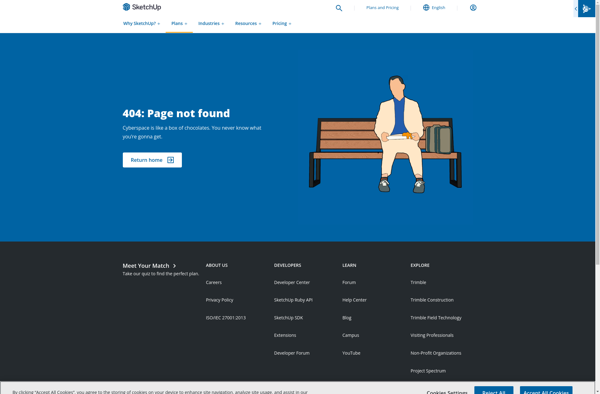
Blender
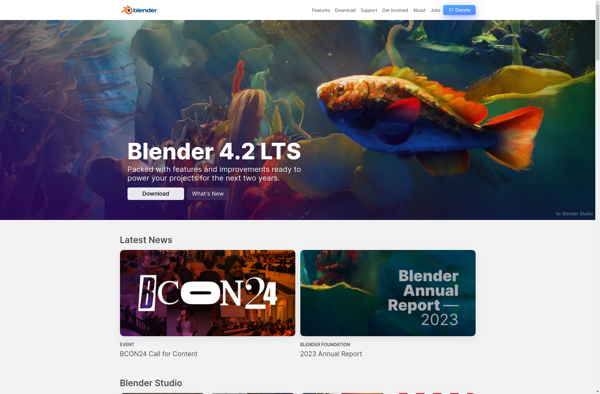
Sketchfab
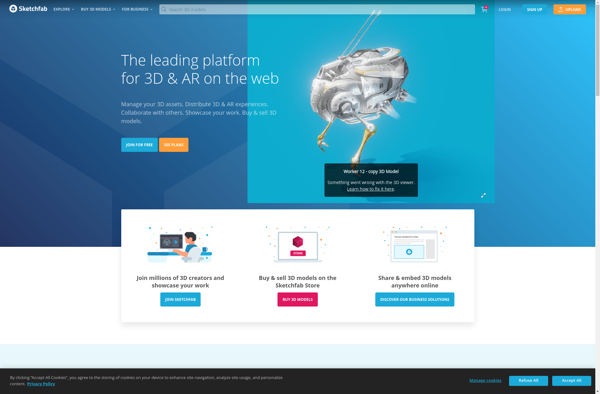
Autodesk Maya

Autodesk 3ds Max

Fragmentarium
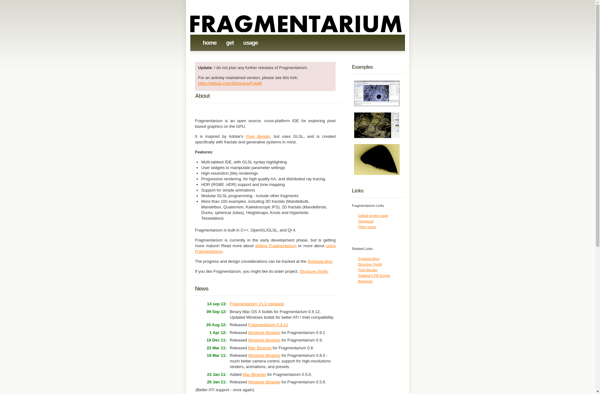
Houdini

PicoCAD

Wings 3D
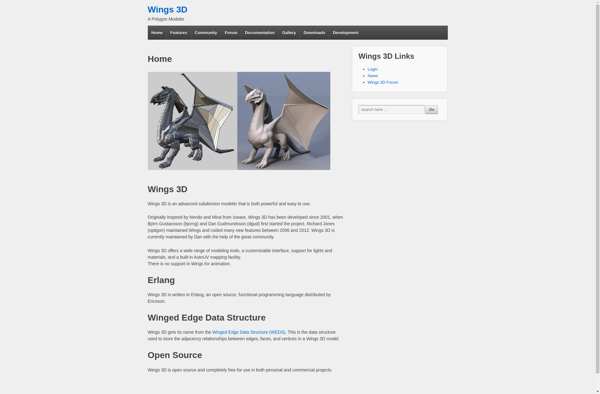
Vectary
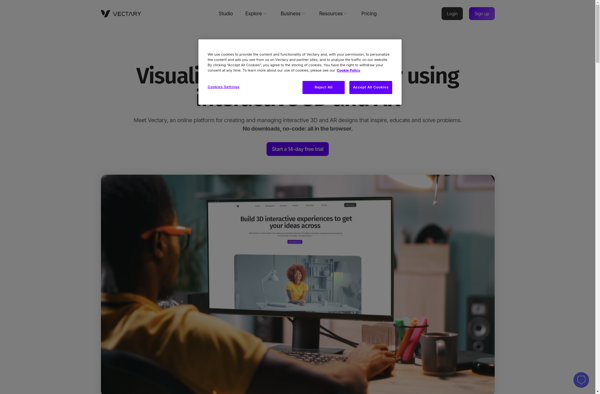
Bforartists