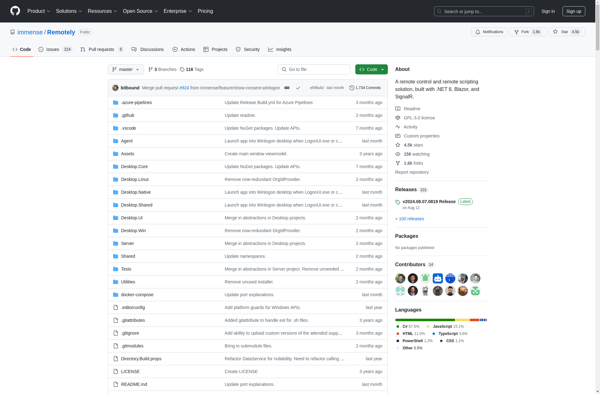Hidden Administrator
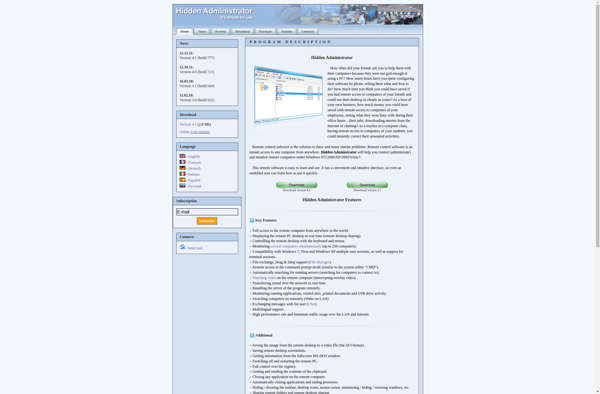
Hidden Administrator: Remove Administrator Account
A Windows program to hide administrator account, removing it from login screens and user accounts menus
What is Hidden Administrator?
Hidden Administrator is a small utility program for Windows that allows users to hide the built-in administrator account. It removes the administrator account from being shown on the Windows login screen, so that only designated user accounts are visible at login.
This can be useful for security purposes, as it prevents unauthorized users from knowing that an admin account exists on the computer. The admin account still functions normally when logged into directly, but is simply hidden from view to standard user accounts.
To use Hidden Administrator, simply install the program and run it. You can choose to hide or unhide the admin account with the click of a button. An administrator password is required to make changes.
Key features of Hidden Administrator include:
- Hides Windows administrator account from login screen and Account menu
- Helps improve security by obscuring admin account
- Very small footprint - only 39KB in size
- Simple interface with just hide/unhide buttons
- Works on Windows 2000, XP, Vista, 7, 8, and 10
Overall, Hidden Administrator is a useful way for tech savvy users to add an extra layer of security surrounding the admin account on a Windows machine. It's tiny size and simplicity makes it easy to install when needed.
Hidden Administrator Features
Features
- Hides administrator account from login screen
- Removes administrator account from user accounts menu
- Allows administrator access when needed
- Prevents unauthorized access to admin privileges
Pricing
- Freemium
Pros
Cons
Official Links
Reviews & Ratings
Login to ReviewThe Best Hidden Administrator Alternatives
Top Security & Privacy and Access Control and other similar apps like Hidden Administrator
Here are some alternatives to Hidden Administrator:
Suggest an alternative ❐Remmina

RealVNC Connect

UltraViewer
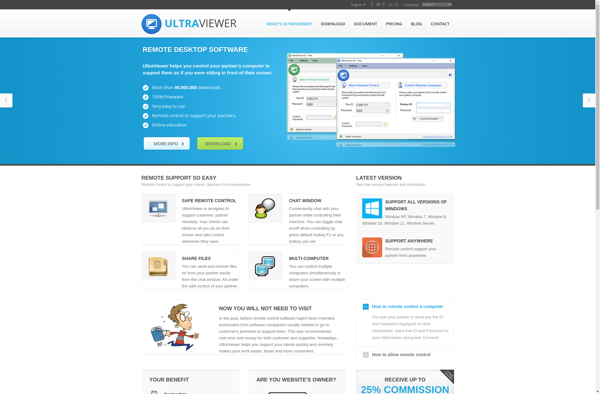
TeamViewer

AnyDesk

UltraVNC

TightVNC

Xrdp
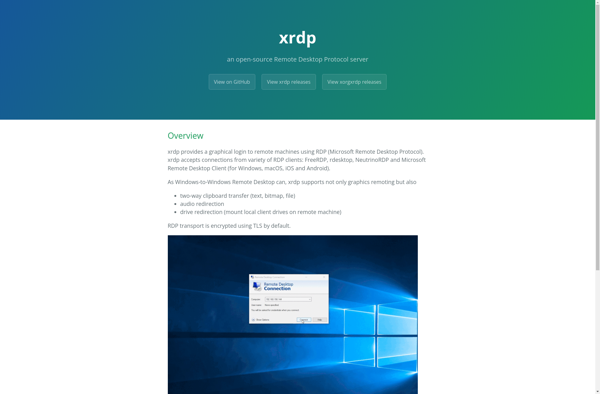
DWService
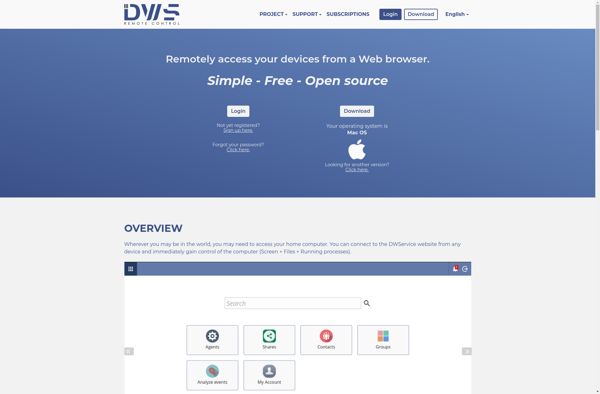
GoTo Resolve

Remotely