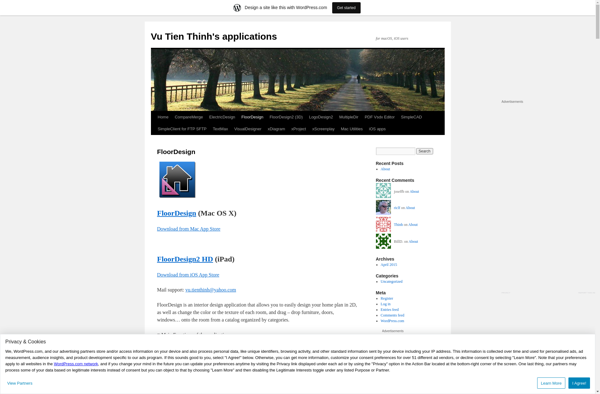House Design
House Design software assists users in planning and visualizing home construction or remodeling projects. It provides tools to draft floor plans, arrange furnishings, select materials, and render 3D models.

House Design: Plan and Visualize Home Construction Remodeling Projects
House Design software assists users in planning and visualizing home construction or remodeling projects. It provides tools to draft floor plans, arrange furnishings, select materials, and render 3D models.
What is House Design?
House Design software provides home owners, architects, and contractors with specialized tools to plan and visualize residential construction or remodeling projects. Key features include:
- Intuitive floor plan drafting - Quickly sketch room layouts and dimensions, add walls, doors, windows, fixtures, and other structural elements.
- Interior design - Populate floor plans with customizable libraries of furnishings, fabrics, finishes, appliances, and décor.
- Materials selection - Browse catalogues of building materials to select siding, roofing, flooring, paint, and more. Estimate costs.
- 3D rendering - Generate photorealistic 3D renderings of home interiors and exteriors with various lighting and camera options.
- Walkthroughs - Create fly-through videos and interactive experiences to visualize navigating the designed spaces.
- Collaboration - Share and annotate designs with clients and stakeholders in real-time.
- Estimation - Integrate with databases for pricing materials and calculating total project cost.
Top house design software strive to provide home builders and renovators with user-friendly tools to bring their visions to life. The 3D visuals and data help inform decision making throughout the construction process.
House Design Features
Features
- Floor plan design
- 3D visualization
- Material selection
- Furniture arrangement
- Rendering
- Design sharing
Pricing
- Subscription-Based
- Custom Pricing
Pros
Intuitive interface
Realistic 3D previews
Customizable libraries
Design collaboration
Cost estimation
AR/VR compatibility
Cons
Steep learning curve
Expensive subscriptions
Limited mobile access
No offline mode
Official Links
Reviews & Ratings
Login to ReviewThe Best House Design Alternatives
Top Home & Family and Home Design and other similar apps like House Design
Here are some alternatives to House Design:
Suggest an alternative ❐Icovia Space Planner
Icovia Space Planner is a powerful and intuitive interior design software solution used by architects, designers, and design firms to streamline their workflow. With robust 2D drafting and 3D modeling capabilities, Icovia allows designers to quickly sketch floor plans, create detailed project documentation, visualize designs with photorealistic renderings, and efficiently...
FloorPAD
FloorPAD is an open-source, cross-platform, and completely free BIM software application used for 2D and 3D floor planning and design by architects, interior designers, engineers and construction professionals. It allows users to import DWG and PDF drawings, visualize 2D plans in 3D models, design using intelligent walls and doors, and...
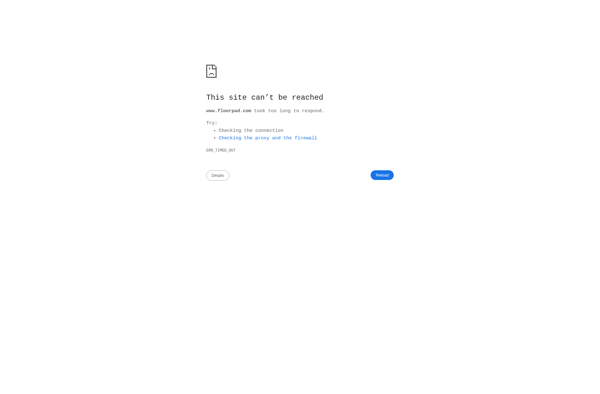
Visual Floor Planner
Visual Floor Planner is an easy-to-use interior design application for creating 2D and 3D floor plans. It allows home owners, office space planners, architects, and interior designers to efficiently draft and visualize floor spaces.Key features include:Intuitive drawing tools for creating accurate floor plansMassive library of over 15,000 furniture models and...
FloorDesign
FloorDesign is an easy-to-use yet powerful interior design software solution for professionals and enthusiasts. With FloorDesign, users can create detailed 2D floor plans as well as stunning 3D renderings of residential and commercial spaces.Key features include:Intuitive drag and drop interface to add walls, doors, windows, furniture, lighting, textures, and moreMassive...