Idderall
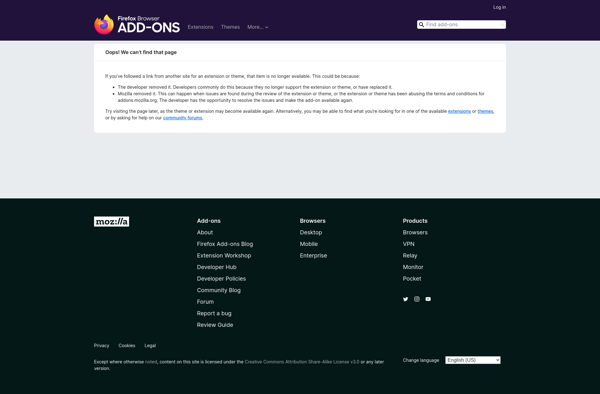
Idderall: Research and Reference Management Tool
Digital note-taking, cloud syncing, collaboration tools, and browser extension for saving web content - Idderall helps students and academics manage their research sources efficiently.
What is Idderall?
Idderall is a cloud-based research and reference management software designed specifically for students and academics. It aims to make collecting, organizing, and citing research sources and materials more efficient.
The tool allows users to highlight and annotate PDFs, take digital notes, organize materials into projects and folders, as well as share resources and collaborate with others. It also includes tools for citing references in various citation styles and creating bibliographies. The Idderall browser extension additionally allows users to save content from across the web directly to their Idderall library.
Some key capabilities and benefits of Idderall include:
- Cloud syncing across desktop and mobile to access materials anywhere
- Powerful search to instantly find highlights and notes
- Collaboration tools for managing group projects
- Cite while you write support for Microsoft Word
- 5TB of free storage for PDFs and other files
- Auto-generated bibliographies in multiple citation styles like APA and MLA
- Browser extension for easy collection of sources while browsing online
Idderall aims to provide students, academics, and researches with an intuitive reference management experience that simplifies the organization and use of research content across devices. The tool is especially popular among university students for group assignments and papers.
Idderall Features
Features
- Digital note-taking
- Cloud syncing across devices
- Collaboration tools
- Browser extension for saving web content
Pricing
- Freemium
Pros
Cons
Reviews & Ratings
Login to ReviewThe Best Idderall Alternatives
Top Education & Reference and Research & Reference Management and other similar apps like Idderall
Here are some alternatives to Idderall:
Suggest an alternative ❐Forest
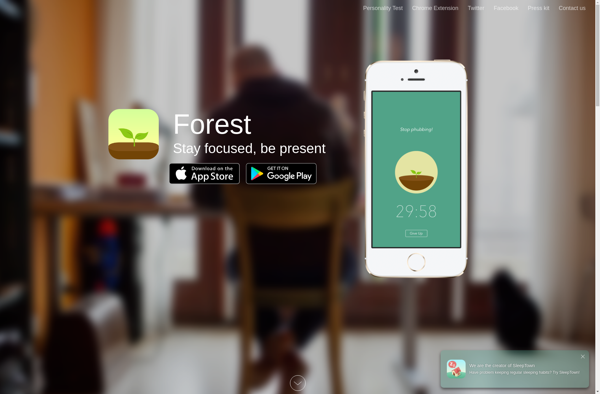
Cold Turkey
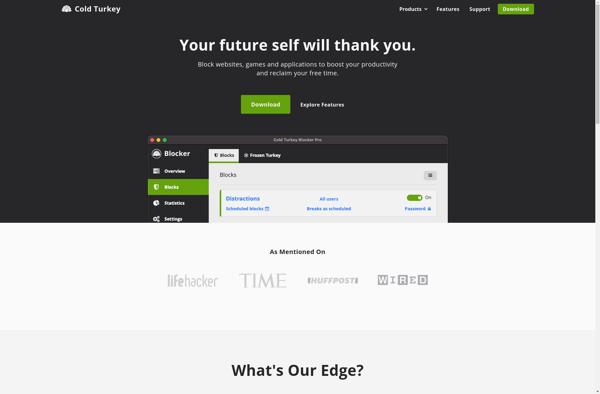
One Sec
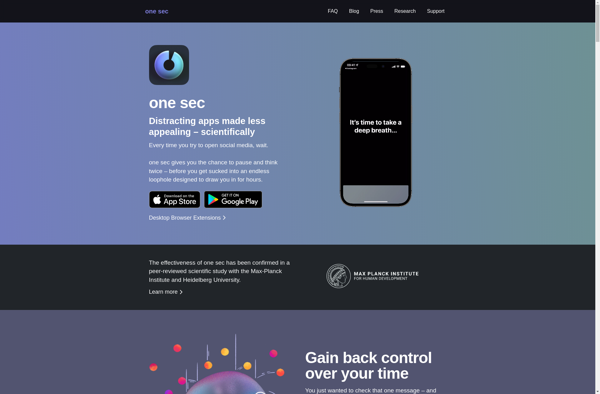
StayFocusd
Digital Wellbeing
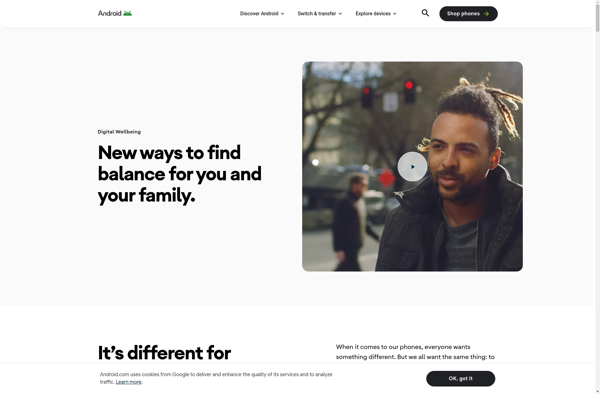
LeechBlock
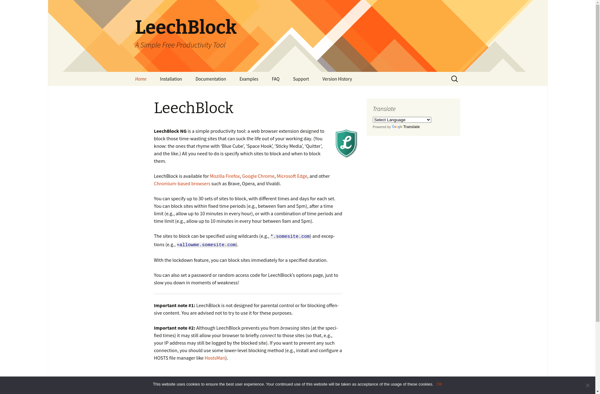
Stay Focused
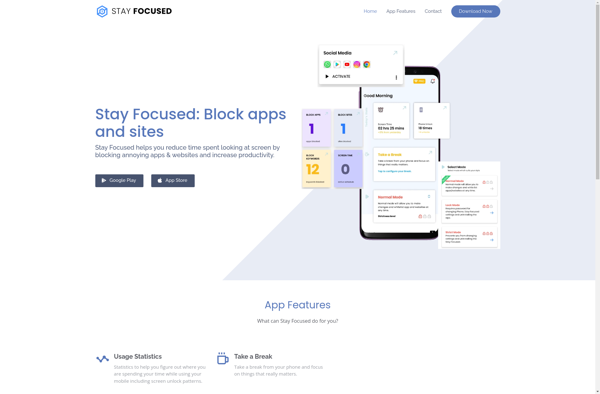
FocusMe
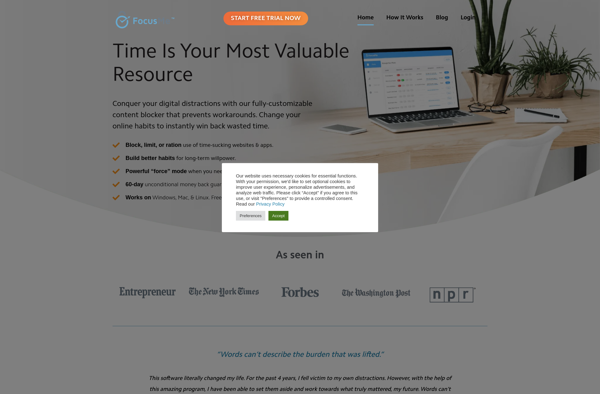
Focusbar