IRDP
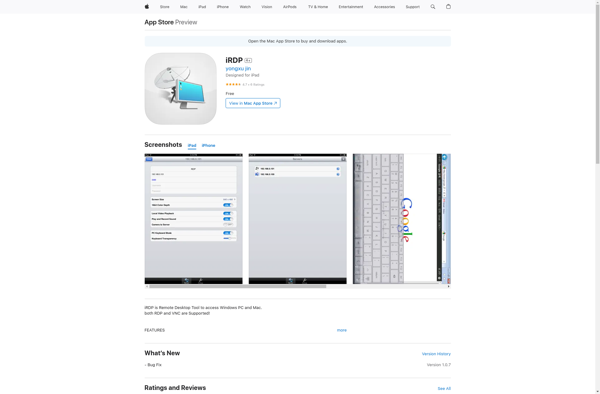
iRDP: Secure Remote Desktop Client for iOS
iRDP is a remote desktop client for iOS devices that allows users to securely connect to Windows or Mac computers, supporting RDP and VNC protocols for remote access and control.
What is IRDP?
iRDP is a remote desktop application designed specifically for iOS devices like iPhones and iPads. It allows users to remotely connect to both Windows and Mac computers using the RDP (Remote Desktop Protocol) and VNC protocols.
Some key features of iRDP include:
- Secure encrypted connections to keep data safe
- Multi-monitor support for a seamless desktop experience
- Touchpad and keyboard input for controlling the remote computer
- File transfer between the iOS device and remote computer
- Audio output enabling hearing remote computer sounds
- Easy connection setup with QR codes or manual configuration
- Intuitive gesture-based navigation tailored to iOS devices
With iRDP, users can conveniently access files, applications, and the full desktop environment of another computer from the convenience of an iPhone or iPad. It allows remote work, IT administration, or accessing a home computer while on-the-go. The app offers robust performance even over wireless networks along with the expected iOS features like Multi-tasking and Split View.
IRDP Features
Features
- RDP and VNC protocol support for connecting to Windows and Mac machines
- Touchscreen gestures for intuitive control
- Keyboard shortcuts
- SSL and TLS encryption
- Biometric authentication
- File transfer between local device and remote computer
- Multiple monitor support
- Audio redirection
Pricing
- Freemium
Pros
Cons
Reviews & Ratings
Login to ReviewThe Best IRDP Alternatives
Top Remote Work & Education and Remote Desktop and other similar apps like IRDP
Here are some alternatives to IRDP:
Suggest an alternative ❐Remmina

Chrome Remote Desktop

Xtralogic RDP Client
