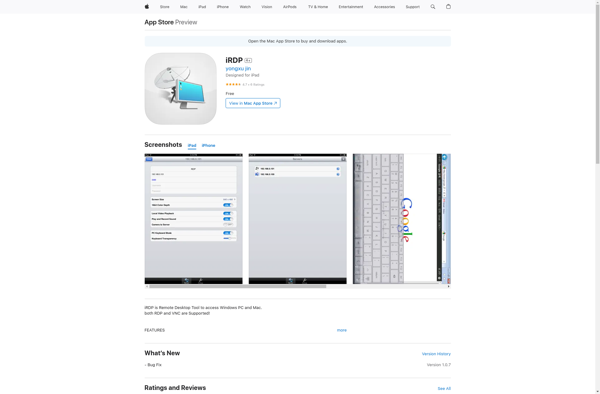Xtralogic RDP Client

Xtralogic RDP Client: Secure Remote Desktop Access
Xtralogic RDP Client is a remote desktop client for Windows that allows users to securely connect to another computer over a network or the internet. It includes features like audio/video redirection, printer mapping, drive mapping, and support for RDP, VNC, and SSH protocols.
What is Xtralogic RDP Client?
Xtralogic RDP Client is a feature-rich remote desktop application used to securely access Windows computers over a network or the internet. It works by remoting the screen, keyboard, mouse inputs and audio from one PC to another using the Remote Desktop Protocol (RDP).
Some key features of Xtralogic RDP Client include:
- Supports connecting to computers running Windows, Linux, macOS, Solaris and other operating systems using protocols like RDP, VNC, SSH, Telnet, HTTP, HTTPS and more.
- Audio and video redirection allows streaming of multimedia content from the remote computer to your local device.
- Printer and drive mapping gives access to printers and storage drives connected to the remote PC.
- Advanced security through SSL and TLS encryption protocols.
- Customizable interface with support for themes and reorganizing tab layouts.
- Portable version available that can run directly from a USB drive without installation.
Xtralogic RDP makes it easy for users to work remotely through intuitive features like a built-in macro recorder, whiteboard for collaborations and multi-monitor support. It works well over low-bandwidth connections making it suitable for accessing office computers from home. The client is available for Windows platforms and offers a free trial to test it out.
Xtralogic RDP Client Features
Features
- Secure remote desktop access
- Audio and video redirection
- Printer and drive mapping
- Support for RDP, VNC, and SSH protocols
- Customizable user interface
- Scripting and automation capabilities
- Supports multiple monitor configurations
Pricing
- Freemium
- One-time Purchase
Pros
Cons
Official Links
Reviews & Ratings
Login to ReviewThe Best Xtralogic RDP Client Alternatives
Top Remote Work & Education and Remote Desktop and other similar apps like Xtralogic RDP Client
Here are some alternatives to Xtralogic RDP Client:
Suggest an alternative ❐Remmina

Chrome Remote Desktop

IRDP