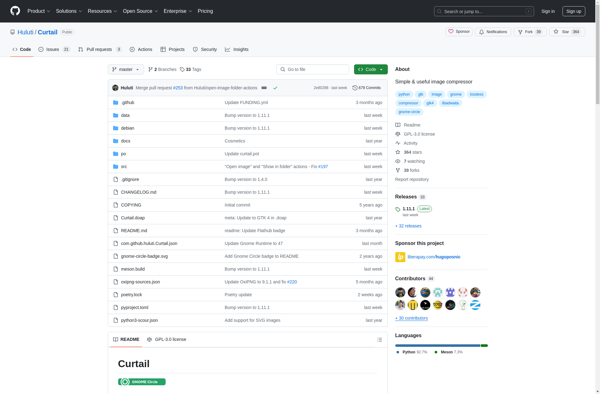JPEG Resampler

JPEG Resampler: Resize, Rotate & Crop Free Software
JPEG Resampler is a free software that allows users to resize, rotate, flip, crop and resample JPEG images. It has a simple interface and offers batch processing capabilities.
What is JPEG Resampler?
JPEG Resampler is a free, open source image editing tool focused specifically on resampling JPEG images. It provides a simple but powerful set of features to resize, rotate, flip, crop and resample JPEGs with ease.
With its clean and intuitive interface, JPEG Resampler makes it easy for anyone to quickly manipulate a JPEG or batch of JPEGs. It supports lossless rotations and flips, so you can make adjustments without further image quality loss beyond the original JPEG compression. Batch processing allows you to efficiently resize or transform a large number of JPEGs while applying the same settings to all images.
While more full-featured photo editors like Photoshop haveresampling capabilities, JPEG Resampler provides a lightweight and user-friendly alternative focused just on working with JPEGs. If you regularly need to edit batches of JPEGs for things like preparing web images or thumbnails, JPEG Resampler offers an efficient single-purpose tool to streamline your workflow.
As free and open source software, JPEG Resampler is available for Windows, Mac and Linux with full source code available. It's published under the GNU General Public License (GPL).
JPEG Resampler Features
Features
- Resize JPEG images
- Rotate JPEG images
- Flip JPEG images horizontally or vertically
- Crop JPEG images
- Batch process multiple JPEG images
- Simple and easy to use interface
Pricing
- Free
Pros
Cons
Official Links
Reviews & Ratings
Login to ReviewThe Best JPEG Resampler Alternatives
Top Photos & Graphics and Image Editing and other similar apps like JPEG Resampler
Here are some alternatives to JPEG Resampler:
Suggest an alternative ❐OptiPNG
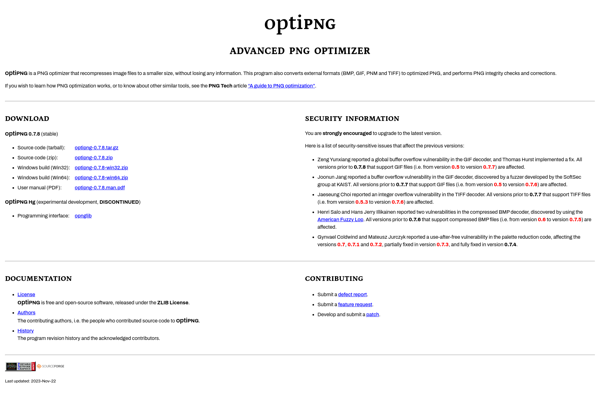
ImageOptim
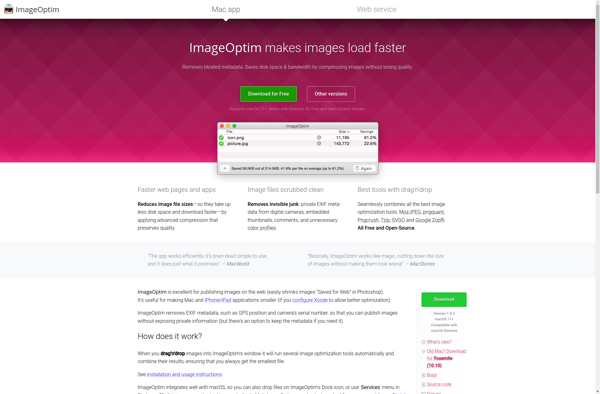
PNGGauntlet
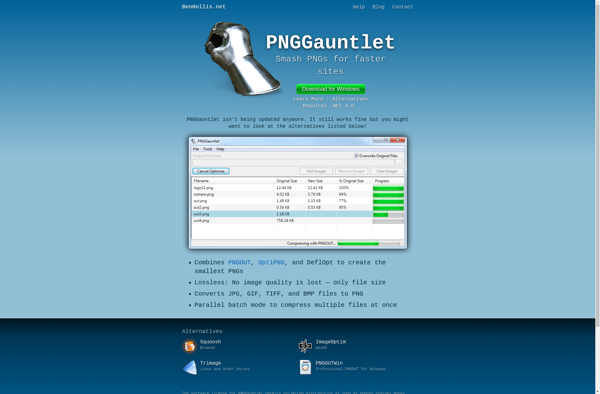
E-mage
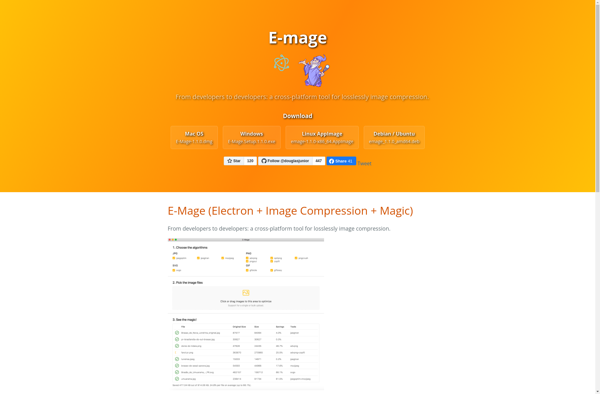
Pingo - image optimizer for web

Pngquant
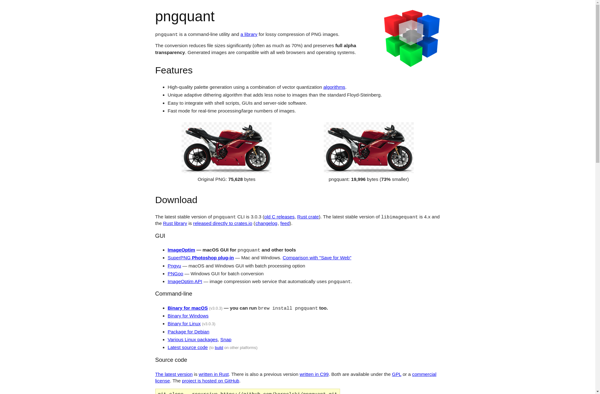
Vallen jpegger
Leanify
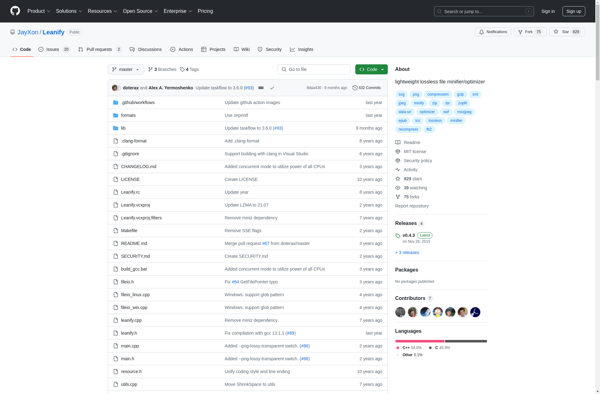
PNGOUTWin
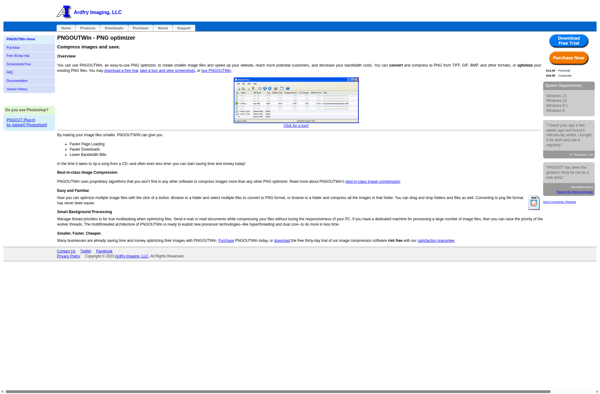
AdvanceCOMP
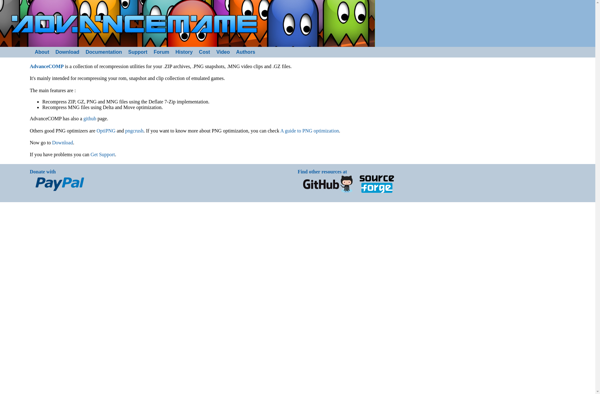
Curtail