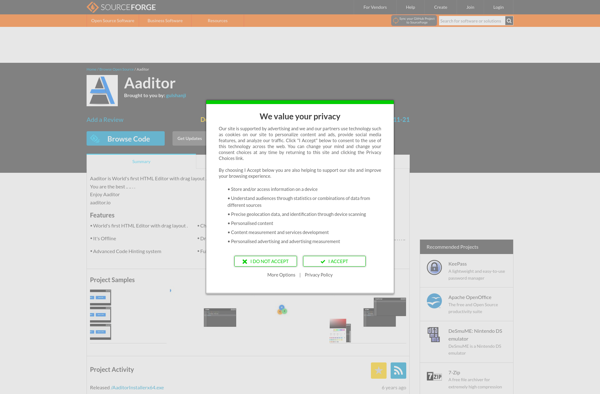JS.do
JS.do is an online JavaScript playground and code sharing platform. It allows you to easily test JavaScript code, see visualizations, create snippets to share with others, and collaborate on code.
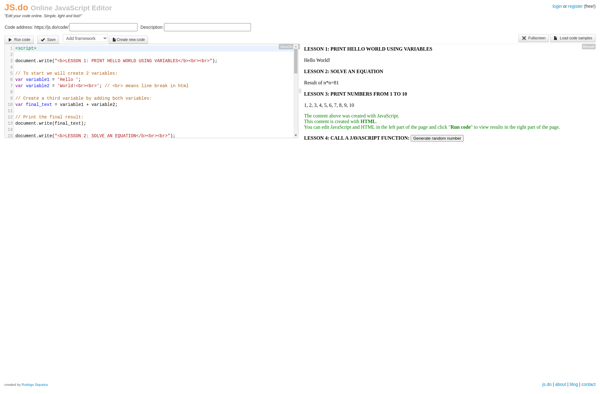
JavaScript Playground & Code Sharing Platform: JS.do
Test JavaScript code visually, create sharing snippets, and collaborate on projects with JS.do, a unique online platform
What is JS.do?
JS.do is an online code editor and sandbox specialized for JavaScript development. It provides a quick and simple way to test and experiment with JavaScript code without having to set up a development environment.
Some key features of JS.do include:
- In-browser JavaScript console - Write and execute code snippets and see results instantly
- Instant visualization - Visualize data structures and algorithms right in the browser
- Collaboration tools - Share snippets and code examples, allow others to edit them
- Flexible code embedding - Embed code snippets and REPLs into web pages and blogs
- Developer tools - Inspect objects, access previous execution contexts, autocomplete
- Module support - Use npm modules for more advanced programming
- Template gallery - Start with sample code for common use cases
JS.do removes the need to setup complex build processes when you just want to quickly test an idea or share some code. The collaborative features make it easy to get help debugging or improving your JavaScript. Both beginners and advanced developers can benefit from its versatility.
JS.do Features
Features
- Online JavaScript playground
- Ability to run JavaScript code snippets
- Visualizations for code execution
- Code sharing and collaboration tools
Pricing
- Freemium
Pros
Easy to test JavaScript code quickly
Great for learning and experimenting with JavaScript
Visualizations help understand code execution
Share code snippets easily
Cons
Limited features compared to full IDEs
Collaboration features are basic
Lacks advanced debugging capabilities
Not ideal for large JavaScript projects
Official Links
Reviews & Ratings
Login to ReviewThe Best JS.do Alternatives
Top Development and Javascript and other similar apps like JS.do
Here are some alternatives to JS.do:
Suggest an alternative ❐Pastes.io
Pastes.io is an online pastebin service that allows users to store plain text online for a set duration. It gives users the ability to easily share text, code snippets, messages, notes and other textual information online.Some key features of Pastes.io include:Store text snippets, code samples, messages, notes onlineSet expiration time...

Pastebin.com
Pastebin.com is an online service that allows users to store plain text snippets, code snippets, or small documents for easy sharing with others. Some key features of Pastebin include:Users can quickly paste text, code, logs, or configurations to share with others.Snippets are accessible via a specific URL and not tied...
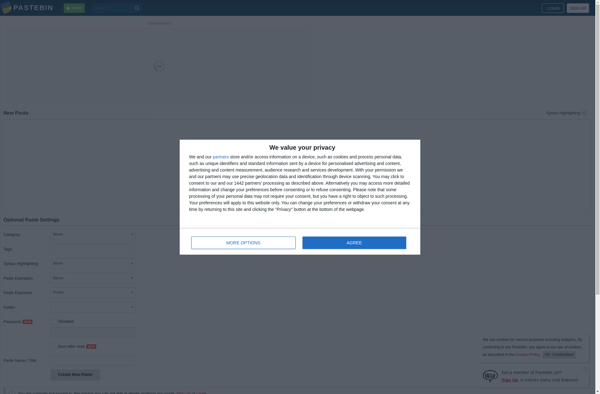
CodePen
CodePen is an online code playground and front-end web development environment. It was created in 2012 by Alex Vazquez, Tim Sabat, and Chris Coyier to allow developers to easily create, share, and collaborate on HTML, CSS, and JavaScript code snippets and projects.Some key features of CodePen include:Online code editor with...
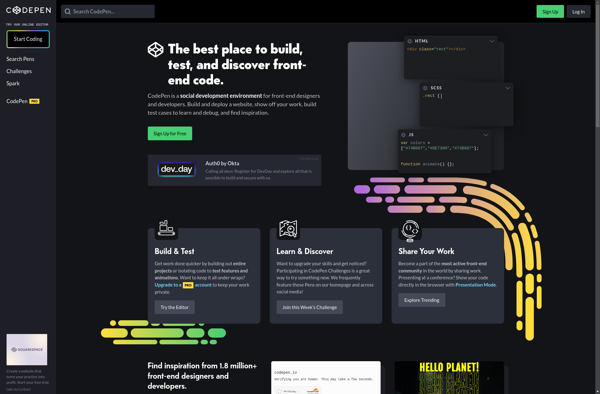
JsFiddle
jsFiddle is an online code playground and editor for web development that allows users to create, edit, debug and share HTML, CSS and JavaScript code snippets online. It provides a simple interface to create isolated code examples, tests and web prototypes without having to setup local files or servers.Some key...
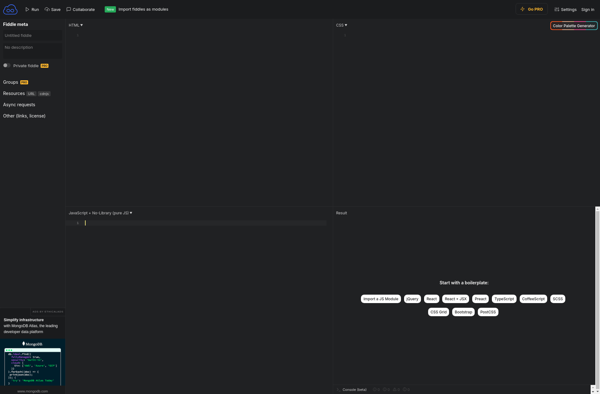
JSitor
JSitor is an online JavaScript sandbox and code sharing tool. It provides a browser-based environment for testing and running JavaScript code without needing to set up a development environment.Some key features of JSitor include:Real-time JavaScript compiler and executor - Type code on the left pane and instantly see the output...
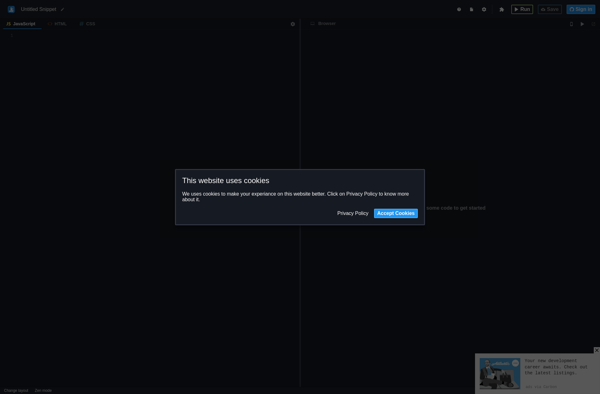
Snippet.host
snippet.host is an online code snippet manager that provides a simple way to store, organize, share, and access code snippets from any device. Some key features of snippet.host include:Intuitive browser-based interface for easily creating, editing, searching, and organizing code snippetsSupport for over 45 programming languages with automatic syntax highlightingAbility to...
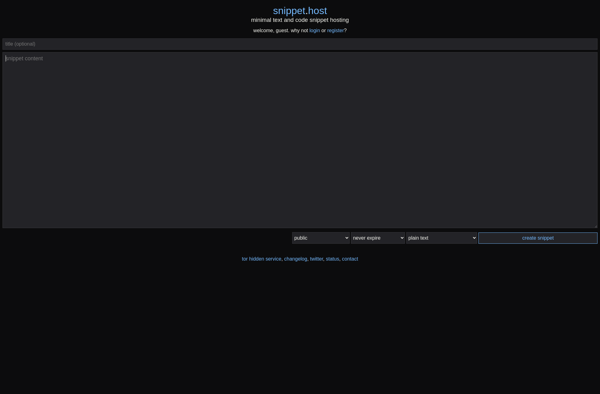
Paste-bin.xyz
paste-bin.xyz is a lightweight website that allows users to store plaintext online for a set period of time. It serves as an easy way to share text information on the internet without needing storage on your own server.Users can paste text into a form on the paste-bin.xyz website, set an...
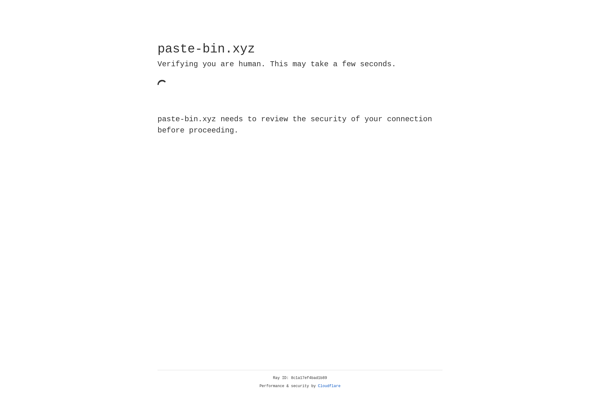
JS Bin
JS Bin is an online code editor and debugging tool designed for web developers. It provides a simple interface for editing and testing HTML, CSS, and JavaScript code snippets. Some key features of JS Bin include:Real-time rendering of HTML, CSS, and JS code so you can instantly see the effects...
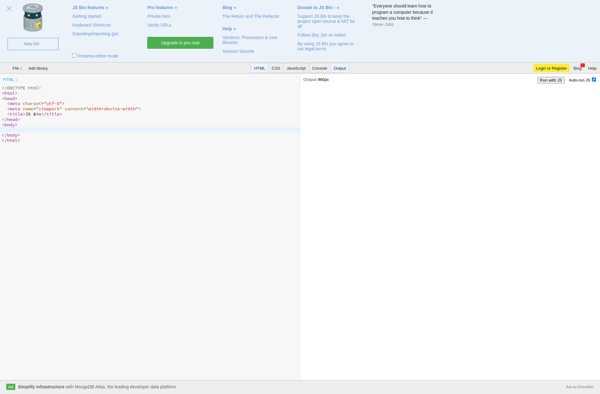
Tempaste
Tempaste is a free online text storage and sharing tool. It allows users to easily paste text, code snippets, notes, and more into the website to temporarily store the information. Some key features of Tempaste include:Minimalist interface - Tempaste has a very simple, clutter-free design with no ads or other...
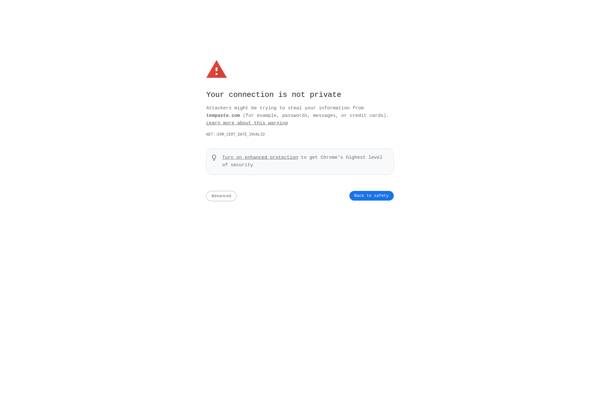
Aaditor (Series)
Aaditor (Series) is an open-source web application vulnerability scanner designed to help identify flaws in web applications and web servers. It functions as both a web application firewall and security testing tool to detect common vulnerabilities like SQL injection, cross-site scripting, command execution, insecure server configuration, and more.Some key features...