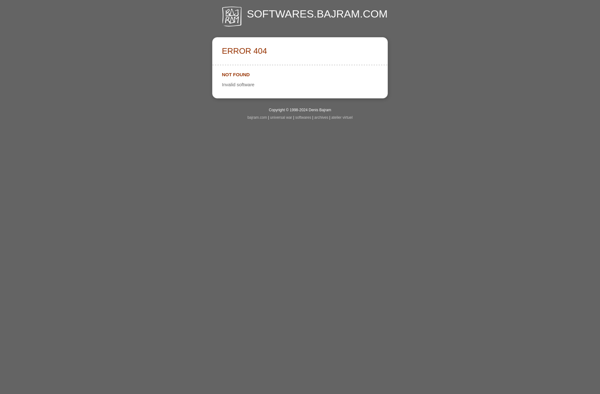Keyboard Codes Display
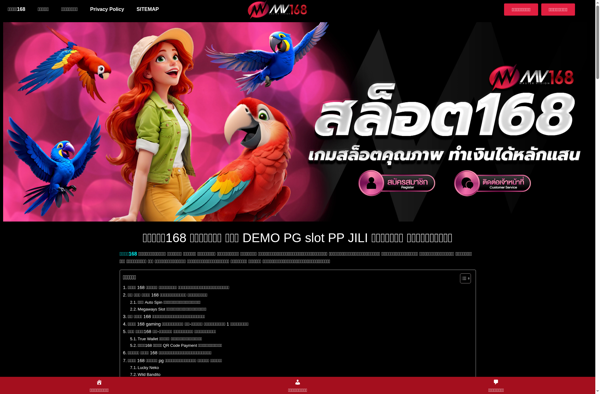
Keyboard Codes Display: Free Keyboard Input Debugging Tool
A free, open source program displaying key code, scan code, and ASCII character for any key pressed on the keyboard, useful for developers debugging keyboard input issues.
What is Keyboard Codes Display?
Keyboard Codes Display is a free, open-source program for Windows that displays detailed information about keys pressed on the keyboard.
When a key is pressed, Keyboard Codes Display shows the key code, scan code, and ASCII character for that key. This allows developers and power users to quickly identify issues with keyboard input in applications.
Some of the key features of Keyboard Codes Display include:
- Lightweight interface displays key details in real-time as keys are pressed
- Supports all standard and extended keys on modern keyboards
- Runs minimized to system tray when launched for unobtrusive monitoring
- Copy key details to clipboard for easy sharing of information
- Open source software with source available on GitHub
Keyboard Codes Display is useful for identifying problems with keyboard mappings, debugging game controls, resolving keyboard layout issues when remote accessing computers, and other situations where detailed keyboard input data is needed.
As an open source program, Keyboard Codes Display is free to download and use. It runs on Windows XP through the latest versions of Windows 10.
Keyboard Codes Display Features
Features
- Displays key code, scan code, and ASCII character for any key pressed
- Useful for developers debugging keyboard input issues
- Open source and free to use
Pricing
- Free
- Open Source
Pros
Cons
Reviews & Ratings
Login to ReviewThe Best Keyboard Codes Display Alternatives
Top Development and Debugging Tools and other similar apps like Keyboard Codes Display
Here are some alternatives to Keyboard Codes Display:
Suggest an alternative ❐Keyboard Checker
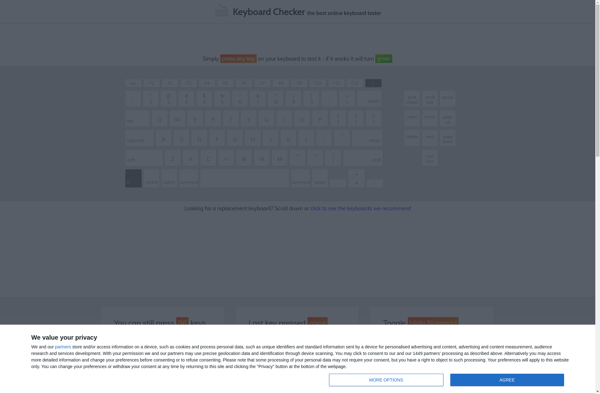
KeyboardTest
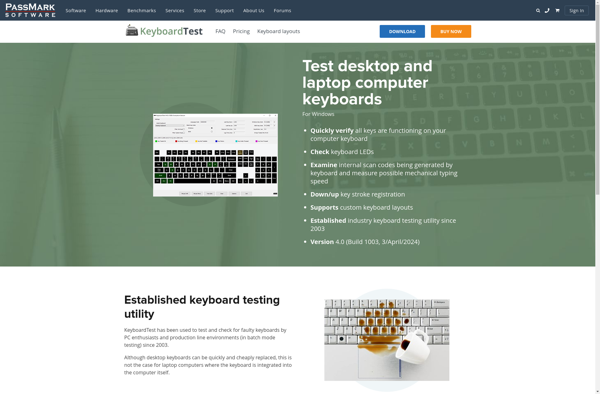
Full Key Codes