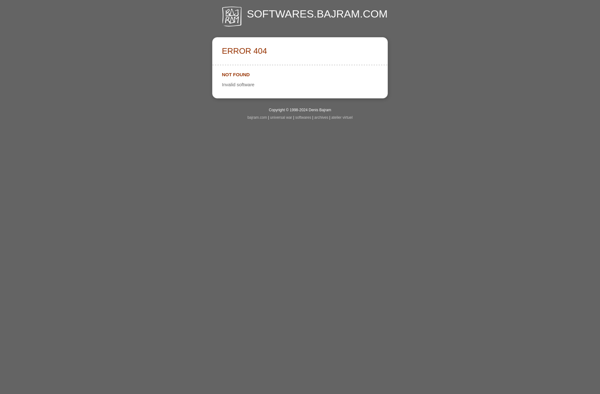Keyboard Checker
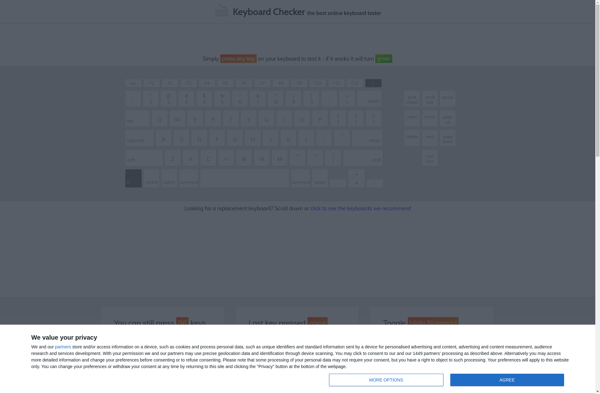
Keyboard Checker: Test and Visualize Keyboard Inputs
Free software to test and visualize keyboard inputs, displaying live key press visualization to help identify faulty keys.
What is Keyboard Checker?
Keyboard Checker is a small utility software designed to help test and visualize keyboard inputs. It works by displaying a visualization of the keyboard on screen and highlighting keys in real-time as they are pressed by the user.
Some of the key features of Keyboard Checker include:
- Live display of pressed keys to visually confirm keyboard input
- Different highlight styles for pressed keys to easily distinguish
- Supports all keyboard keys including modifiers like Shift, Alt, Ctrl etc.
- Handy utility to identify faulty or improperly working keys
- Portable and light-weight software that requires no installation
- Compatible with all major desktop platforms like Windows, Mac and Linux
- Free and open source for personal and commercial use
Keyboard Checker can prove useful for typists, developers, writers, gamers and anyone who heavily uses the keyboard. It can help identify faulty keys that may inadvertently get pressed during typing. The visual feedback also allows verifying if keyboard shortcuts or key combos are registering properly. Overall, it's a nifty tool to have in one's troubleshooting arsenal to diagnose keyboard issues.
Keyboard Checker Features
Features
- Displays live visualization of pressed keys
- Helps identify faulty keys
- Allows testing and visualizing keyboard inputs
Pricing
- Free
Pros
Cons
Official Links
Reviews & Ratings
Login to ReviewThe Best Keyboard Checker Alternatives
Top System & Hardware and Keyboard Tools and other similar apps like Keyboard Checker
Here are some alternatives to Keyboard Checker:
Suggest an alternative ❐Keyboard Codes Display
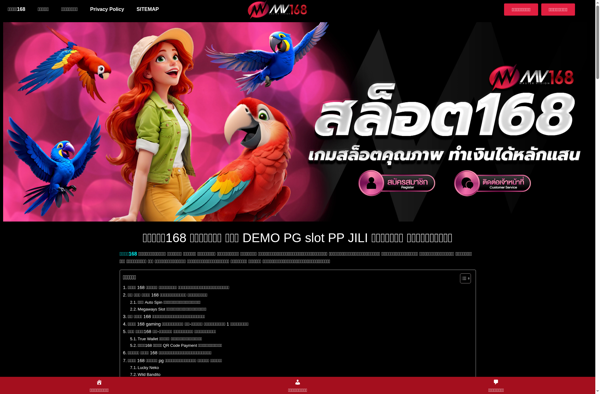
KeyboardTest
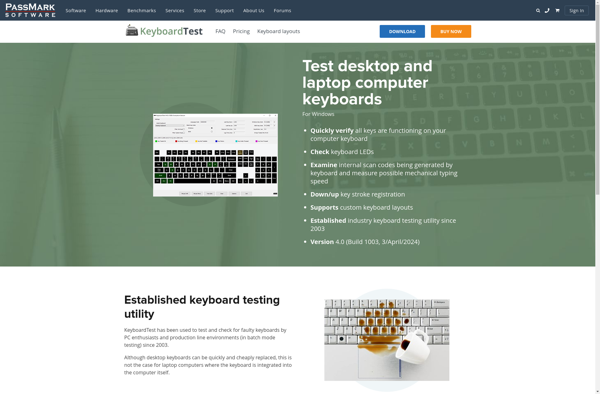
Full Key Codes