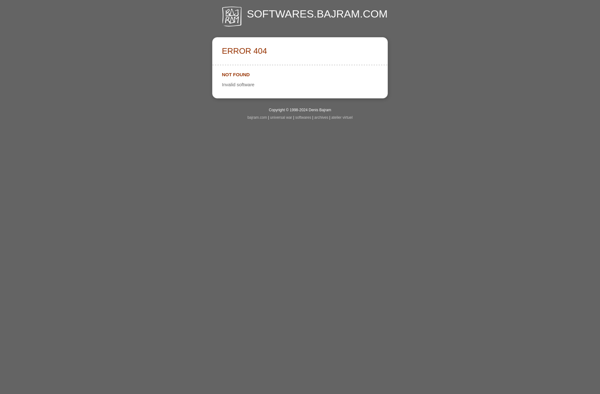KeyboardTest
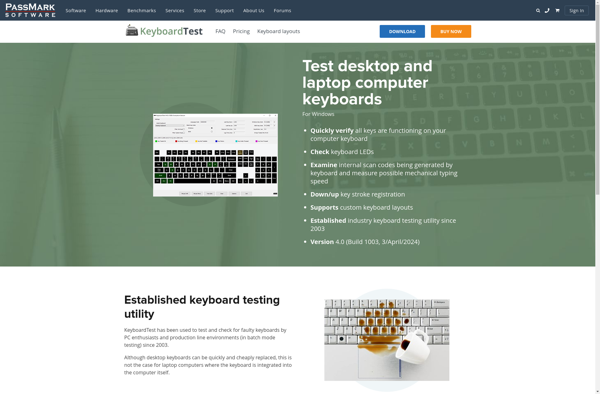
KeyboardTest: Free Keyboard Testing Software
Free, open source software for testing computer keyboard functionality and accuracy, identifying issues with sticky, missing, or faulty keys
What is KeyboardTest?
KeyboardTest is a lightweight, portable software application designed to help diagnose keyboard issues and test keyboard functionality. It provides an interface for pressing different key combinations and viewing the results on-screen, making it easy to identify keys that are not registering properly or at all.
Some of the key features of KeyboardTest include:
- Full keyboard layout visualization showing which keys are being pressed
- Typing speed test to check typing accuracy
- Custom key press sound effects
- Portable program that requires no installation and can be run from USB
- Press and hold keys feature to check keys not registering properly
- Multi-language keyboard layout support
- Compact interface with minimal system resource usage
KeyboardTest is useful for troubleshooting sticky keys, inaccurate or missing key presses, and other common keyboard issues. It provides an easy way for end users to validate keyboard functionality without specialized hardware or technical skills. The visual interface and audio feedback make it straightforward to identify faulty keys.
In summary, KeyboardTest offers a reliable open source solution for testing computer keyboards and key input accuracy in Windows and other operating systems.
KeyboardTest Features
Features
- Test individual keys
- Test common key combinations
- Measure typing speed
- Highlight pressed keys
- Generate key press sounds
- Fully customizable layout
- Portable version available
- Multi-language support
Pricing
- Free
- Open Source
Pros
Cons
Reviews & Ratings
Login to ReviewThe Best KeyboardTest Alternatives
Top System & Hardware and Keyboard Testing and other similar apps like KeyboardTest
Here are some alternatives to KeyboardTest:
Suggest an alternative ❐Keyboard Checker
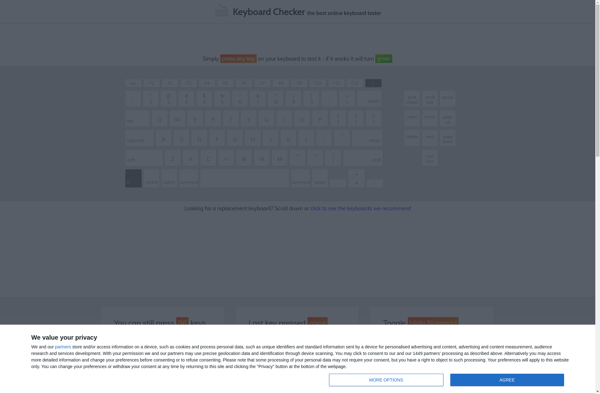
Keyboard Codes Display
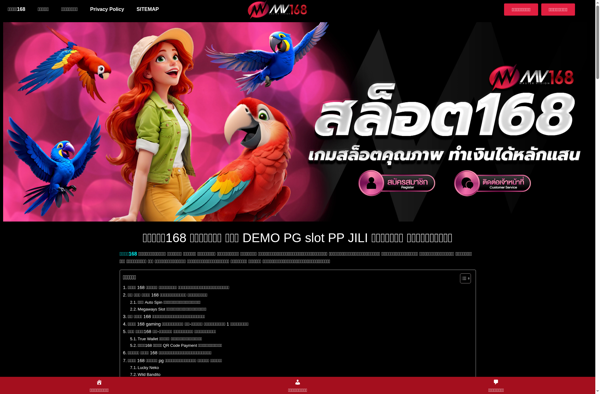
Full Key Codes