Keypad Lock Screen WatchDog
Keypad Lock Screen WatchDog: Mobile Security App
Keypad Lock Screen WatchDog provides extra security and protection for your device by setting a PIN or pattern lock, acting as an additional lock screen.
What is Keypad Lock Screen WatchDog?
Keypad Lock Screen WatchDog is a mobile application developed for Android devices to provide enhanced security, access control, and device protection. It functions as a secondary lock screen, requiring the user to enter a PIN code or pattern before gaining access to the phone.
Once installed, the app allows you to set up a custom numeric PIN code from 4-12 digits or an unlock pattern that must be drawn correctly on the screen to unlock the device. This acts as an additional layer of security on top of the standard lock screen that comes with your Android phone.
Some of the key features of Keypad Lock Screen WatchDog include:
- Options for different unlock methods - PIN, pattern, password, or knock code
- Anti-theft protection with automatic locking, device wiping, and SIM change notifications
- Customizable interface themes and backgrounds
- Lock screen widgets like clock, calendar, notifications etc.
- Intruder selfies from failed unlock attempts
- Inactivity trigger to auto lock the screen after time limit
The app is designed focusing on privacy, security and customization. With robust multi-layered access control, Keypad Lock Screen Watchdog ensures better protection in case your phone gets lost or stolen. It works on most Android phones & tablets with version 5.0 and above.
Keypad Lock Screen WatchDog Features
Features
- PIN or pattern lock for additional device security
- Customizable lock screen design
- Automatic locking after a set time period
- Ability to hide sensitive apps behind the lock screen
- Notification management to prevent unauthorized access
Pricing
- Free
- Freemium
Pros
Cons
Reviews & Ratings
Login to ReviewNo reviews yet
Be the first to share your experience with Keypad Lock Screen WatchDog!
Login to ReviewThe Best Keypad Lock Screen WatchDog Alternatives
Top Security & Privacy and Device Security and other similar apps like Keypad Lock Screen WatchDog
Here are some alternatives to Keypad Lock Screen WatchDog:
Suggest an alternative ❐WidgetLocker Lockscreen

GO Locker
Knock Lock
Next Lock Screen
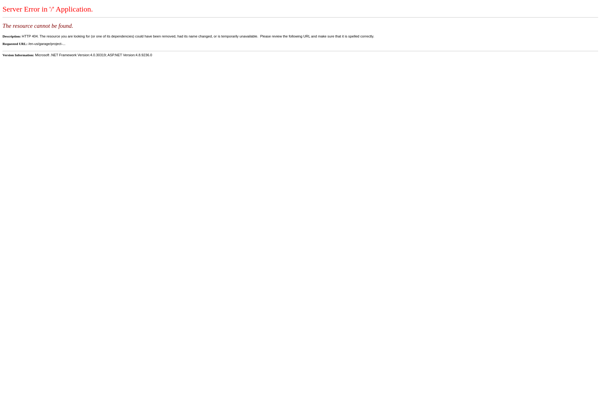
Swipe Lock
Muse Art
ILockscreen Pro
Artispoon Lock Screen
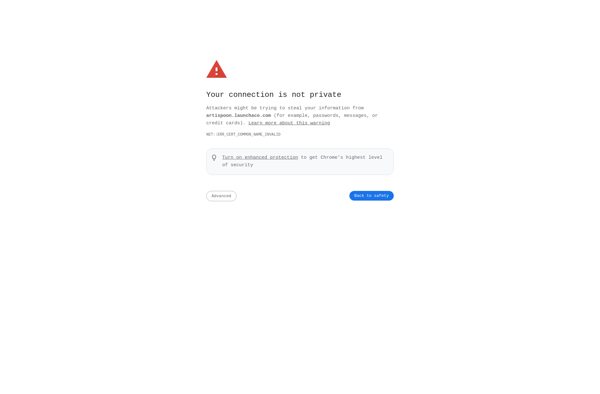
The Learning Lock