Muse Art
Muse Art: Digital Painting Software
Muse Art is a digital art creation software that allows users to easily create beautiful paintings and illustrations. It features natural painting tools, layers, custom brushes, and helps artists bring their visions to life.
What is Muse Art?
Muse Art is a user-friendly digital art software designed to make painting and illustration accessible for all skill levels. Whether you're a total beginner or seasoned pro, Muse Art provides all the necessary tools to unleash your inner creativity.
At the core of Muse Art is an intuitive painting engine that closely mimics the experience of putting actual brush to canvas. It features realistic paint behavior, mixing, and blending capabilities that bring traditional media into the digital realm. The software includes customizable brushes, layers for advanced compositions, and a sleek user interface optimized for pen tablet users.
Key features include:
- Natural painting tools with customizable brushes, layers, paint mixing/blending
- User-friendly interface optimized for drawing tablets and touchscreens
- File compatibility with major art programs and image formats
- Community of artists to share, learn and get inspired
Whether your goal is creating concept art, illustrations, portraits or just casually painting for fun, Muse Art aims to ignite creativity at an affordable price. Its focus on core artistic tools paired with an elegant, distraction-free interface allows artists to simply focus on translating imagination into digital form.
Muse Art Features
Features
- Intuitive painting tools
- Hundreds of realistic brushes
- Layers for advanced compositions
- Symmetry mode
- Perspective guides
- Color picker
- Undo/redo
- Canvas scaling
- Export options
Pricing
- Subscription-Based
Pros
Cons
Official Links
Reviews & Ratings
Login to ReviewThe Best Muse Art Alternatives
Top Photos & Graphics and Digital Painting & Drawing and other similar apps like Muse Art
Here are some alternatives to Muse Art:
Suggest an alternative ❐WidgetLocker Lockscreen

Springtomize
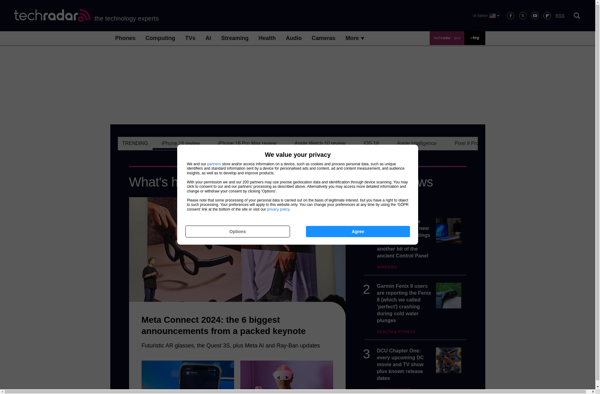
GO Locker
Next Lock Screen
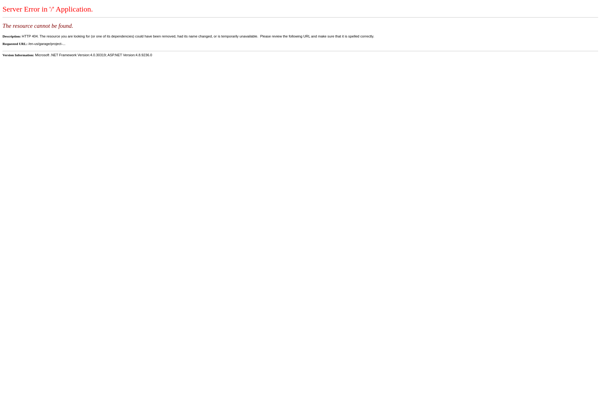
Swipe Lock
ILockscreen Pro
Artispoon Lock Screen
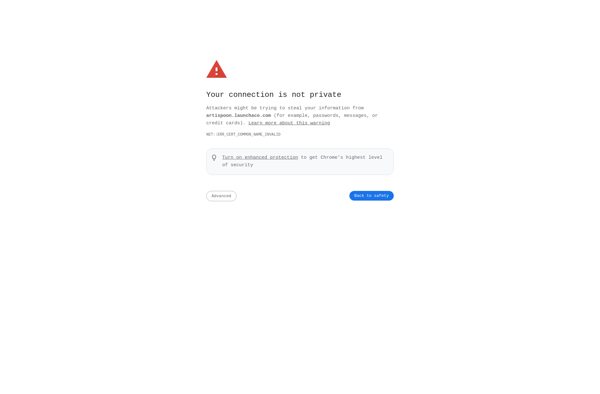
Keypad Lock Screen WatchDog