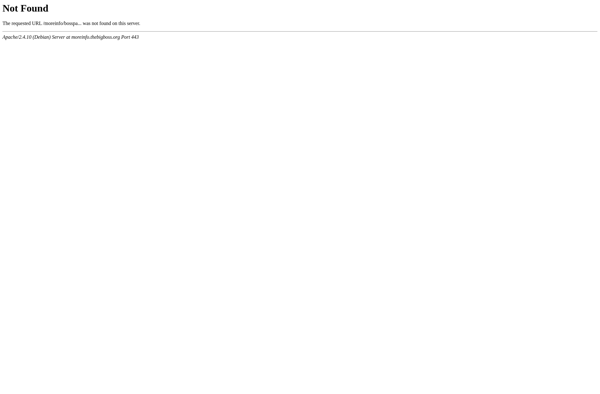Springtomize
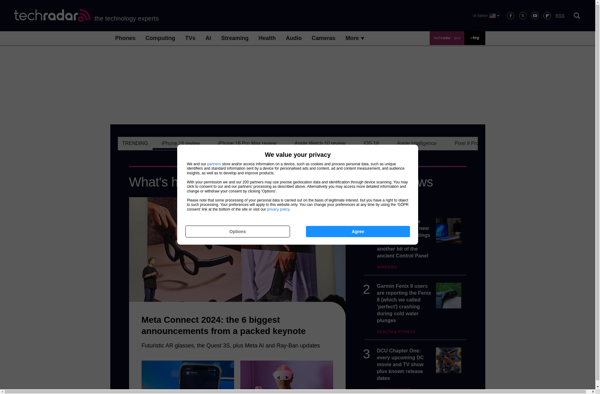
Springtomize: Customize Your Jailbroken iOS
Customize various iOS interface elements like icons, folders, dock, lock screen, and more with Springtomize, a top jailbreaking app for iPhones and iPads.
What is Springtomize?
Springtomize is a popular customization tweak for jailbroken iPhones, iPads, and iPod Touches. It provides iOS users with enhanced customization options to personalize the look and feel of their device's user interface.
Once installed on a jailbroken device, Springtomize gives access to a wide range of customization settings including icon layouts, folder designs, dock styles, lock screen tweaks, status bar edits, and much more. Everything from icon sizes and text fonts to animations and transitions can be customized to the user's liking.
Some key features of Springtomize include:
- Complete control over the number of icons per row/column on the home screen pages
- Resizing icons and arranging them with pixel-perfect precision
- Custom folder backgrounds and layouts
- Changing number of apps per folder page
- Altering the iOS dock to have more/less icons, different sizes, etc.
- Tweaking lock screen elements like slider text, camera grabber, notifications, and more
- Hiding various UI components of the status bar
- Animations and transitions for opening/closing apps and folders
Springtomize provides granular and in-depth customization options that allow users to make iOS look and feel the way they want. For jailbreakers looking to personalize and stand out from stock iOS, Springtomize has been among the most recommended tweaks for years.
Springtomize Features
Features
- Customize icons
- Customize folders
- Customize dock
- Customize lock screen
- Customize notification center
- Customize control center
- Hide elements
- Animate elements
Pricing
- One-time Purchase
Pros
Cons
Official Links
Reviews & Ratings
Login to ReviewThe Best Springtomize Alternatives
Top Os & Utilities and Customization and other similar apps like Springtomize
Here are some alternatives to Springtomize:
Suggest an alternative ❐Iconoclasm
MyOS

Barrel

Winterboard
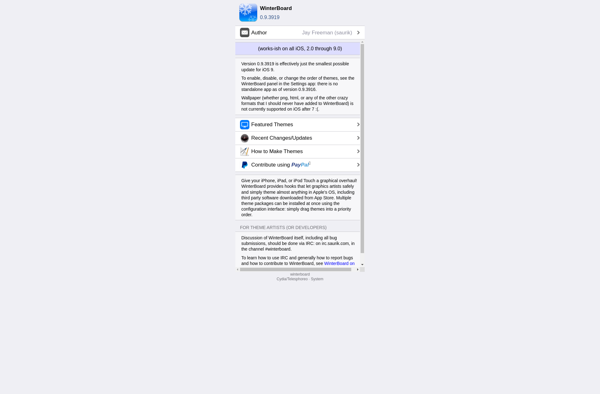
Five Icon Dock
Five-Column Springboard
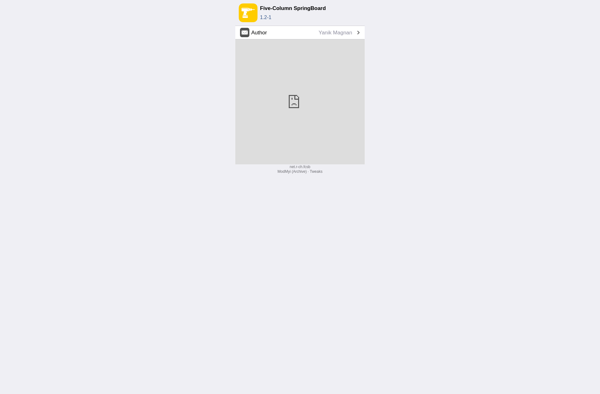
Six Icon Dock
Muse Art
ILockscreen Pro
App Switcher Rotator
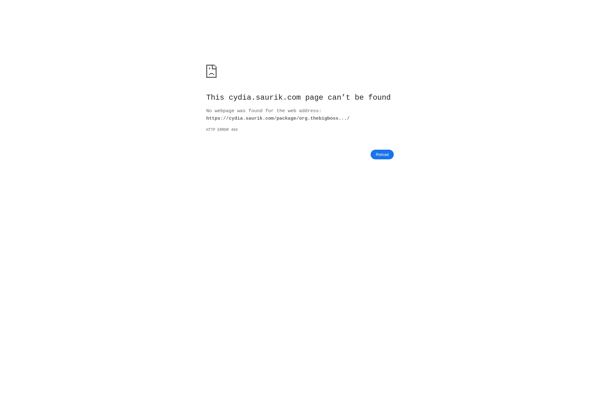
BossPaper