Keysmith - Keyboard Shortcuts
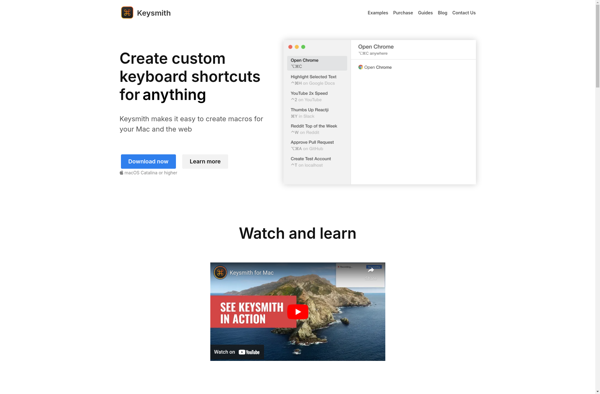
Keysmith: Keyboard Shortcut Utility
Keysmith is a keyboard shortcut utility for Windows that allows you to create custom keyboard shortcuts for opening files, folders, websites, and launching applications. It helps optimize workflow and save time.
What is Keysmith - Keyboard Shortcuts?
Keysmith is a powerful yet easy-to-use keyboard shortcut utility for Windows. It allows you to create custom keyboard shortcuts to quickly open files, folders, websites, and launch applications with just a couple keystrokes.
With Keystmith, you can set global hotkeys without the need to have the target program open. For example, you can set Ctrl+Alt+W to quickly launch a web browser. Or map Ctrl+Alt+D to instantly open a specific folder.
Some key features of Keystmith include:
- Create shortcuts for opening files, folders, websites, launching apps, sending prewritten texts, etc.
- Set global hotkeys that work from anywhere without needing the app open
- Import/export shortcut profiles to share with others
- Run shortcut macros that can perform multiple actions at once
- Supports portable mode - keep settings on USB drive
By allowing you to optimize shortcuts to your needs, Keystmith helps boost your productivity and workflow. It saves you time by reducing complex or repetitive tasks down to just a couple of keypresses. And it's easy to customize shortcuts as your needs change.
Keysmith - Keyboard Shortcuts Features
Features
- Create custom keyboard shortcuts to open files, folders, websites
- Launch applications with custom keyboard shortcuts
- Import/export shortcut profiles
- Auto-start on Windows login
- Global shortcuts work across all apps
- Portable version available
Pricing
- Freemium
- One-time Purchase
Pros
Cons
Official Links
Reviews & Ratings
Login to ReviewNo reviews yet
Be the first to share your experience with Keysmith - Keyboard Shortcuts!
Login to ReviewThe Best Keysmith - Keyboard Shortcuts Alternatives
Top Os & Utilities and Keyboard Shortcuts and other similar apps like Keysmith - Keyboard Shortcuts
Here are some alternatives to Keysmith - Keyboard Shortcuts:
Suggest an alternative ❐CustomShortcuts
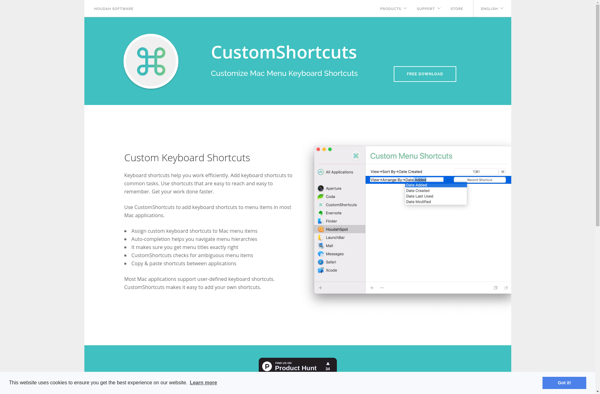
Spark (Hotkey Manager)
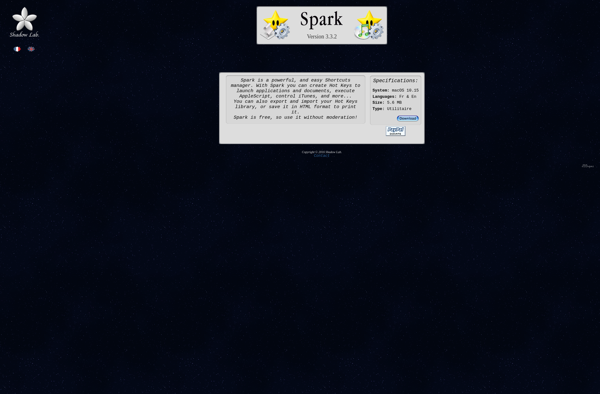
ICanHazShortcut
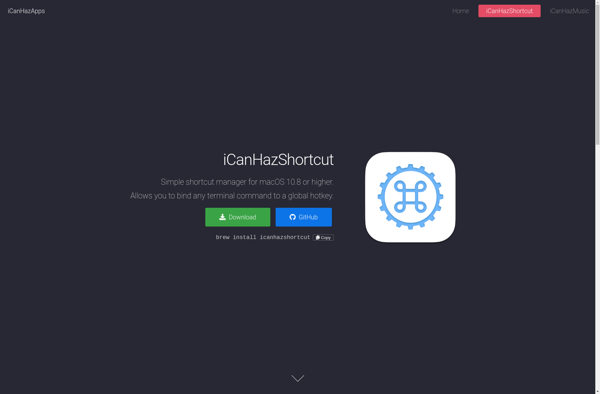
NuKit
