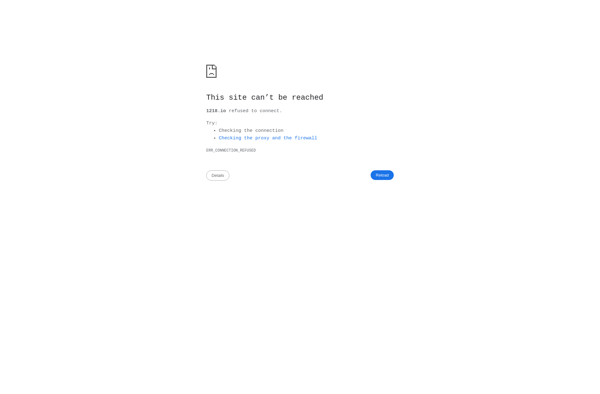KO APPROACH
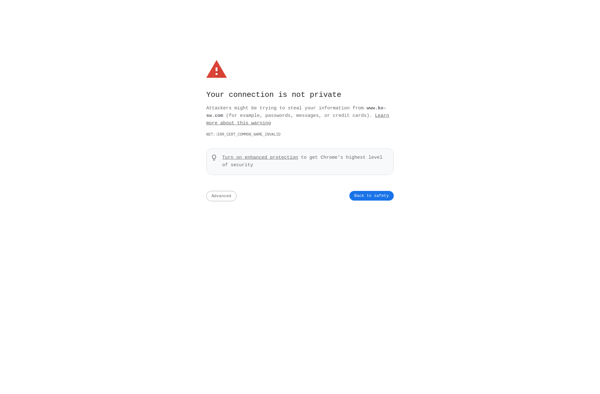
KO APPROACH: Software Tool for Business Process Optimization
A software tool that helps companies improve operational performance through process modeling and simulation, enabling users to visualize, analyze and optimize business processes.
What is KO APPROACH?
KO APPROACH is a business process management and improvement software suite developed by KO Technologies. It provides a visual workflow environment for modeling, analyzing, simulating and optimizing business processes.
Some key features of KO APPROACH include:
- Intuitive drag-and-drop interface for mapping out process flows
- Ability to capture process metrics like cost, time, resource utilization
- Simulation capabilities to identify process bottlenecks and test improvement scenarios
- Optimization tools to determine ideal resource allocation and process configurations
- Seamless BPMN 2.0 support for standard process modeling
- Reporting and analytics dashboards for monitoring performance
- Collaboration capabilities to involve stakeholders in process initiatives
KO APPROACH helps companies boost efficiency, reduce costs and errors, and improve quality across business operations. Its modeling, analysis and optimization capabilities provide data-driven insights to redesign and streamline processes. The software is well-suited for process improvement teams, business analysts, and operations managers in various industries.
KO APPROACH Features
Features
- Process modeling and simulation
- Drag-and-drop interface for building process models
- Ability to define process flows, activities, resources, costs, etc.
- Simulation engine to identify bottlenecks, resource utilization, cycle times, costs
- Optimization tools to improve process efficiency
- Integration with data sources to drive simulations
- Customizable dashboards and reports
Pricing
- Subscription-Based
Pros
Cons
Official Links
Reviews & Ratings
Login to ReviewThe Best KO APPROACH Alternatives
Top Business & Commerce and Process Modeling & Simulation and other similar apps like KO APPROACH
Here are some alternatives to KO APPROACH:
Suggest an alternative ❐QuickLook
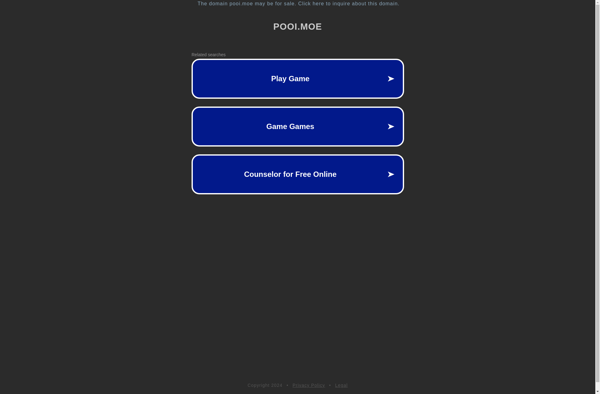
Quick Eye
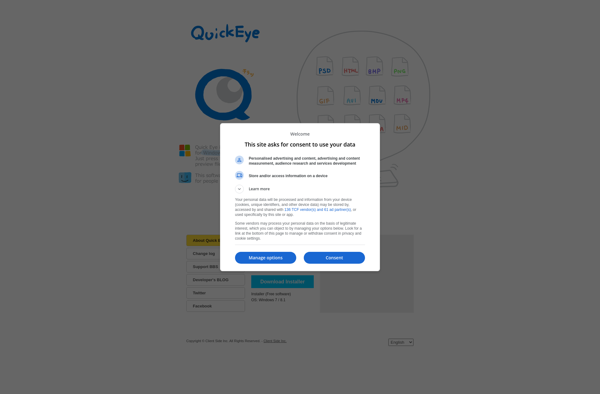
Quick Look Fix
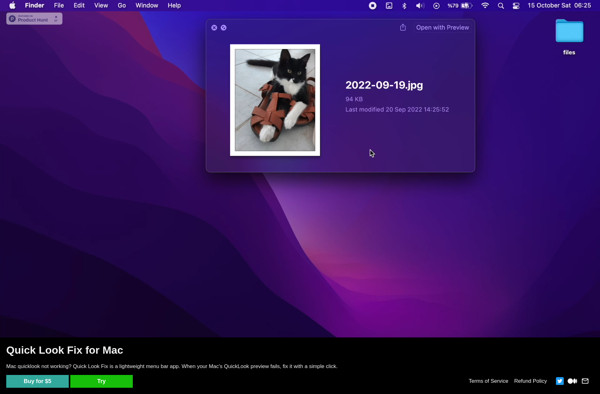
Seer Pro