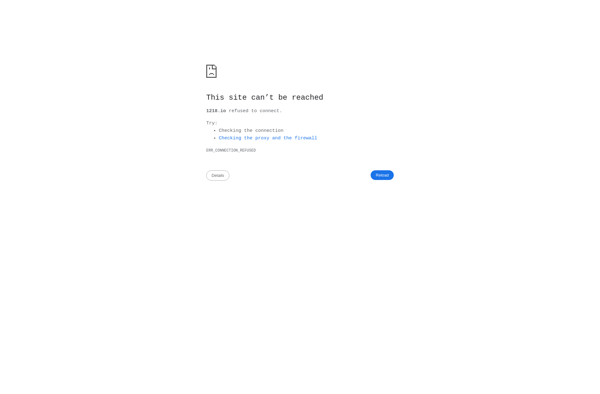Quick Look Fix
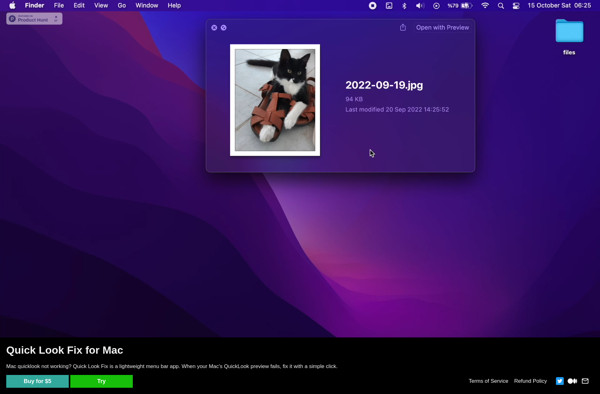
Quick Look Fix: Repair Quick Look Preview Issues
Quick Look Fix is a small utility that repairs issues with the Quick Look preview feature in macOS. It fixes problems where previews don't work for certain file types.
What is Quick Look Fix?
Quick Look Fix is a free, open source tool that repairs issues with the Quick Look preview feature in macOS. The Quick Look feature allows you to view file contents and metadata by selecting a file and pressing the space bar, without having to open the file in its default application.
Sometimes Quick Look can stop working properly for certain file types after macOS updates or other system changes. Quick Look Fix scans your system's Quick Look configuration files and fixes errors that cause these preview issues. It restores the ability to properly generate Quick Look previews.
Quick Look Fix is very lightweight, only around 1MB in size. It's easy to use - simply download, open, and click 'Fix Quick Look' for it to scan and repair your Quick Look configuration. It works to fix issues previewing files like JPG/PNG images, MP3 audio files, PDF documents, MS Office files, iWork files, and many other common formats. It brings Quick Look functionality back to normal.
In summary, if Quick Look previews aren't working properly on your Mac with some file types, Quick Look Fix is an easy way to scan and repair Quick Look to restore full preview functionality. It's a handy small utility for macOS users.
Quick Look Fix Features
Features
- Repairs issues with the Quick Look preview feature in macOS
- Fixes problems where previews don't work for certain file types
- Lightweight and easy to use utility
Pricing
- Free
Pros
Cons
Official Links
Reviews & Ratings
Login to ReviewThe Best Quick Look Fix Alternatives
Top Os & Utilities and System Utilities and other similar apps like Quick Look Fix
Here are some alternatives to Quick Look Fix:
Suggest an alternative ❐Preview
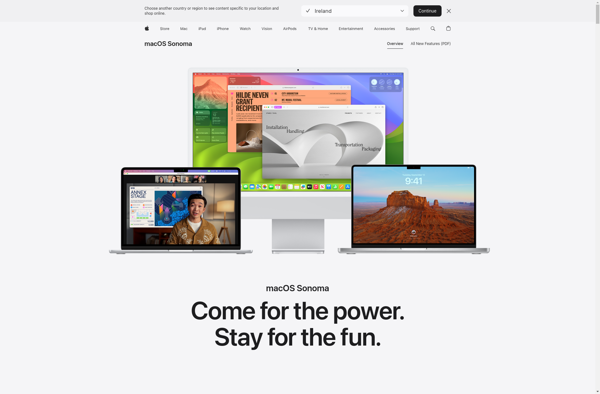
QuickLook
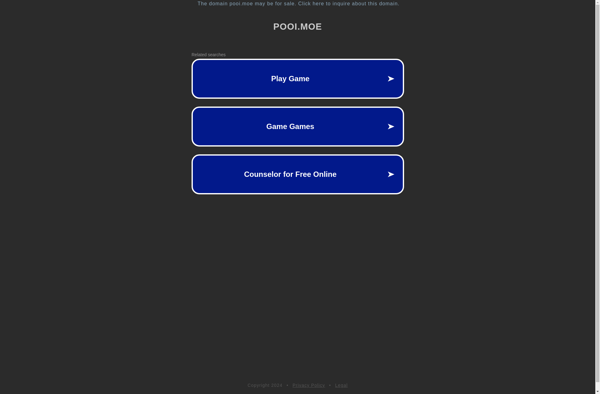
CopyTrans HEIC for Windows
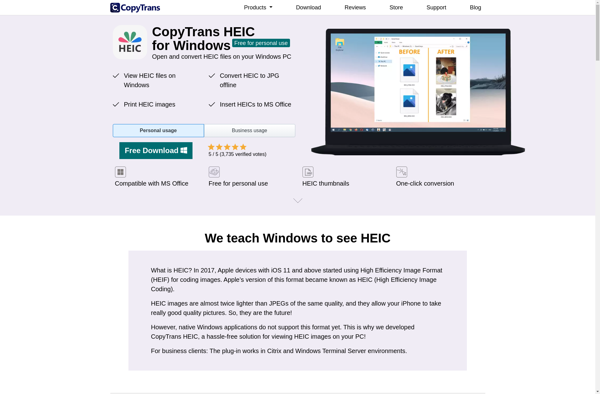
Eye of GNOME

Quick Eye
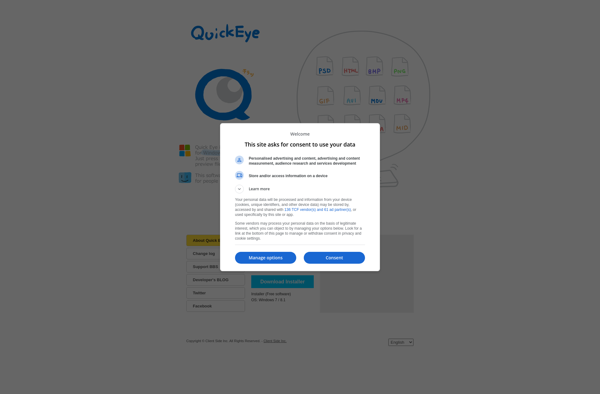
Xviewer
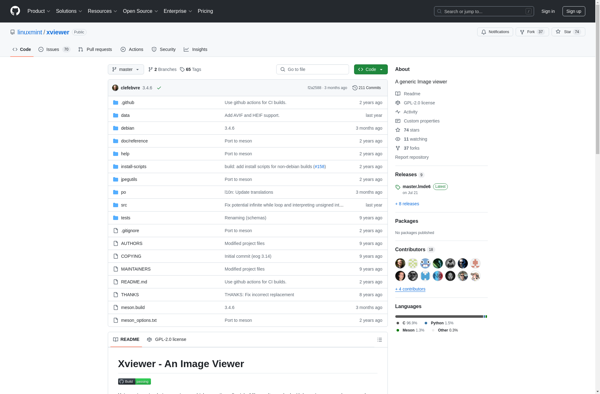
GNOME Sushi
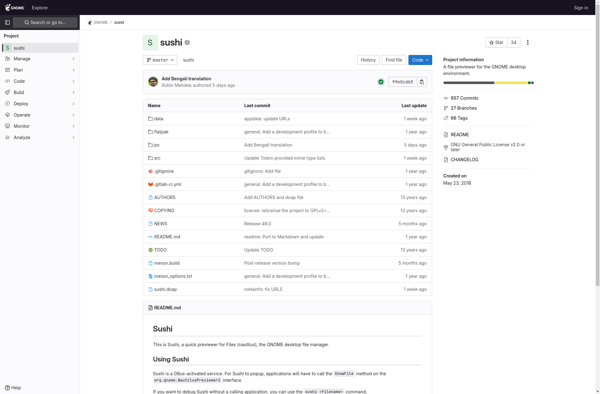
Eye of MATE
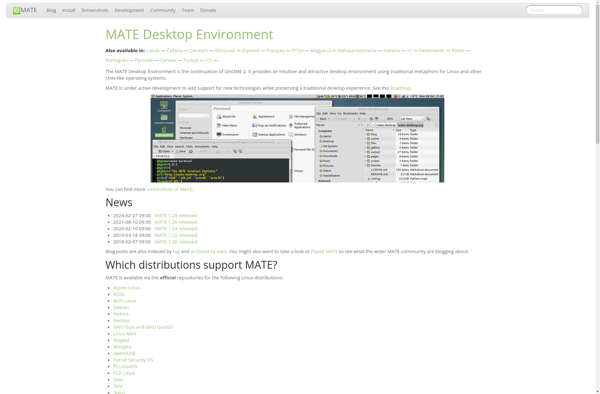
Gloobus Preview
KO APPROACH
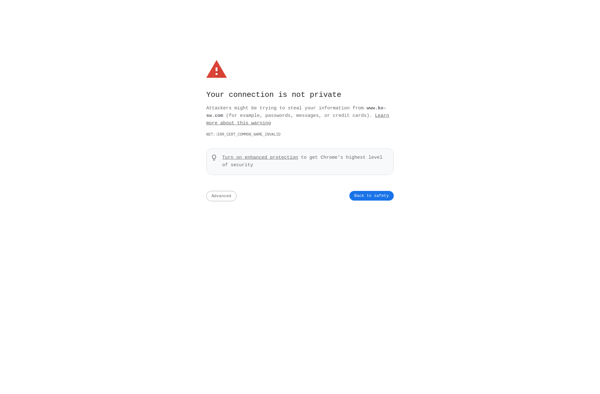
Seer Pro