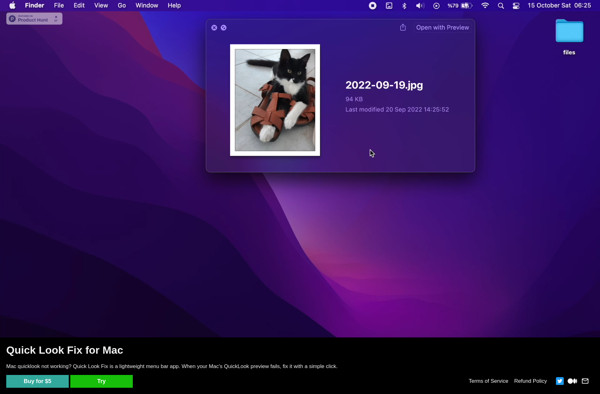GNOME Sushi
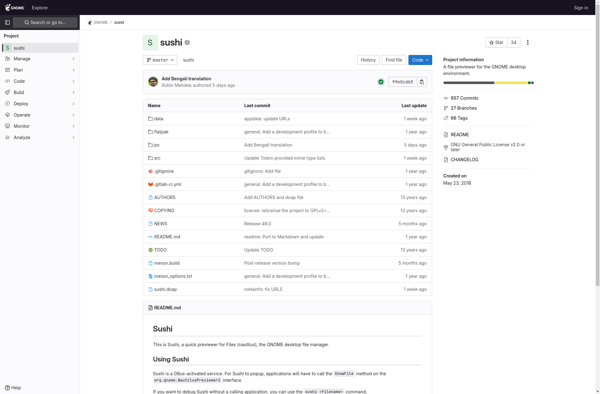
GNOME Sushi: Image Viewer & Previewer
GNOME Sushi is an image viewer and previewer for the GNOME desktop environment. It allows quick viewing of images and PDF files, supports zooming and rotating, and integrates with the GNOME desktop for easy access.
What is GNOME Sushi?
GNOME Sushi is an image viewer and previewer designed for the GNOME desktop environment. It provides a simple and fast way to view images and PDF documents without opening them in a separate application.
Some key features of GNOME Sushi include:
- Quick previews of image and PDF files from the GNOME desktop, Nautilus file manager, or inside applications
- Smooth zooming and panning for images
- Basic image editing tools like rotate and flip
- Fullscreen view for distraction-free viewing
- Minimal interface for focus on content
- Uses GNOME libraries for integration with the desktop environment
GNOME Sushi is ideal for casual viewing and basic editing of images and PDFs. It prioritizes speed and simplicity over advanced functionality. The tight integration with GNOME allows opening files right from the desktop or file manager with a quick preview window.
While useful for basic tasks, GNOME Sushi lacks more complex image and PDF editing tools available in software like GIMP or Inkscape. But within its scope as a previewer and viewer app, GNOME Sushi excels at providing a fast way to visually check files on GNOME desktops.
GNOME Sushi Features
Features
- Image viewer and previewer for GNOME desktop
- Supports common image formats like JPEG, PNG, SVG, TIFF
- Allows zooming, rotating, and basic image editing
- Thumbnail view for quick browsing
- Minimalist user interface
- Integrates with GNOME desktop and file manager
- Supports PDF viewing
- Slideshow mode
Pricing
- Free
- Open Source
Pros
Cons
Official Links
Reviews & Ratings
Login to ReviewThe Best GNOME Sushi Alternatives
Top Photos & Graphics and Image Viewers and other similar apps like GNOME Sushi
Here are some alternatives to GNOME Sushi:
Suggest an alternative ❐Preview
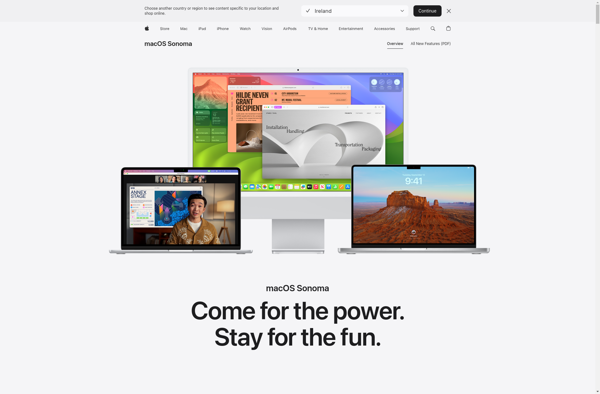
QuickLook
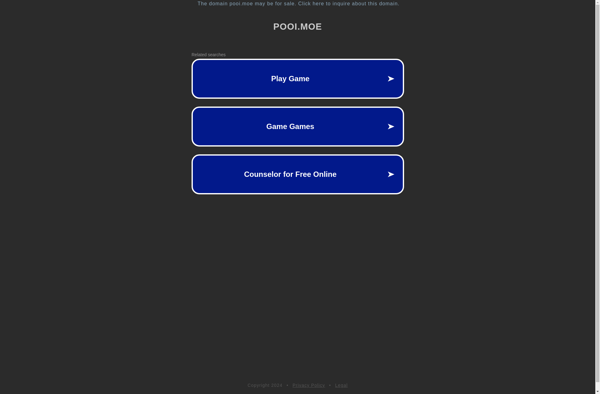
Quick Eye
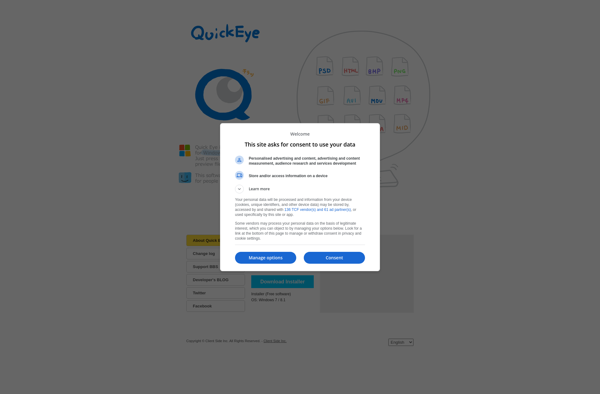
Quick Look Fix