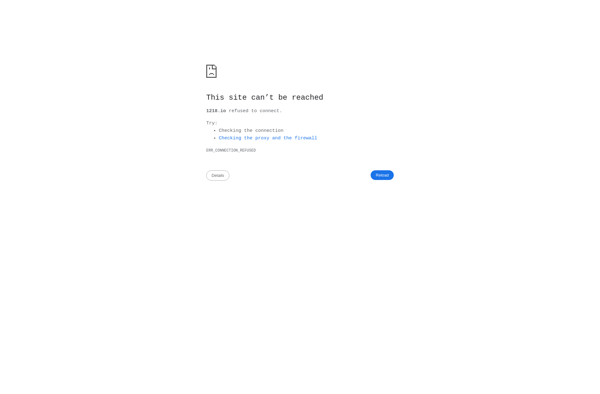Gloobus Preview
Gloobus Preview: Quick File Previewer
Quickly preview images, documents, videos, audio files, archives and more without opening the full application, ideal for taking a quick look at files before deciding to open them in another program.
What is Gloobus Preview?
Gloobus Preview is a free, open source file previewer application designed for Linux desktop environments. It integrates seamlessly to allow users to quickly preview files without having to launch a dedicated application.
With Gloobus Preview installed, users can simply hover over image, video, audio, document, archive, font, and other file types to view a full-size preview window. It supports previews for a wide range of formats including common types like JPG, PNG, GIF, MP4, MOV, MP3, PDF, DOC, PPT as well as less common formats.
The previews launch instantly, allowing users to take a quick look at the contents of a file to verify what it is before opening it in an editor or other application. There are also options available in the preview popups for actions like opening in a dedicated application, copying, printing and more.
By providing instant previews, Gloobus Preview saves users time and effort. It means no longer having to launch applications just to view files briefly. The quick file peeking can help with organization and productivity.
With small prefetched preview metadata, minimal dependencies and native integration with desktop environments like Gnome, Gloobus Preview delivers a faster and lighter-weight file previewing experience compared to bulkier alternatives while still supporting a large variety of file formats.
Gloobus Preview Features
Features
- Quick preview of images, documents, videos, audio files, archives and more
- Supports many file formats including JPG, PNG, GIF, MP4, AVI, MP3, DOC, XLS, PPT, PDF, ZIP, RAR, 7Z and more
- Minimal interface for fast previews without opening full applications
- Customizable keyboard shortcuts
- Tabs for previewing multiple files
- Basic image editing tools
- Metadata viewer
- Search bar to quickly find files
Pricing
- Free
- Open Source
Pros
Cons
Official Links
Reviews & Ratings
Login to ReviewThe Best Gloobus Preview Alternatives
Top Office & Productivity and File Management and other similar apps like Gloobus Preview
Here are some alternatives to Gloobus Preview:
Suggest an alternative ❐QuickLook
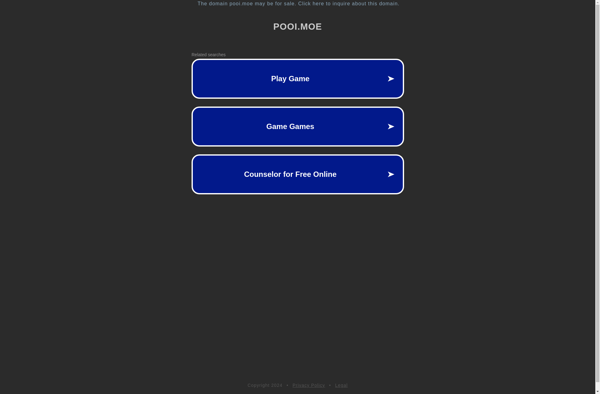
Eye of GNOME

Xviewer
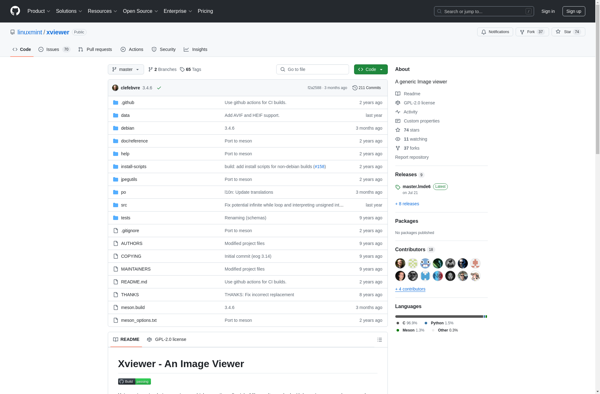
GNOME Sushi
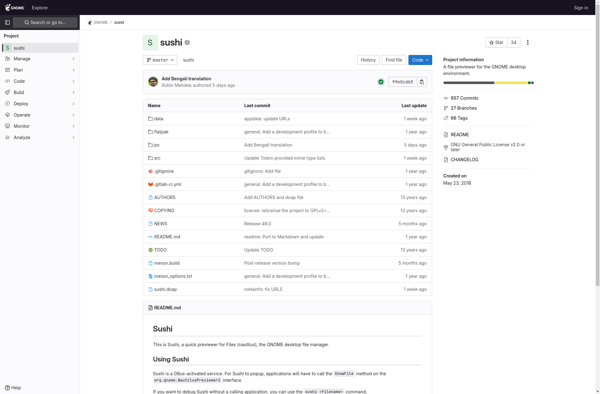
Quick Look Fix
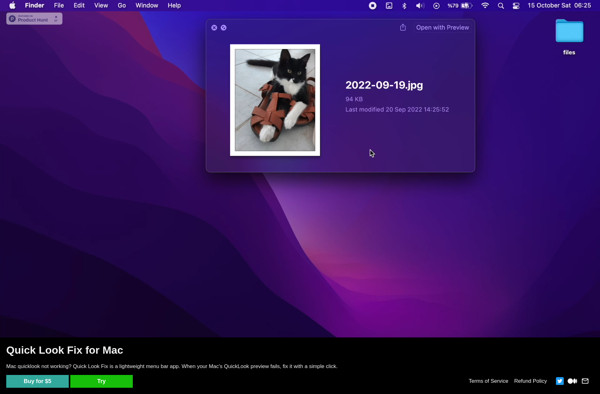
Seer Pro