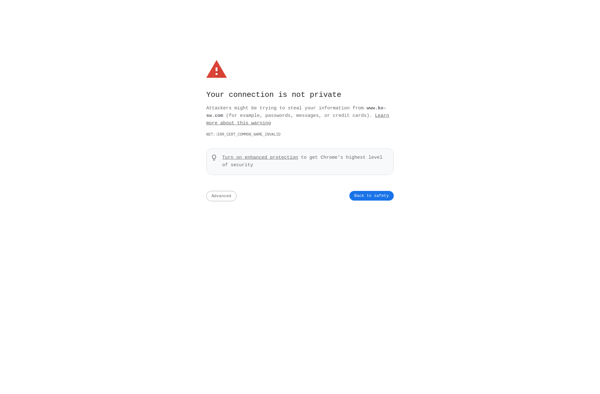Seer Pro
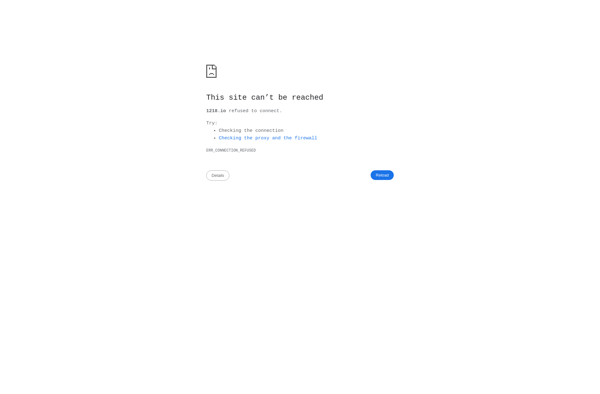
Seer Pro: Web-based Statistical Analysis and Data Visualization Software
Seer Pro is a web-based statistical analysis and data visualization software that allows users to analyze, visualize, and report on data from a variety of sources. It features point-and-click menus for importing data, advanced analytic capabilities, and interactive visualizations.
What is Seer Pro?
Seer Pro is a powerful web-based statistical analysis and data visualization platform used by researchers, analysts, and data scientists across various industries. It allows users to easily import, analyze, visualize and report on data from a variety of sources including SQL databases, Excel, CSV files, and more.
With its user-friendly drag-and-drop interface, Seer Pro makes advanced statistical analysis accessible to users without programming experience. It features a library of over 100 statistical tests and algorithms as well as a wide range of interactive visualization options including scatter plots, heat maps, geographical maps, charts, dashboards and more.
Some key features and capabilities of Seer Pro include:
- Intuitive point-and-click menus for importing, preparing, analyzing and visualizing data from diverse sources
- Support for working with large datasets and real-time data feeds
- An extensive statistics library with descriptive statistics, hypothesis testing, regression modeling, time series analysis, principal component analysis, and more
- Interactive data visualizations that allow users to instantly see patterns, trends, correlations and outliers in their data
- Automated reporting to quickly generate presentations, reports and dashboards for stakeholders
- Collaboration tools to securely share analyses, comments and annotated visualizations with other Seer Pro users
- Scheduling and automation capabilities for recurring analyses and report distribution
- Role-based access control and top-notch security to protect sensitive data
With its versatile features and intuitive interface, Seer Pro allows organizations to tap deeper data insights, accelerate analysis cycles and enable data-driven decision making across the business.
Seer Pro Features
Features
- Drag-and-drop interface for importing, cleaning and transforming data
- Wide range of statistical analyses including t-tests, ANOVA, regression, etc.
- Interactive data visualizations like scatter plots, histograms, heat maps, etc.
- Collaboration tools for sharing analyses and visualizations
- Automated reporting features
- Integration with R and Python for advanced analyses
- Web-based so works on any device with a browser
Pricing
- Subscription-Based
Pros
Cons
Official Links
Reviews & Ratings
Login to ReviewThe Best Seer Pro Alternatives
Top Office & Productivity and Data Analysis and other similar apps like Seer Pro
Here are some alternatives to Seer Pro:
Suggest an alternative ❐QuickLook
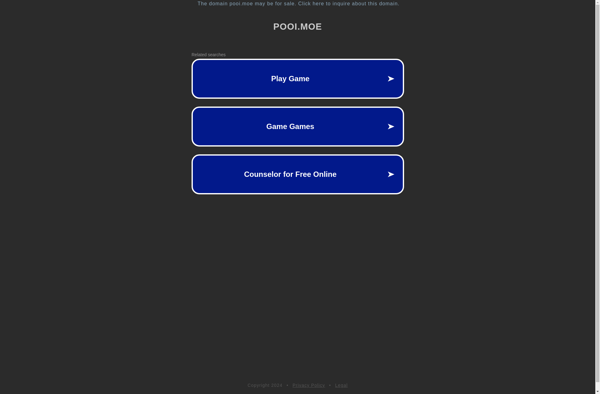
Quick Eye
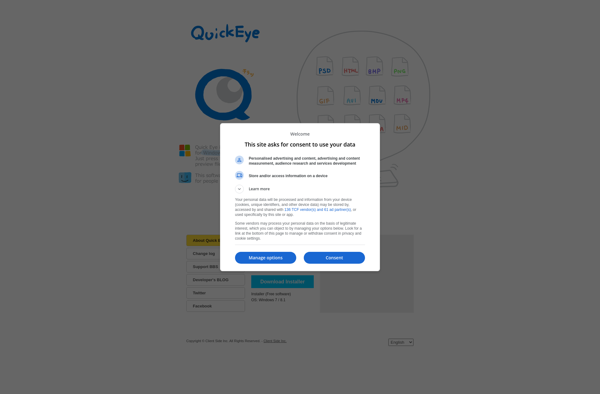
Quick Look Fix
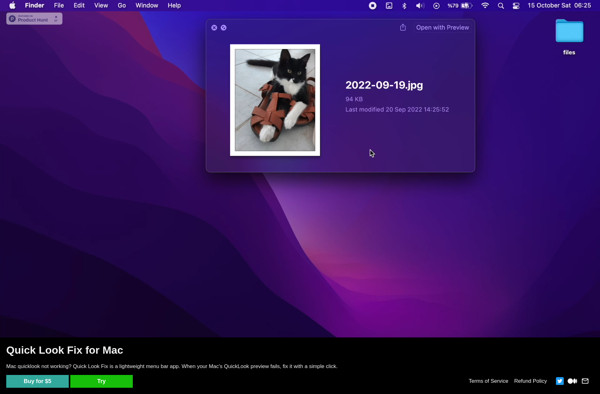
Eye of MATE
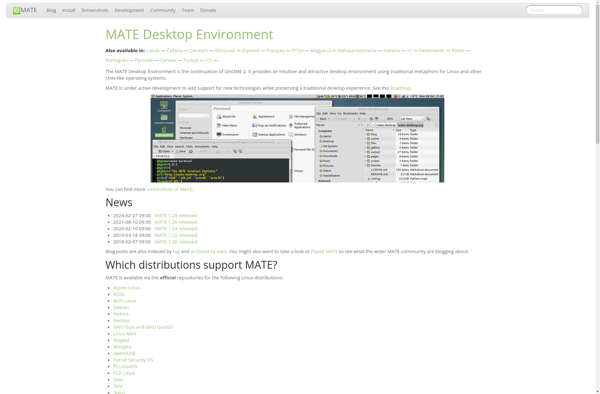
Gloobus Preview
KO APPROACH