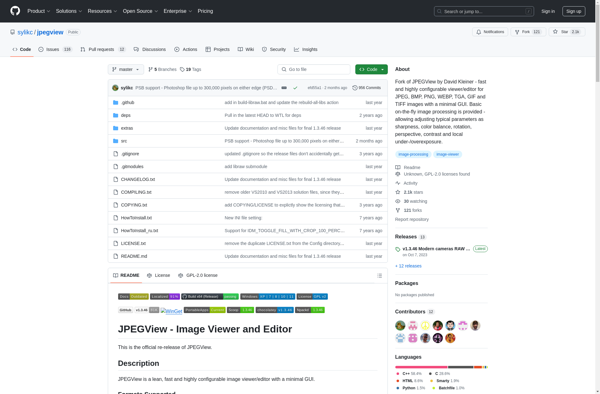Xviewer
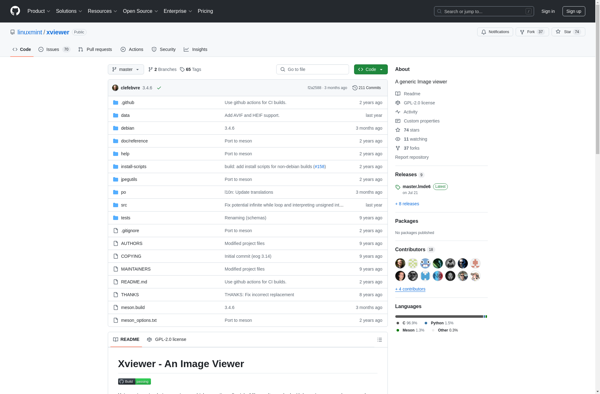
Xviewer: Image Viewer & Editor for X Window System
Xviewer is an image viewer and editor for the X Window System. It supports viewing and basic editing of many image formats including JPEG, PNG, GIF, BMP, XPM, PCX, TIFF, and TGA. Key features include zoom, crop, rotate, flip, red-eye removal, and basic color adjustments.
What is Xviewer?
Xviewer is a free and open source image viewer and basic image editing application for Linux and UNIX-like operating systems that use the X Window System. It is designed to be simple and lightweight while still providing useful image viewing and manipulation capabilities.
Some of the key features of Xviewer include:
- Support for all common image formats including JPEG, PNG, GIF, BMP, XPM, PCX, TIFF, TGA, and more
- Fast zoom and pan for high resolution images
- Basic image editing tools such as crop, rotate, flip, red-eye removal, and color adjustments
- Slideshow mode
- Print preview
- Metadata viewer
- Plugin architecture for adding new file formats and effects
Xviewer aims to strike a balance between being a lightweight image viewer for quick everyday viewing while also providing some useful editing tools to fix common issues without needing to launch a full featured editor like GIMP. It has a simple and straightforward user interface that gets out of the way to let users focus on their images.
Xviewer runs on Linux and other UNIX-like systems that support GTK 3 and the X Window System such as various Linux distributions and BSD variants. There is an optional macOS port available as well. It's released under the GNU General Public License.
Xviewer Features
Features
- Image viewer and editor
- Supports viewing and editing JPEG, PNG, GIF, BMP, XPM, PCX, TIFF, TGA images
- Zoom, crop, rotate, flip images
- Red-eye removal
- Basic color adjustments
Pricing
- Open Source
Pros
Cons
Official Links
Reviews & Ratings
Login to ReviewThe Best Xviewer Alternatives
Top Photos & Graphics and Image Viewing & Editing and other similar apps like Xviewer
Here are some alternatives to Xviewer:
Suggest an alternative ❐FastStone Image Viewer
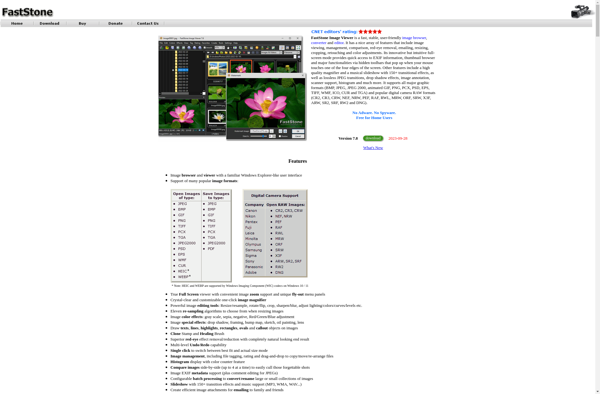
IrfanView
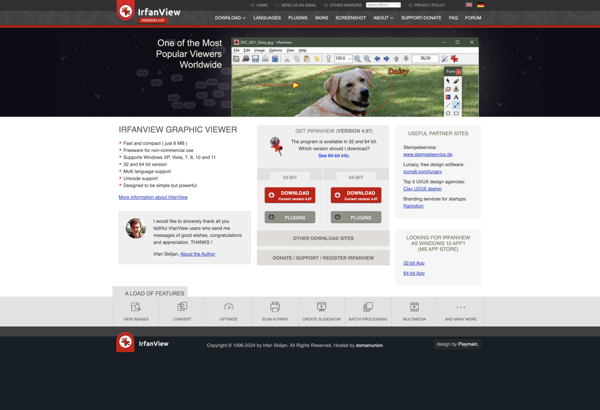
ACDSee Photo Studio

XnView

ImageGlass
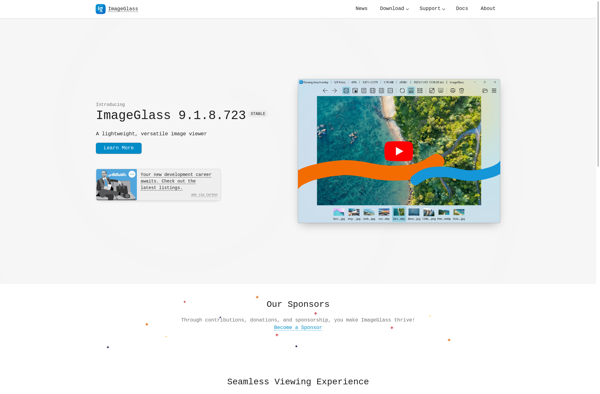
XnView MP

Preview
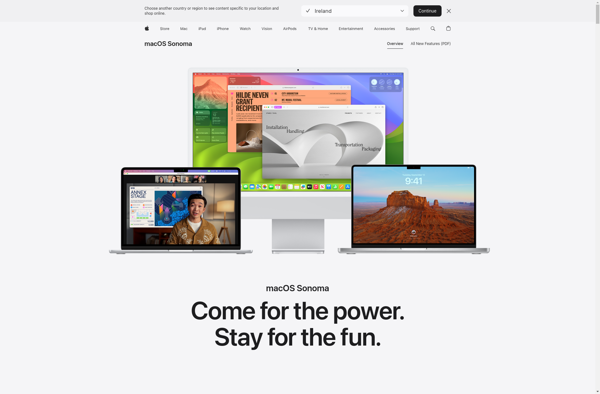
Gwenview
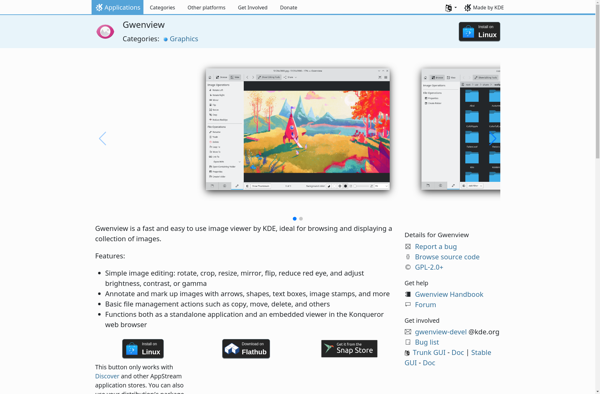
QuickLook
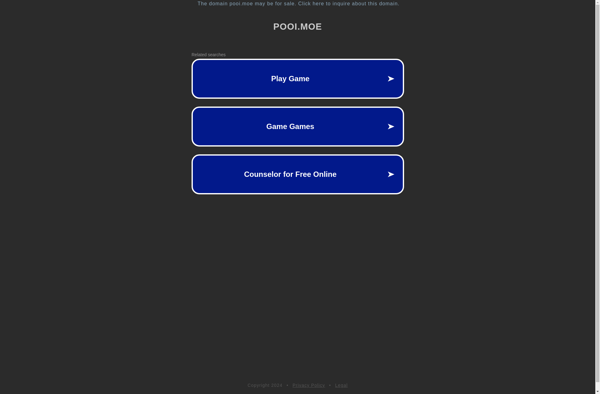
Nomacs
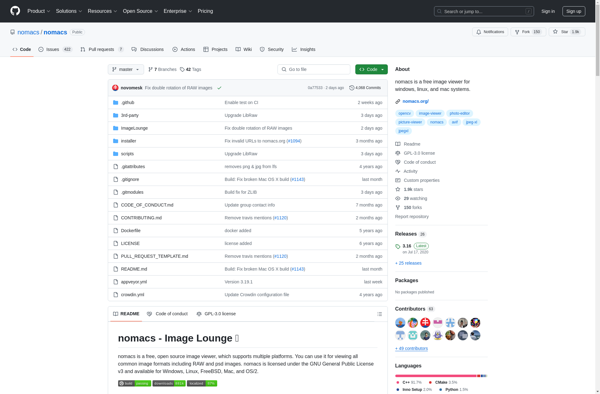
Quick Look Fix
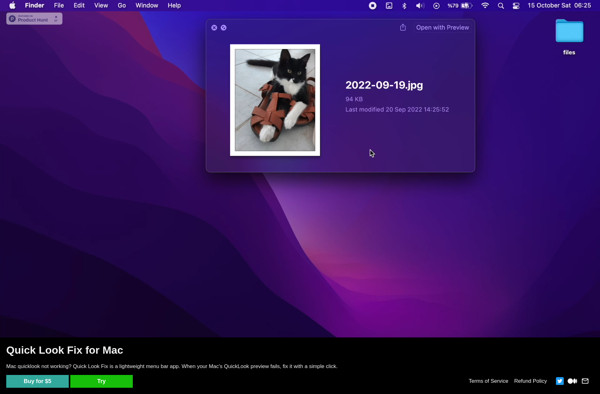
Eye of MATE
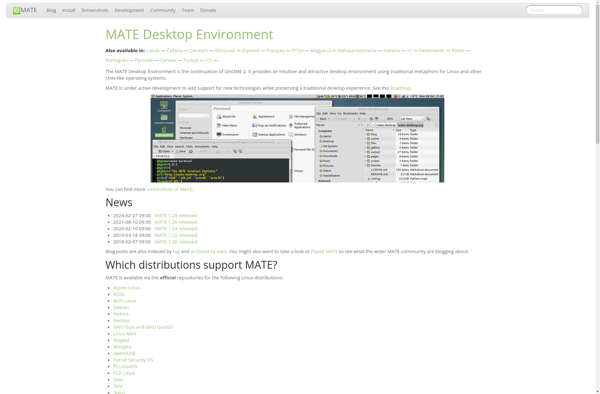
Gloobus Preview
JPEGView