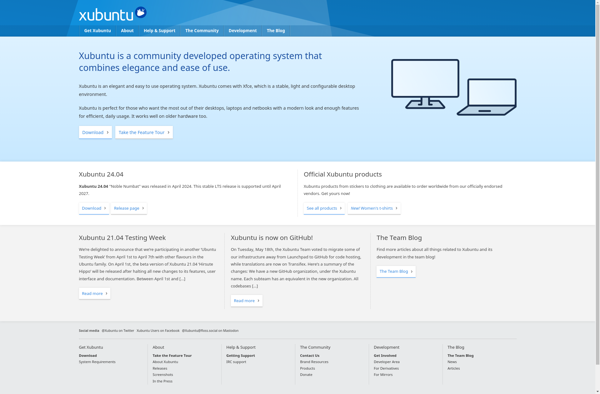Legacy OS
Legacy OS: Modern Security & Compatibility
Operating System for Older Hardware with Modern Updates & Software Support
What is Legacy OS?
Legacy OS is an operating system specifically designed to work on older, legacy computer systems and hardware. Unlike modern operating systems which require relatively powerful and recent system specifications, Legacy OS is optimized to run on computers that are 5, 10, or even 15+ years old.
By supporting legacy hardware, Legacy OS breathes new life into older computers and extends their usability. It allows businesses and consumers to get more viable years of service out of systems they already own instead of needing to purchase new hardware.
Despite supporting legacy hardware, Legacy OS strives to provide a modern computing experience. It includes the latest security updates to protect against viruses and malware. The interface is designed to be user-friendly and intuitive. Software compatibility layers allow many modern applications to run on Legacy OS. Connectivity options such as Wi-Fi and Bluetooth are built-in.
In summary, Legacy OS strikes a balance between new and old. If you have older computer hardware that is still functioning but no longer supported by mainstream operating systems, installing Legacy OS can cost-effectively extend the system's life for several more years.
Legacy OS Features
Features
- Supports older computer hardware
- Provides modern security updates
- Maintains compatibility with legacy software
- Customizable user interface
- Lightweight and efficient resource usage
Pricing
- Open Source
Pros
Cons
Official Links
Reviews & Ratings
Login to ReviewThe Best Legacy OS Alternatives
Top Os & Utilities and Legacy Support and other similar apps like Legacy OS
Here are some alternatives to Legacy OS:
Suggest an alternative ❐Arch Linux
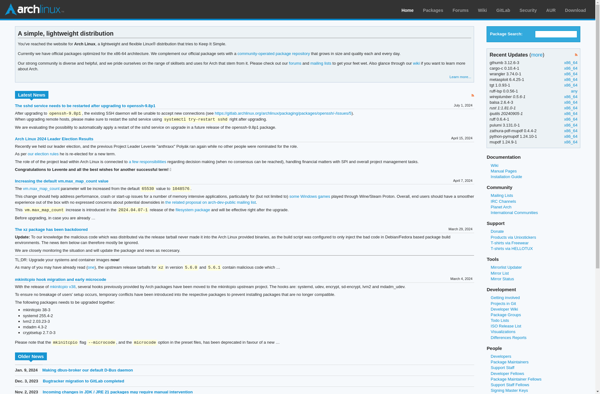
Puppy Linux

Manjaro Linux

Haiku

Lubuntu
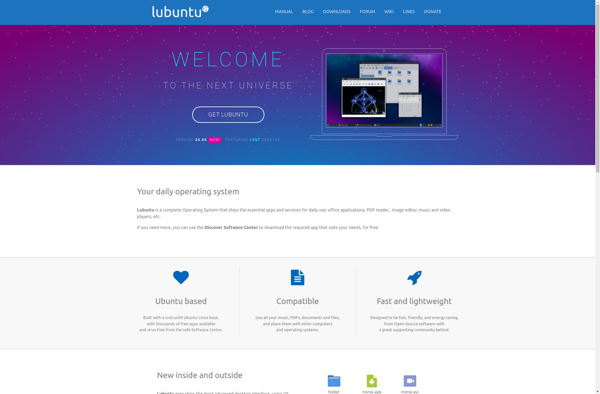
SliTaz
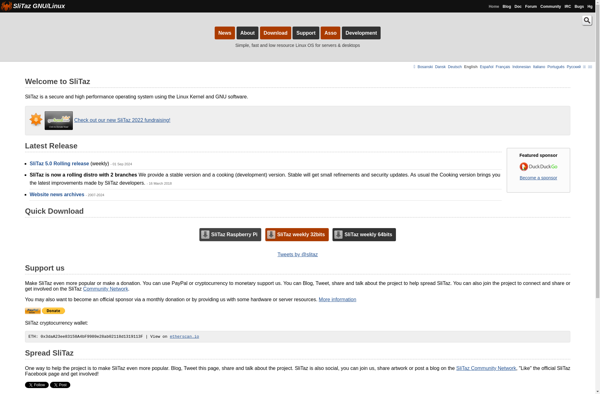
Bodhi Linux
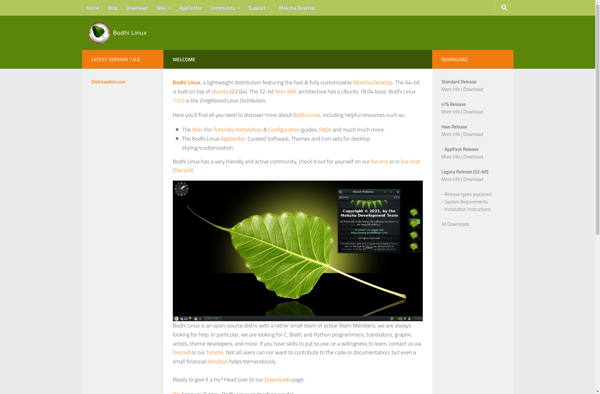
Garuda Linux

EndeavourOS
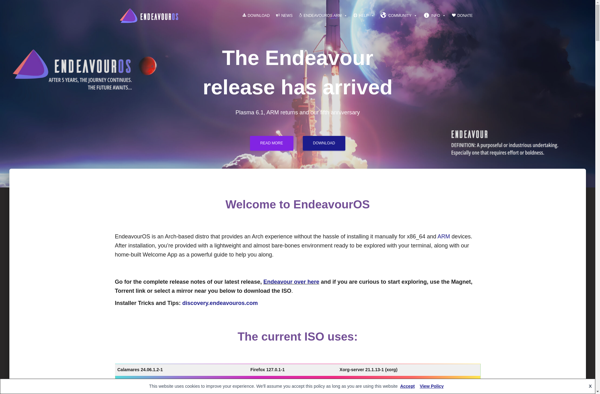
Damn Small Linux
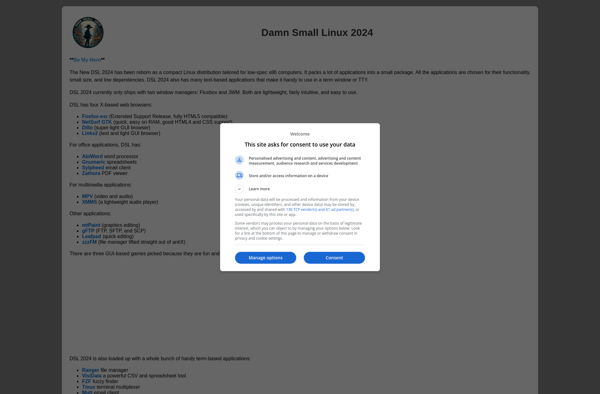
Xubuntu