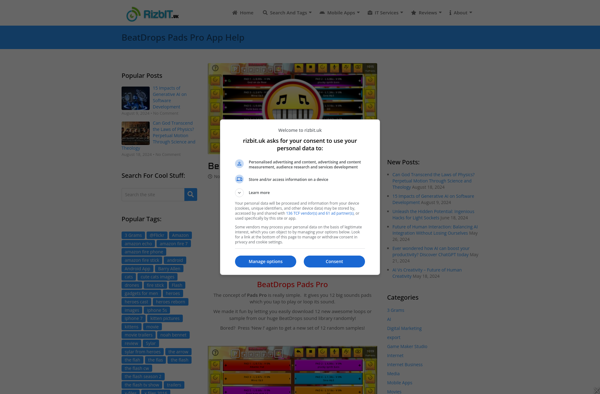Lil Drum Machine
Lil Drum Machine: Simple Free Drum Machine App
A simple, free drum machine app for Windows, Mac and Linux, offering a basic interface to create and save drum patterns with 9 drum sound slots using samples or synthesized sounds.
What is Lil Drum Machine?
Lil Drum Machine is a free, open-source drum machine program for Windows, Mac, and Linux operating systems. Developed by Matthias Lechner, Lil Drum Machine provides a straightforward interface for creating, editing, saving and exporting drum patterns.
The app includes 9 drum sound slots that can be filled with samples (over 80 built-in samples are included) or synthesized sounds. Users can tweak parameters of each drum sound like pitch, decay, distortion and more. An adjustable tempo slider sets the beats per minute (BPM) while the step buttons let you toggle each drum sound on or off to build drum patterns step-by-step.
Once you've created a drum pattern you're happy with, you can export it as a .wav file or MIDI file. Patterns can also be saved within the app to build a library of beats that you can continue to refine. The full documented source code is available on GitHub allowing advanced users to tweak or expand the app to suit their needs.
With its easy-to-grasp interface and expandable sound library, Lil Drum Machine is ideal for beginner beatmakers looking to get started with crafting custom drum patterns. Its availability across Windows, Mac and Linux makes it accessible for most users. And its active development community enables new features and improvements over time through open-source contributions.
Lil Drum Machine Features
Features
- 9 drum sound slots
- Ability to create and save drum patterns
- Support for loading custom samples
- Built-in synthesized drum sounds
- Basic editing tools like cut, copy, paste
- Adjustable BPM tempo
- Export patterns as WAV files
- Cross-platform - works on Windows, Mac, Linux
Pricing
- Free
- Open Source
Pros
Cons
Official Links
Reviews & Ratings
Login to ReviewThe Best Lil Drum Machine Alternatives
Top Audio & Music and Music Production and other similar apps like Lil Drum Machine
Here are some alternatives to Lil Drum Machine:
Suggest an alternative ❐Drumbit
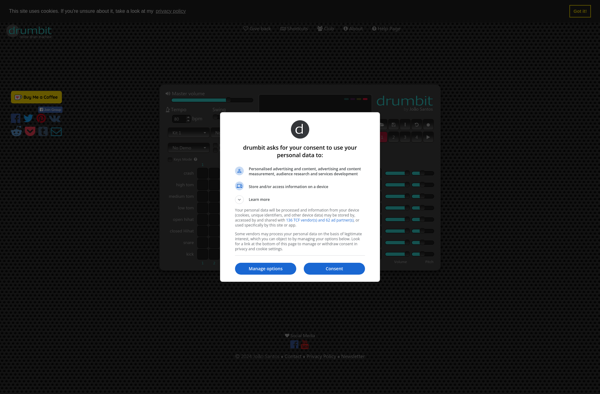
Hydrogen
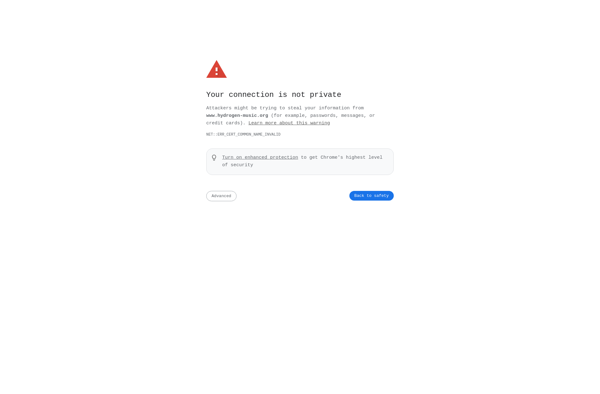
DM1 Drum machine
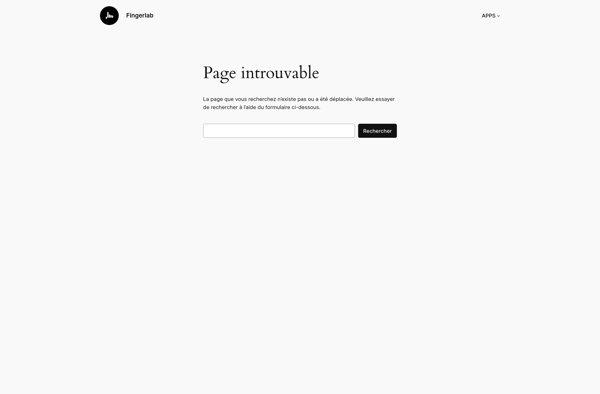
HTML-808
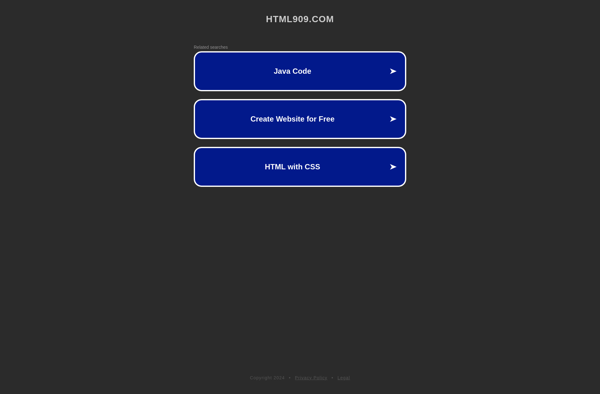
HTML5 Drum Machine
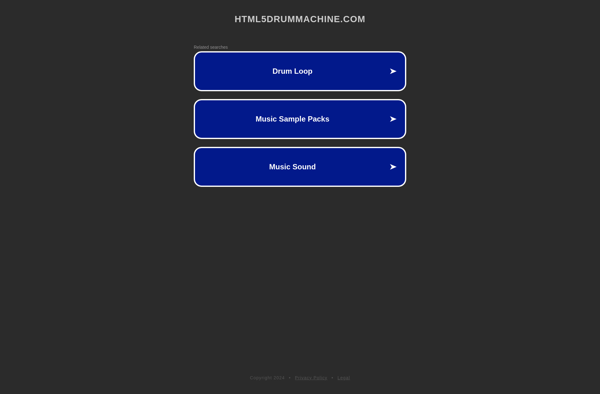
Rhythm Studio
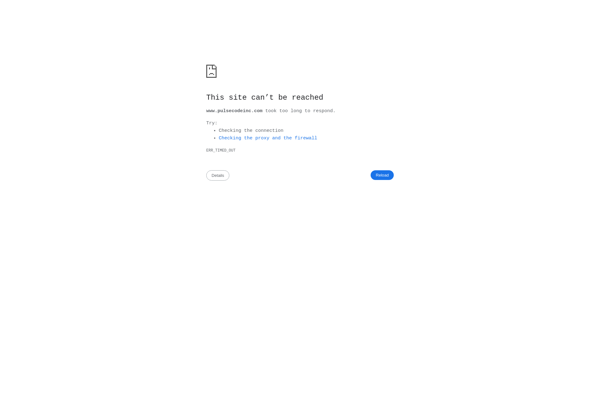
OrdrumBox
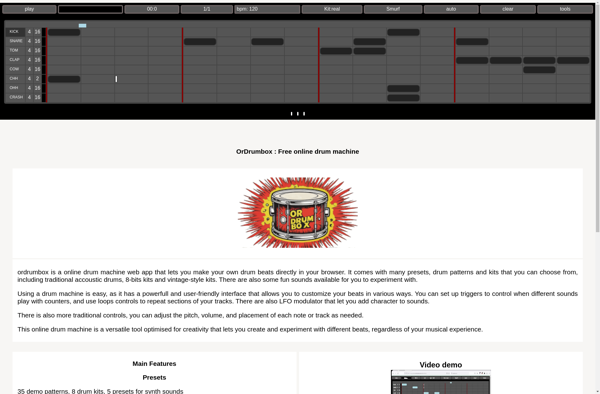
HTML-909
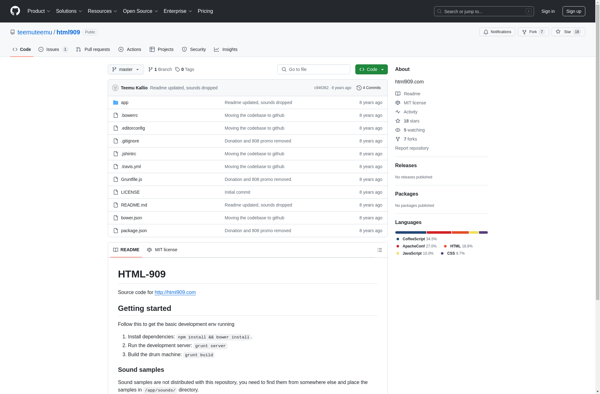
IO-808

Qwerty Beats
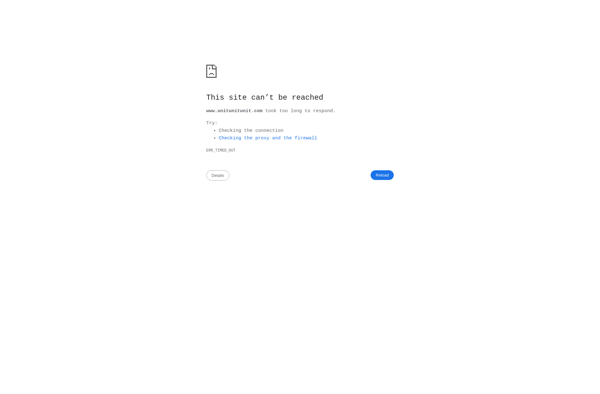
Dragon Drum Machine
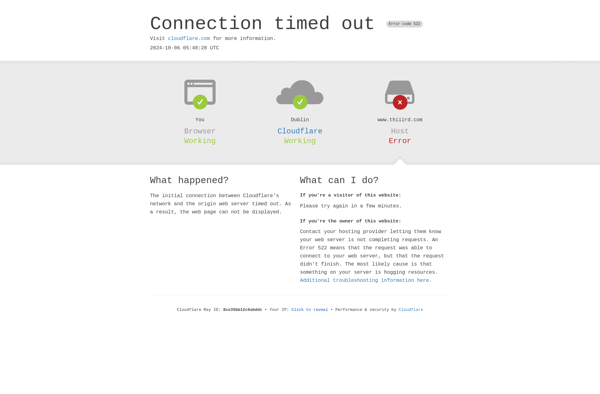
Bleep box
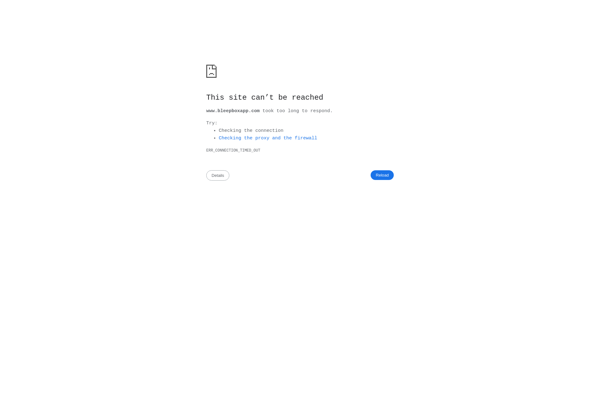
EGDR808
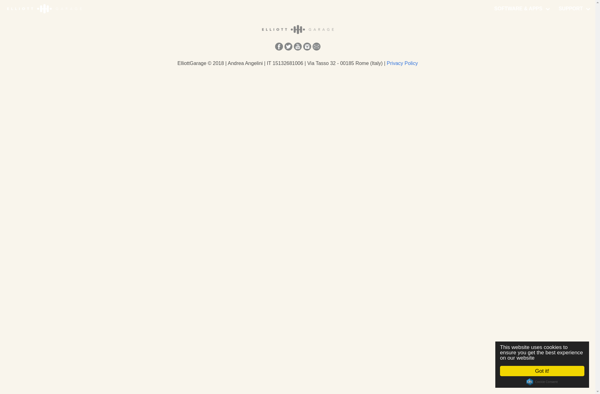
Beatboxer
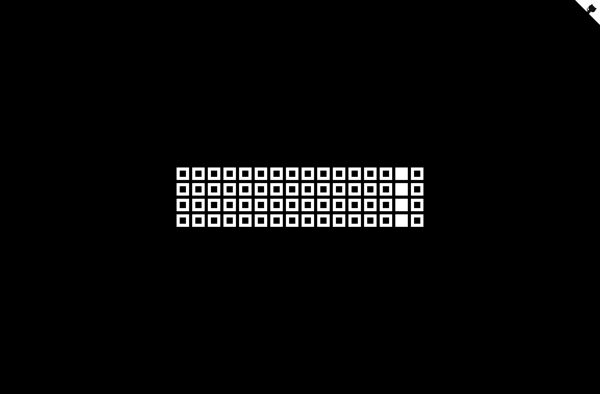
HammerHead
BeatDrops Pads Pro