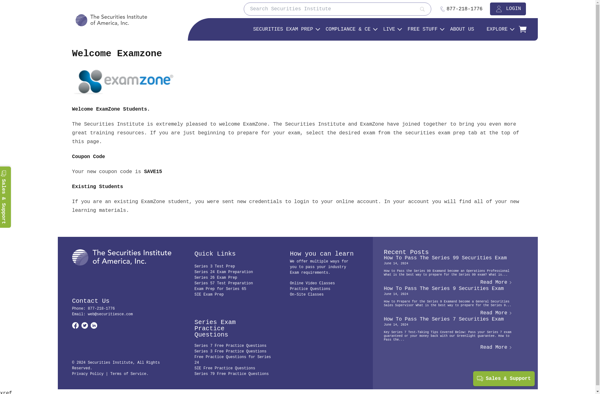Liveworksheets
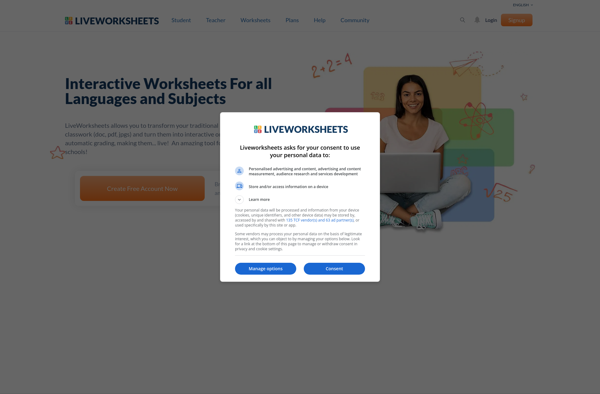
Liveworksheets: Online Collaborative Worksheet Tool
Liveworksheets is an online collaborative worksheet tool for teachers and students. It allows teachers to create interactive worksheets that students can edit and complete online in real-time. Features include quiz questions, multimedia, drawing tools, and automatic grading.
What is Liveworksheets?
Liveworksheets is an online collaborative platform designed for teachers to create interactive worksheets for their students. It has features that make worksheets engaging and easy to complete online.
Some key features of Liveworksheets include:
- Collaborative editing - Multiple students can work on the same worksheet at once, with changes updating in real-time for all users.
- Variety of question types - Supports multiple choice, short answer, matching, true/false, fill in the blank, and more.
- Math equation editor - Write math formulas and equations right on worksheets.
- Drawing tools - Students can complete diagrams, graphs, designs and more using the built-in drawing pad.
- Multimedia integration - Embed images, audio, videos and more into worksheets.
- Automatic grading - Quizzes and assessments are graded automatically for instant feedback.
- Use premade templates or create from scratch - Choose from already made worksheet templates or build your own.
- Monitor student progress - View class performance in real-time while students work.
With its interactive features, Liveworksheets aims to make worksheets more enjoyable and impactful for digital-age learning. It's designed to facilitate collaboration, better engage students, and ease the grading burden for teachers.
Liveworksheets Features
Features
- Real-time collaborative editing
- Interactive quiz questions
- Multimedia embedding
- Drawing tools
- Automatic grading
Pricing
- Freemium
- Subscription-Based
Pros
Cons
Official Links
Reviews & Ratings
Login to ReviewThe Best Liveworksheets Alternatives
Top Education & Reference and Teaching Tools and other similar apps like Liveworksheets
Here are some alternatives to Liveworksheets:
Suggest an alternative ❐Google Forms
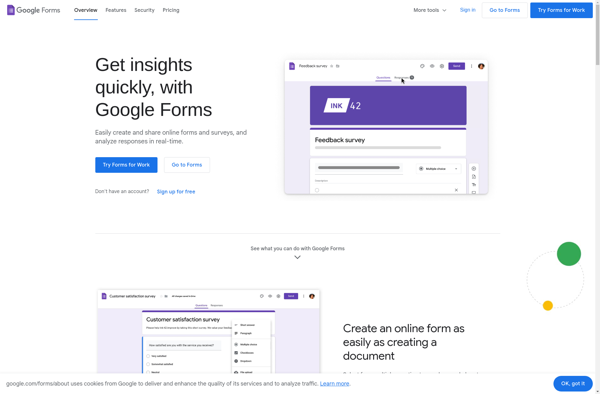
Microsoft Forms
Typeform
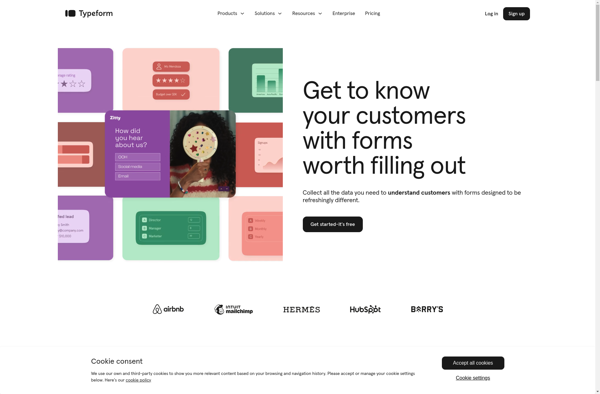
SurveyMonkey
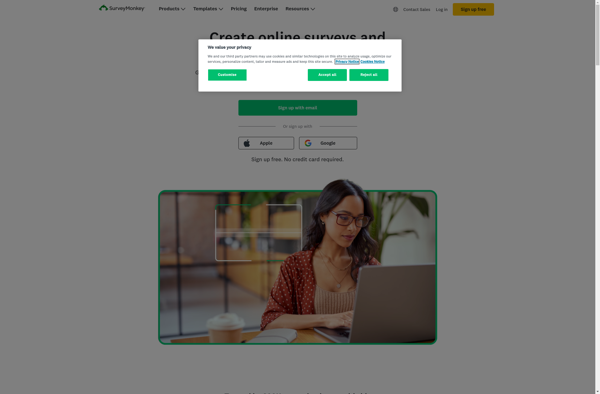
LimeSurvey
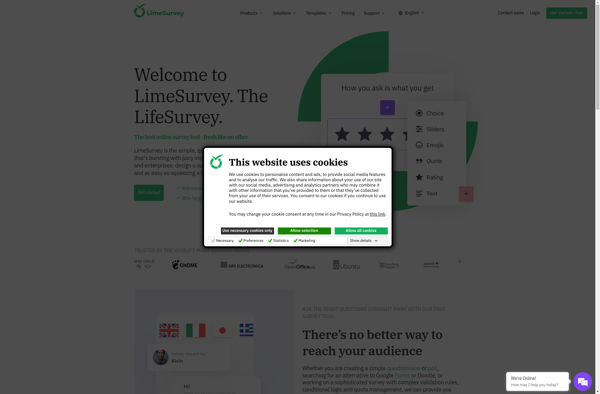
Tally Forms
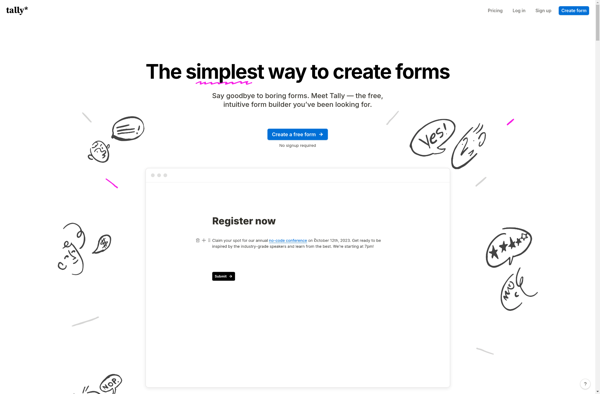
SurveyJS
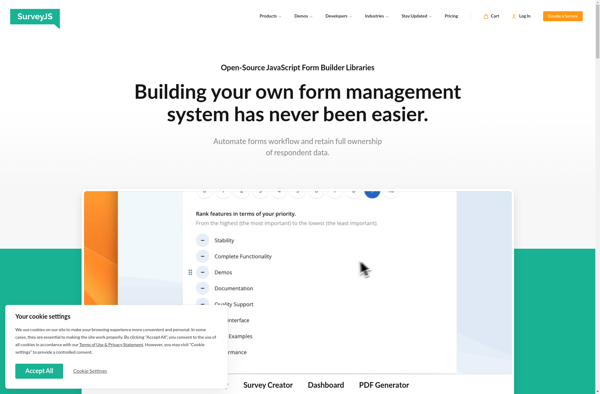
Topgrade Quiz Maker
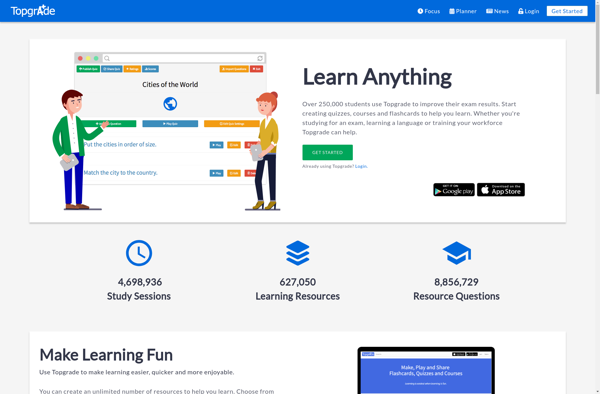
Nextcloud Forms
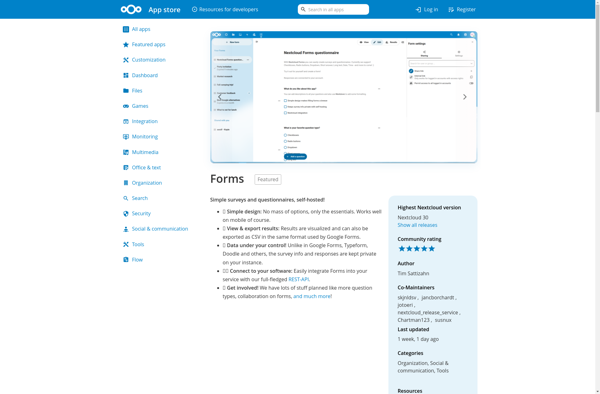
Get Satisfaction
ProProfs Quiz Maker
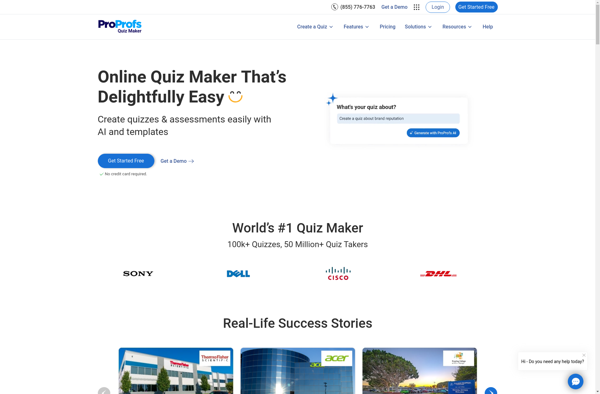
SurveyCircle

Nextcloud Polls
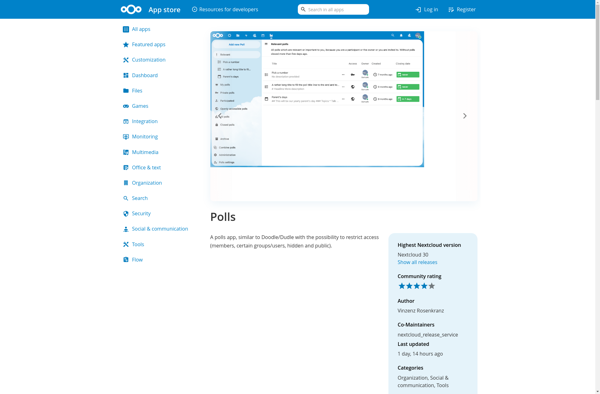
SurveySensum

ExamZone