LogonExpert Autologon
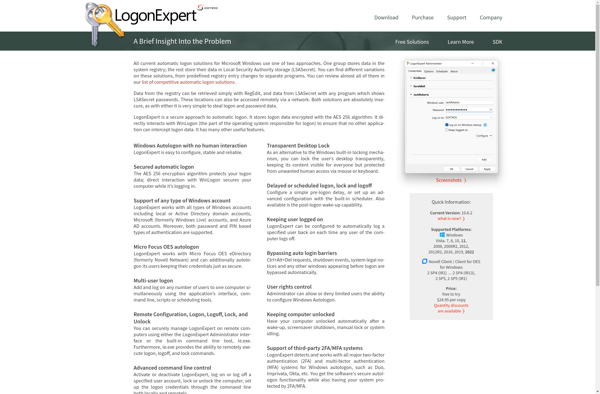
LogonExpert Autologon: Easy Logon Automation for Home and Business
LogonExpert Autologon software utility automatically logs into Windows without a password, simplifying logon automation for homes, schools, libraries, and businesses.
What is LogonExpert Autologon?
LogonExpert Autologon is a small yet powerful Windows logon automation utility that eliminates the need to manually enter usernames and passwords when starting up a Windows computer. It allows setting up automatic logon for Windows XP, Vista, 7, 8, 10 and Windows Server operating systems.
Key features include:
- Bypassing Windows logon screen and auto logon with specified user account
- Option for automatic log off after specified idle time
- Easy to configure - just set the Windows user name and password
- Multiple security options like blank password logon, picture password logon etc.
- Portable version available that does not require installation
- Works on domain and local user accounts
- Free for personal non-commercial use
LogonExpert Autologon helps eliminate everyday Windows logon inconvenience at places like homes, schools, libraries, offices and business centers that have publicly accessible computers. It automates mundane user logon process so users can start working instantly without needing admin credentials.
The software runs smoothly on most Windows versions without consuming many system resources or affecting computer performance. The intuitive interface makes setting up automated logon quick and easy for any type of user. Advanced options provide added security like compulsory log off and blank password logon.
Overall, LogonExpert Autologon is an excellent utility to deploy auto-logon on computers used by multiple people for seamless access. It enhances Windows logon convenience in personal as well as public computing environments.
LogonExpert Autologon Features
Features
- Automatically log into Windows without entering password
- Schedule auto-logon for specific times/days
- Require password after initial auto-logon
- Randomize auto-logon delay
- Lock workstation instead of logging off
- Export/import auto-logon settings
- Portable version available
Pricing
- Freemium
- One-time Purchase
Pros
Cons
Official Links
Reviews & Ratings
Login to ReviewThe Best LogonExpert Autologon Alternatives
Top Os & Utilities and Automation and other similar apps like LogonExpert Autologon
Here are some alternatives to LogonExpert Autologon:
Suggest an alternative ❐Sysinternals Suite
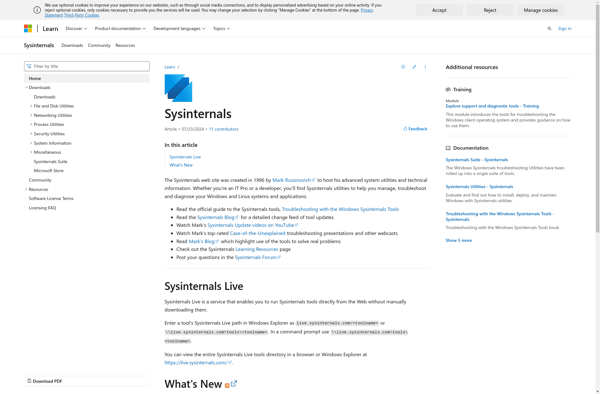
DipiAutologon
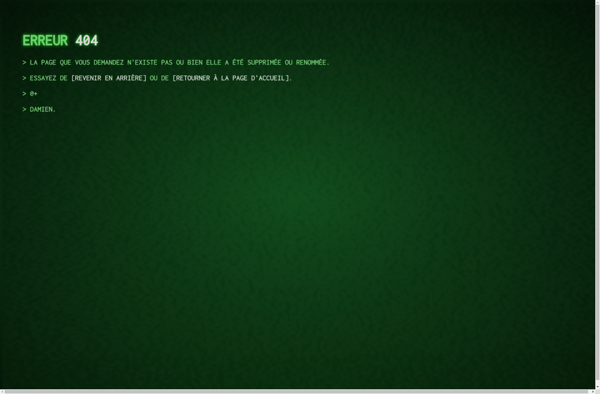
Stop Resetting My Apps
