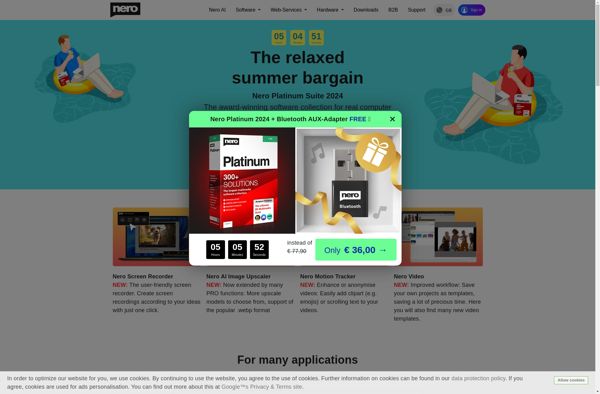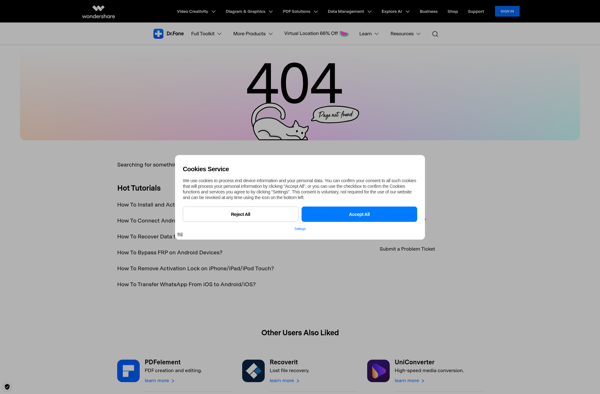LonelyScreen
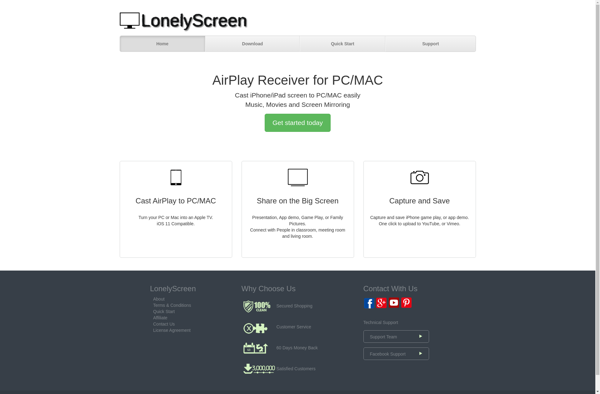
LonelyScreen: Mirror Your Device on Any TV
Wireless screen mirroring for a seamless viewing experience across Windows, Mac, iOS, and Android devices.
What is LonelyScreen?
LonelyScreen is screen mirroring and wireless display software that allows you to wirelessly share your computer screen, photos, videos, music, documents, and more to any smart TV. It works by creating a direct peer-to-peer connection between your device and TV using your WiFi network, allowing you to mirror or extend your display without any wires or extra hardware.
With LonelyScreen, you can easily present PowerPoint slides, stream videos, play mobile games, and more on your TV. It has native apps for Windows, Mac, iOS, and Android so you can use it with laptops, phones, and tablets. The setup process is quick - simply install the app on your device, enter a PIN code or scan a QR code on your TV, and you're connected.
Some key features of LonelyScreen include:
- Wireless display mirroring from Windows, Mac, iOS and Android devices
- Low latency for smooth video streaming and gaming
- Touch back support allows you to control your computer from your TV screen
- Works with any Miracast, DLNA or AirPlay compatible Smart TVs and devices
- Supports full 1080p HD resolution
- Encrypted end-to-end connections for security
LonelyScreen is a versatile wireless display app that makes it easy to share your digital content on the big screen. Whether you need to display a presentation at work, stream movies in the living room, or play mobile games on your TV, LonelyScreen enables wireless casting with minimal setup required.
LonelyScreen Features
Features
- Wirelessly display computer screen to TV
- Mirror media files and apps from computer to TV
- Works across Windows, Mac, iOS and Android devices
- Easy setup
Pricing
- Free trial
- One-time purchase
Pros
Cons
Official Links
Reviews & Ratings
Login to ReviewThe Best LonelyScreen Alternatives
Top Remote Work & Education and Screen Mirroring and other similar apps like LonelyScreen
Here are some alternatives to LonelyScreen:
Suggest an alternative ❐ApowerMirror
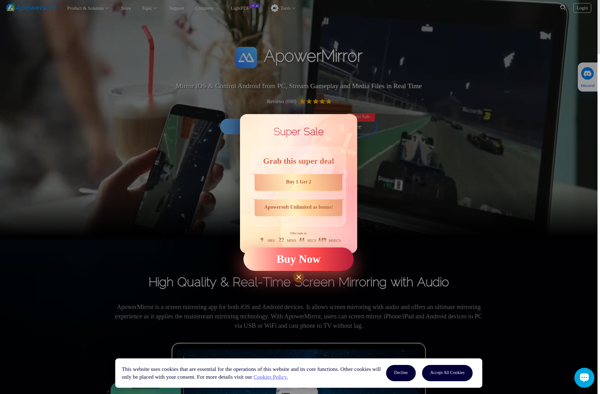
Reflector
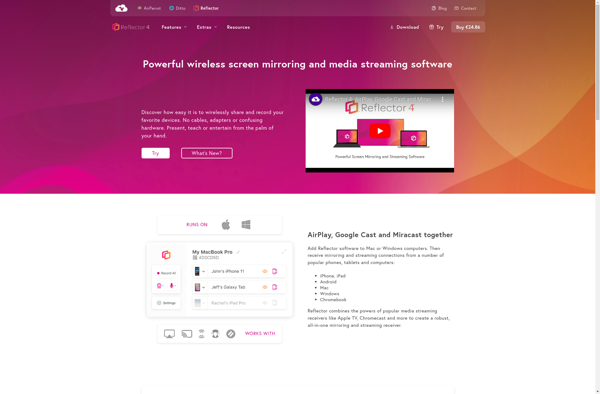
AirServer
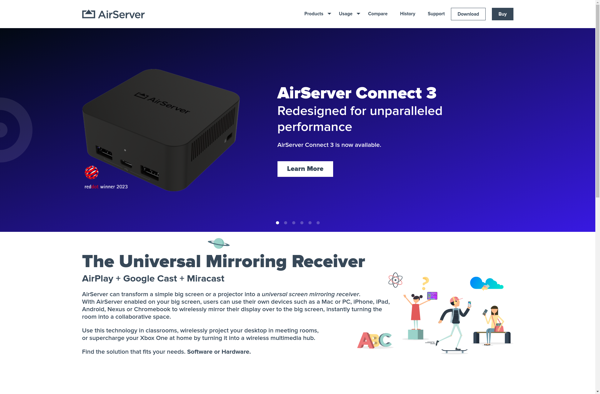
AirParrot
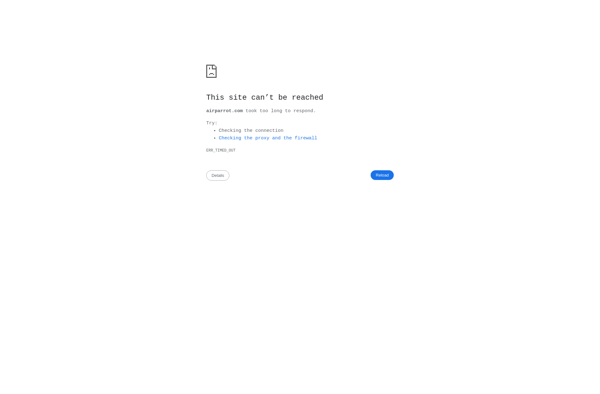
X-Mirage

MiracleCast
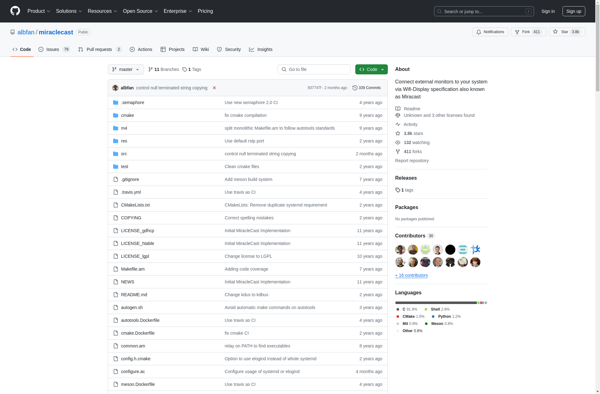
LetsView
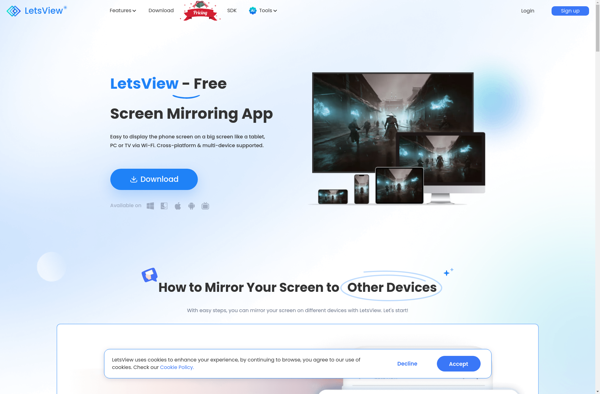
Mirroring360
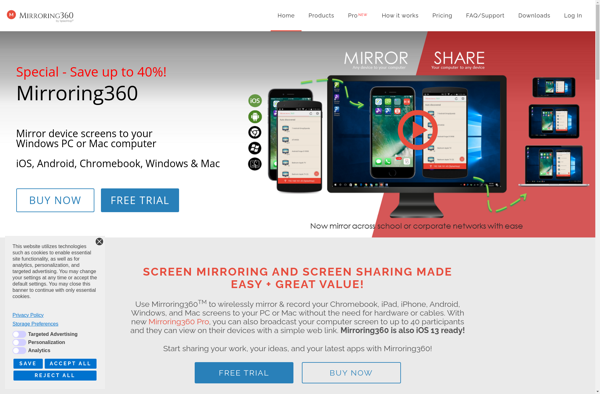
Across
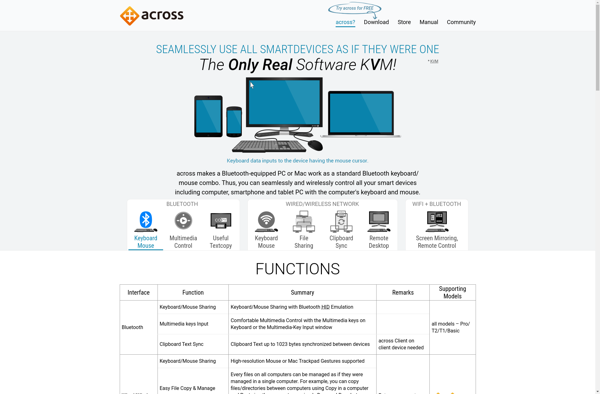
AnyMirror

Desktop Mirror
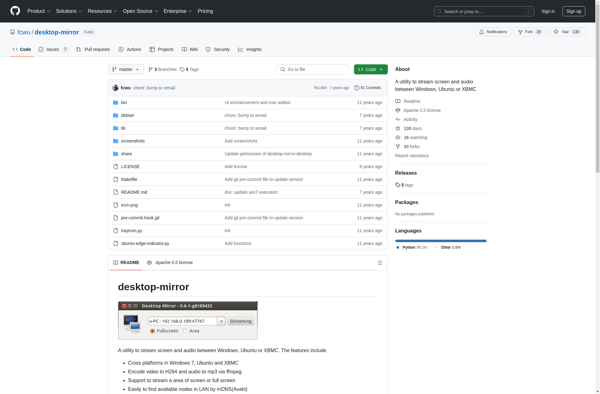
TeamViewer QuickSupport
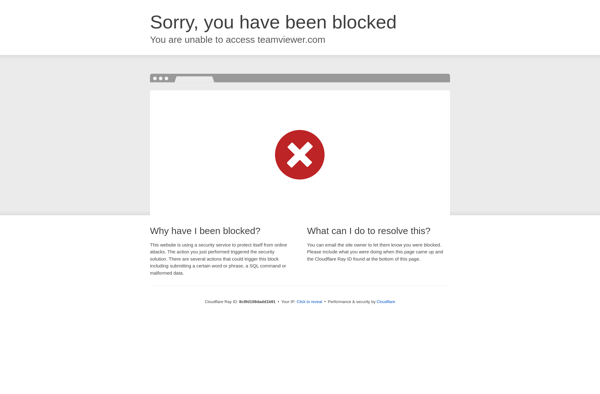
AirMyPC
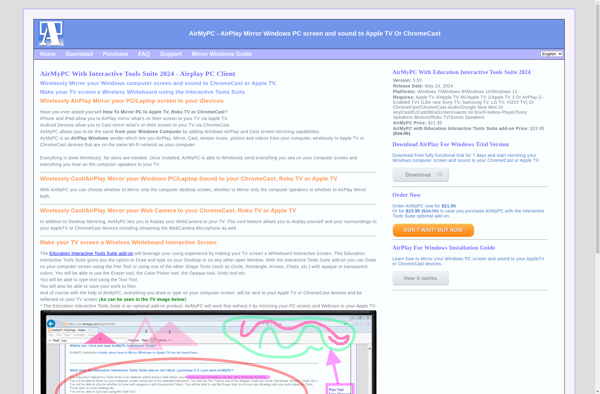
Nero Streaming Player