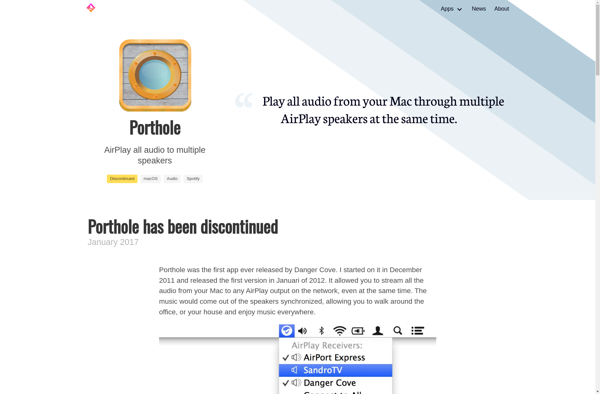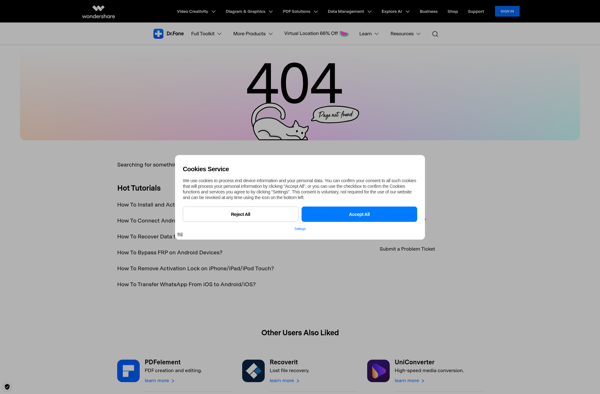AirMyPC
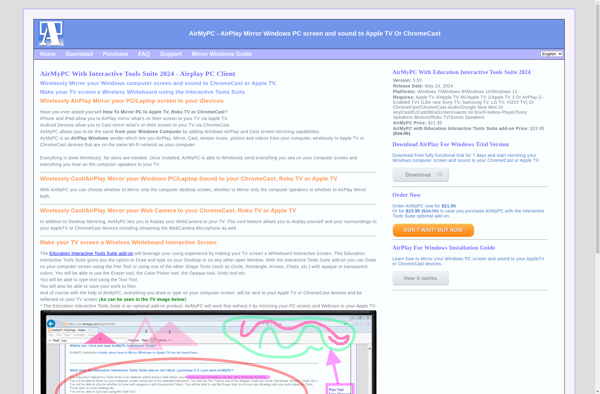
AirMyPC: Access Your Computer from Anywhere
AirMyPC is a remote access software that allows users to access their PC or Mac from any other device by turning the computer into a server. It enables file transfer, remote printing, wake-on-LAN, and other remote functions over the internet.
What is AirMyPC?
AirMyPC is a remote desktop software used to remotely access a computer from another device. It works by turning your computer into a server that can be accessed over the internet from any other device like a phone, tablet, or another computer.
Some key features of AirMyPC include:
- Access your computer remotely from iOS, Android, Mac, Windows, or any HTML5 browser
- Wake up a computer that's turned off to access it remotely (wake-on-LAN)
- Transfer files between devices
- Print documents remotely to a printer connected to your home/office computer
- View multiple monitors and access USB devices
- 128-bit AES encryption for securing remote connections
AirMyPC is easy to set up without needing advanced technical skills. The software gets installed on the host computer to turn it into a server. A viewer app gets installed on devices you want to access it from. You can then log into your computer remotely from anywhere by signing into your AirMyPC account.
AirMyPC offers flexible paid plans for individuals as well as business use. It works on Windows, Mac, iOS, and Android devices. Overall, it provides a reliable solution for individuals and teams to access their office or home computer from anywhere.
AirMyPC Features
Features
- Remote desktop access
- File transfer
- Remote printing
- Wake-on-LAN
- Screen mirroring
- Remote reboot
- Remote shutdown
Pricing
- Freemium
- Subscription-Based
Pros
Cons
Official Links
Reviews & Ratings
Login to ReviewThe Best AirMyPC Alternatives
Top Remote Work & Education and Remote Desktop and other similar apps like AirMyPC
Here are some alternatives to AirMyPC:
Suggest an alternative ❐ApowerMirror
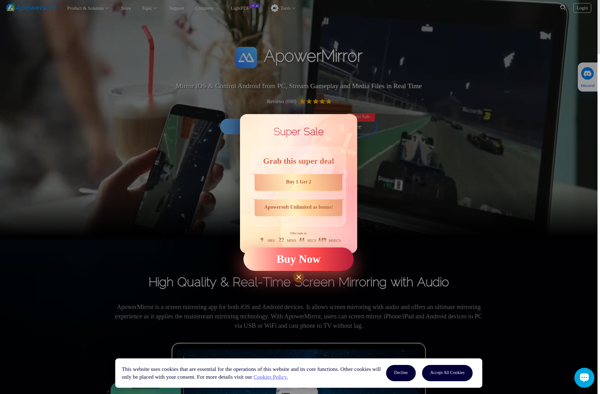
Airfoil

AirParrot
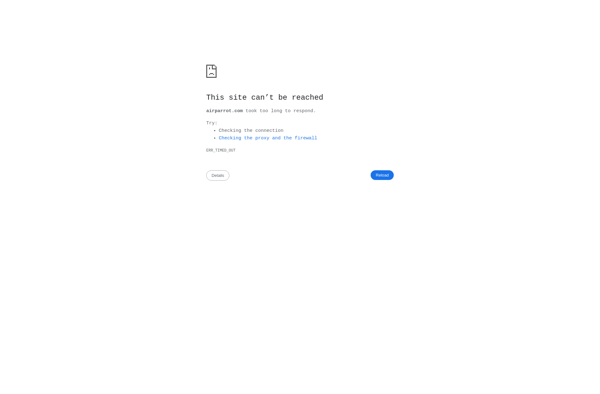
Deskreen
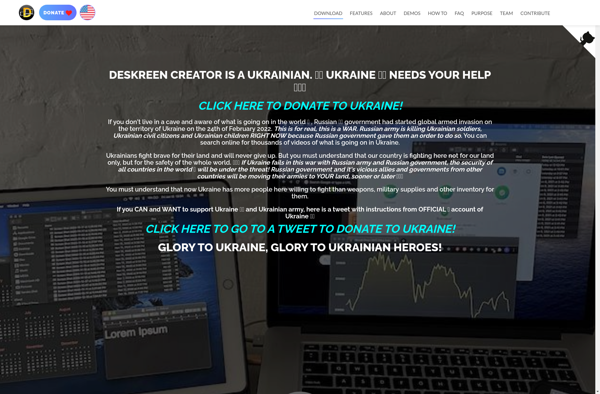
Air Display
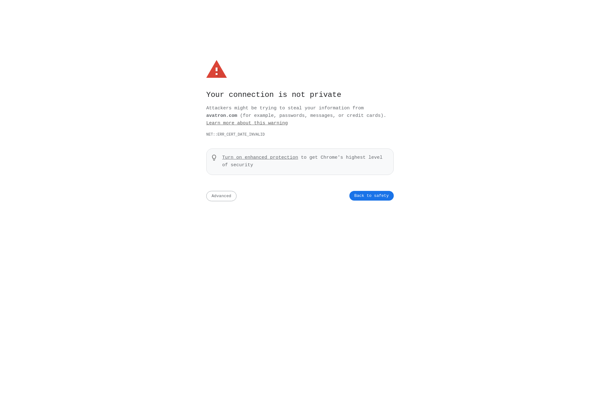
LonelyScreen
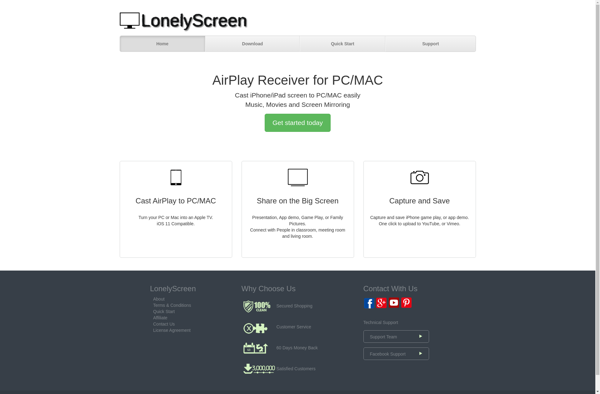
MiracleCast
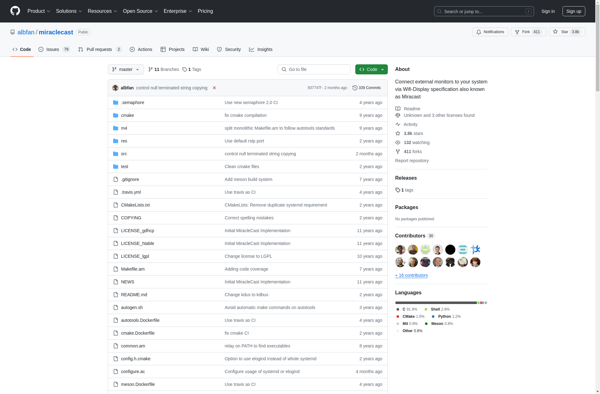
IDisplay
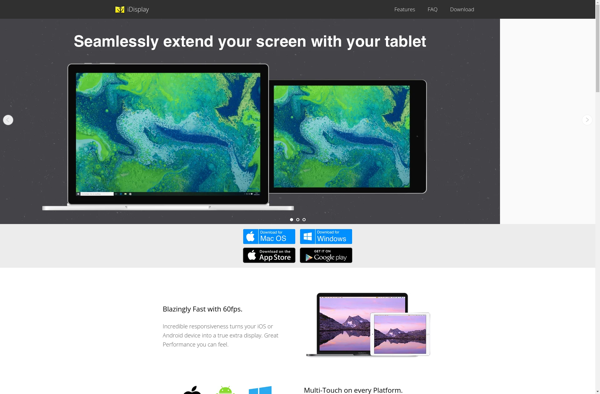
MaxiVista
TeamViewer QuickSupport
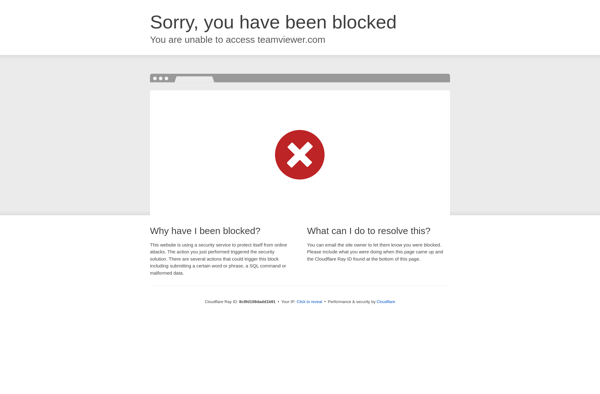
ZoneScreen
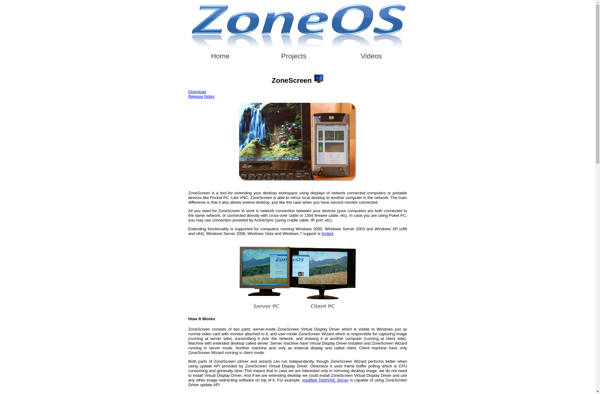
Porthole