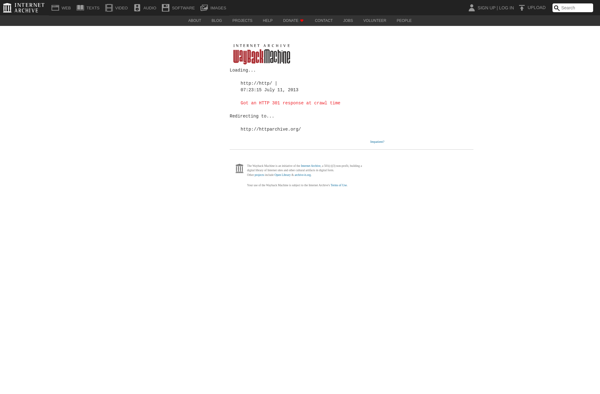IDisplay
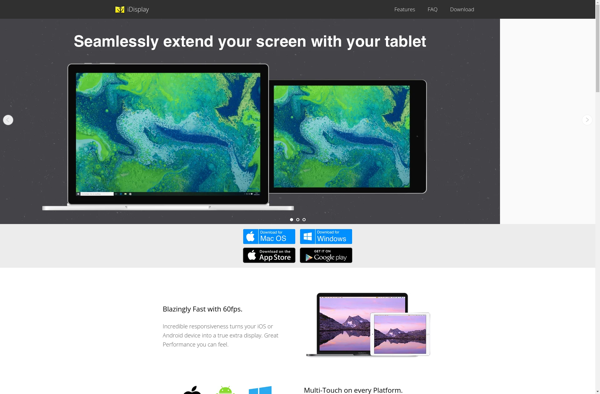
iDisplay: Digital Signage Software
Create, schedule, and display media content on screens with iDisplay, a remote content management software featuring templates, drag and drop editor, and analytics.
What is IDisplay?
iDisplay is a user-friendly digital signage software solution that makes it easy for businesses and organizations to manage digital displays and signage networks. It provides an intuitive drag-and-drop interface to create visually engaging signage layouts with images, video, web pages, PDFs, and other multimedia content.
With iDisplay's flexible scheduling system, you can program playlists and content to play at specific times and dates or in real-time across multiple displays. It supports recurring schedules and event-triggered playlists for dynamic signage. The software also allows remote content updates over the cloud so you can instantly push new menus, pricing, promotions, etc. to connected devices.
Key features include:
- Drag-and-drop editor to quickly build signage playlists and layouts
- Supports different zones for images, videos, tickers, RSS feeds etc.
- Wide variety of templates and design assets included
- Detailed playback reporting and analytics
- Create multiple user accounts with different access levels
- HD video playlists with live streams from IP cameras
- Local storage support for offline digital signage
- Smart digital signage functionality using sensors and triggers
- Native apps for Android, ChromeOS, Windows, macOS, and Linux
With its flexible plans and pricing, iDisplay is an ideal solution for small and large businesses looking for an affordable and easy-to-use digital signage platform. It works across various display technologies like TVs, projectors, tablets, video walls, interactive kiosks, and more.
IDisplay Features
Features
- Remote content management
- Drag and drop editor
- Templates
- Analytics
- Scheduling
- Various content types support
- Multi-screen support
Pricing
- Freemium
- Subscription-Based
Pros
Cons
Official Links
Reviews & Ratings
Login to ReviewThe Best IDisplay Alternatives
Top Business & Commerce and Digital Signage and other similar apps like IDisplay
Here are some alternatives to IDisplay:
Suggest an alternative ❐Spacedesk

Duet Display
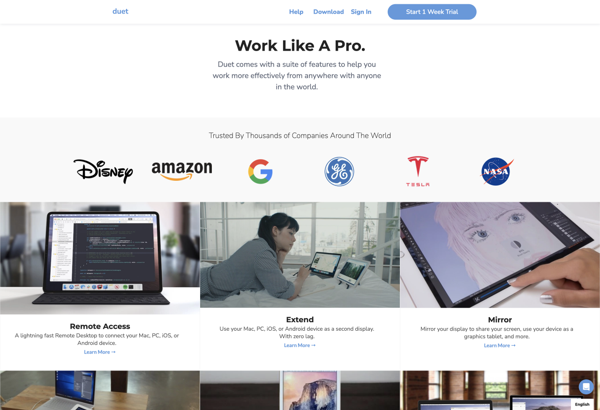
AirParrot
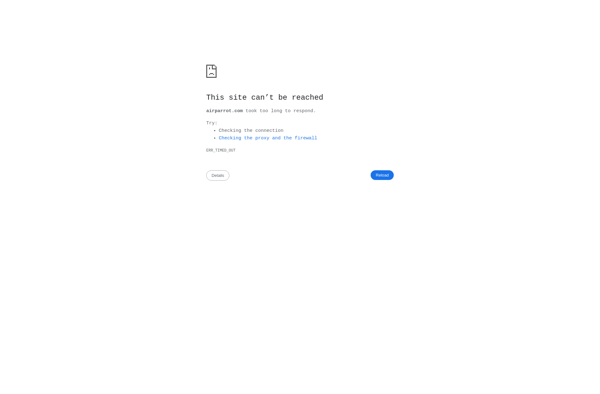
Chrome Remote Desktop

Deskreen
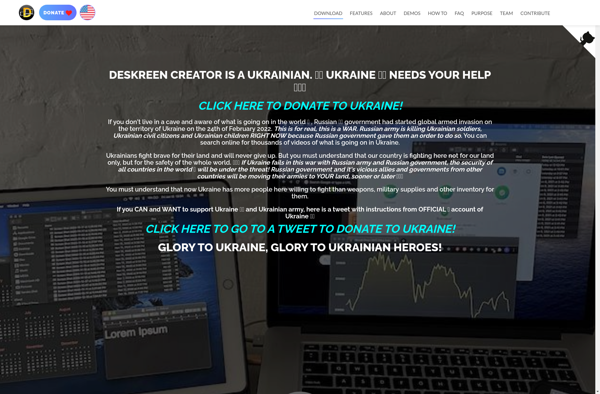
Orion - HDMI Monitor

Yam Display
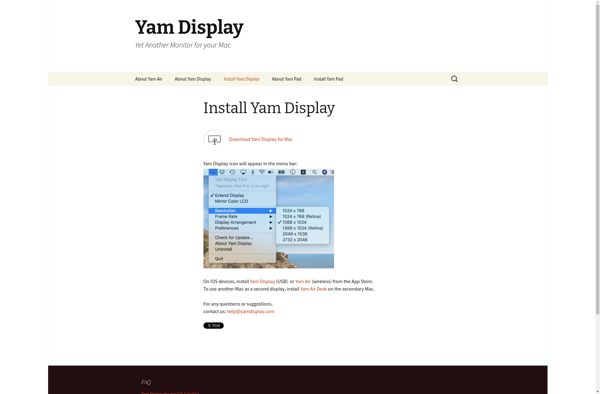
TwomonUSB

Weylus
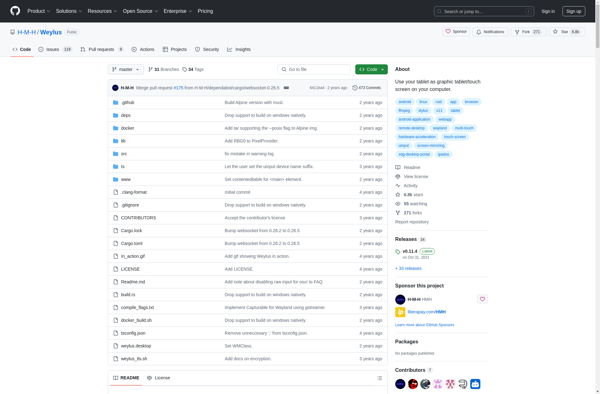
Genki Studio
MaxiVista
ScreenRecycler

AirMyPC
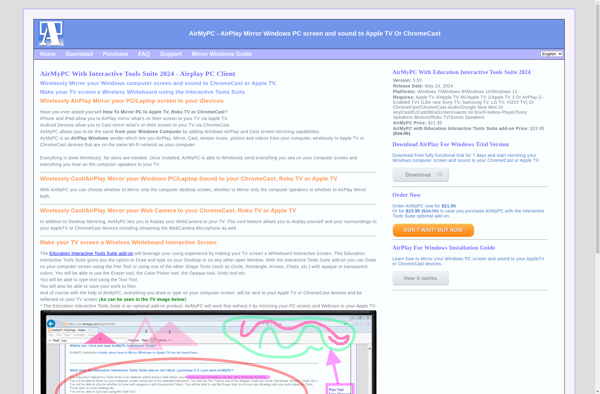
Displaypad
MKMirror
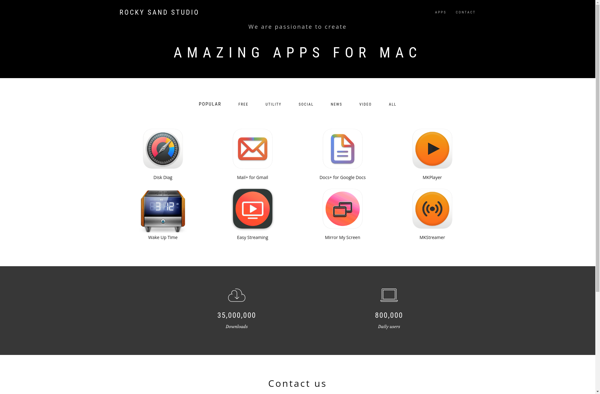
ZoneScreen
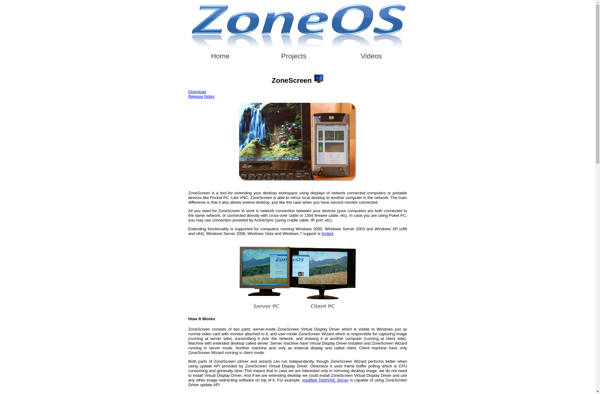
ScreenSlider