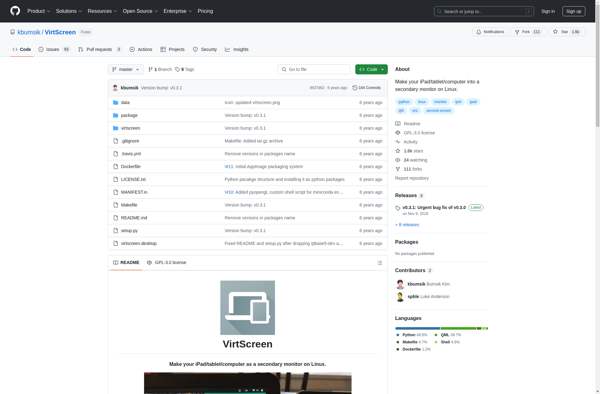Spacedesk

Spacedesk: Extend Your Desktop Screen Real Estate
A software solution allowing you to use your tablet as a second display for Windows, Mac or Linux PCs, extending desktop screen real estate via the same WiFi network.
What is Spacedesk?
Spacedesk is software that turns Android tablets and phones into extra displays for Windows, Mac, and Linux computers. It allows users to extend their desktop screen real estate by connecting their computer to mobile devices via WiFi on the same local network.
Once installed on both the computer and mobile device, Spacedesk creates a virtual display that mirrors or extends the desktop screen. This provides additional screen real estate for multitasking, running multiple applications, accessing reference material, etc.
Some key features of Spacedesk include:
- Supports Windows, Mac OS, and Linux operating systems
- Works wirelessly over WiFi - no cables required
- Extend or mirror desktop display to tablet/phone
- Touchscreen interface with multi-touch gesture support
- Low latency connection for smooth display and navigation
- Customizable resolution and orientation
- Secured 128-bit AES Encrypted connection
Spacedesk is free to use with an option to upgrade to Spacedesk Pro for advanced features like audio forwarding, custom DPI settings, multi-display support, etc. Overall, it's a cost-effective way to add a second screen without buying additional monitors.
Spacedesk Features
Features
- Extends desktop screen to Android devices
- Supports Windows, Mac, and Linux PCs
- Works over WiFi
- Mirrors or extends desktop display
- Supports touchscreen controls
- Low latency
- Customizable resolution and orientation
Pricing
- Free
- Freemium
Pros
Cons
Official Links
Reviews & Ratings
Login to ReviewThe Best Spacedesk Alternatives
Top Remote Work & Education and Remote Desktop and other similar apps like Spacedesk
Here are some alternatives to Spacedesk:
Suggest an alternative ❐Duet Display
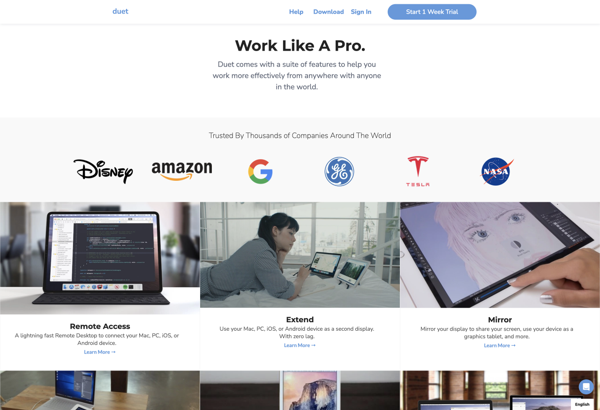
SuperDisplay
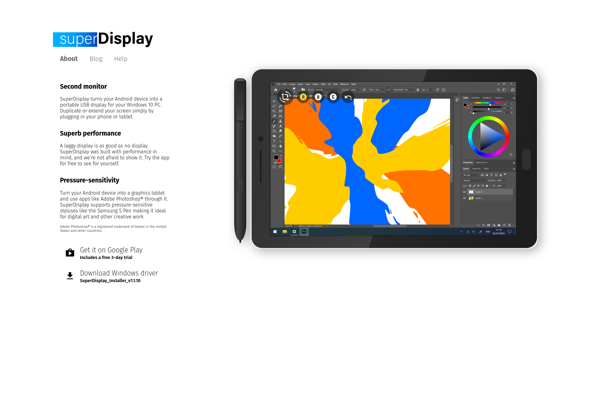
Astropad
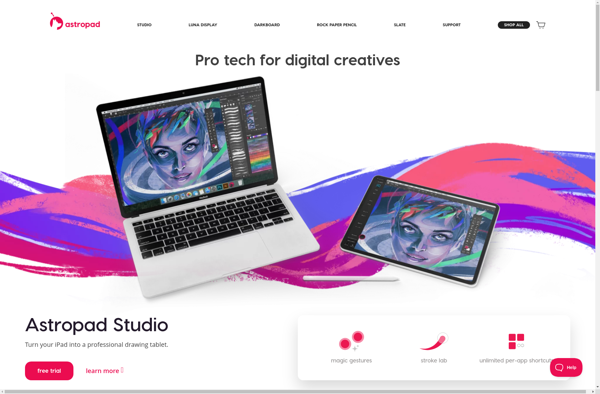
Deskreen
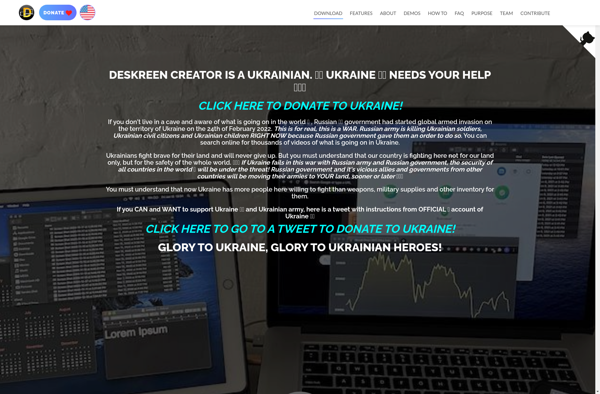
Air Display
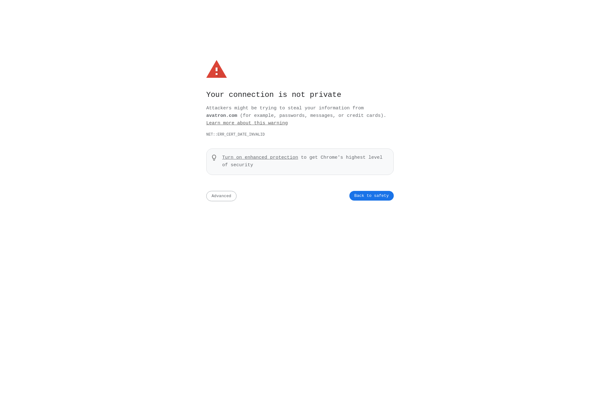
Splashtop Wired XDisplay
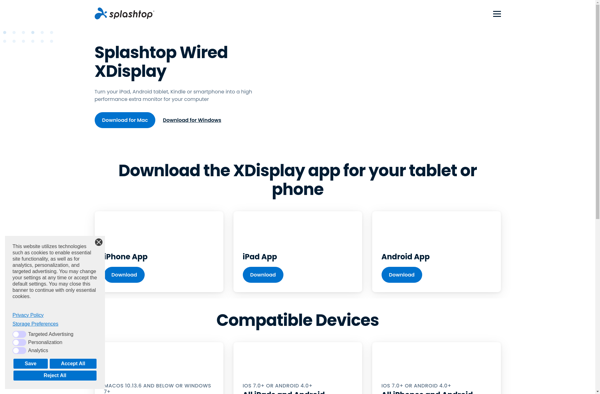
Multiplicity
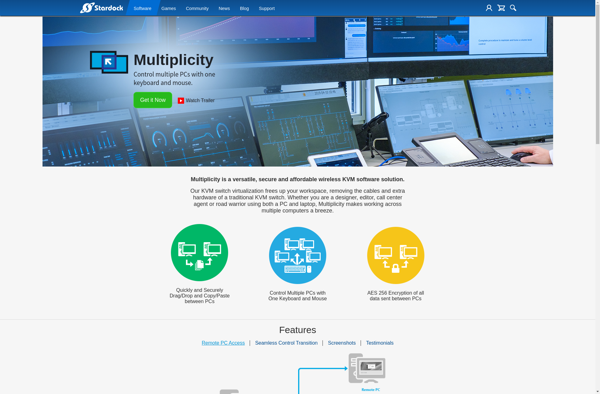
TwomonUSB

Weylus
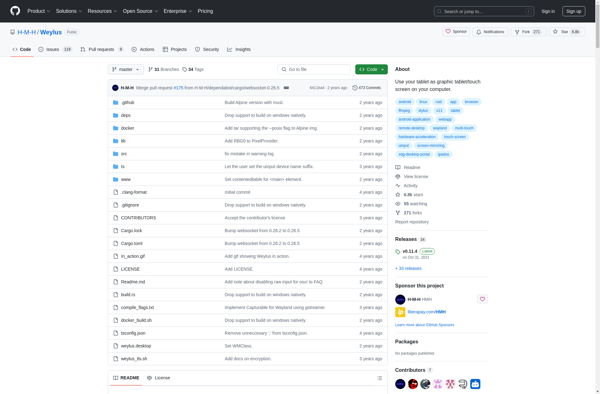
IDisplay
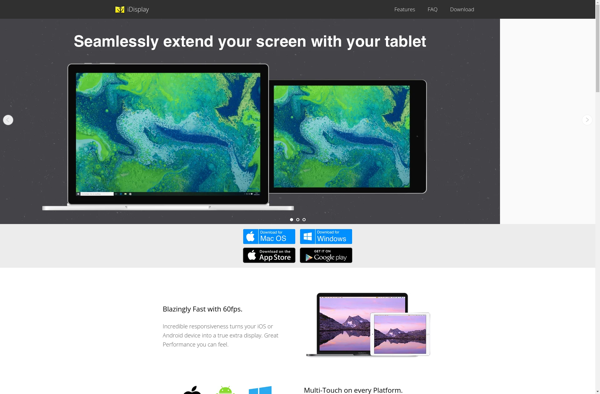
MaxiVista
ZoneScreen
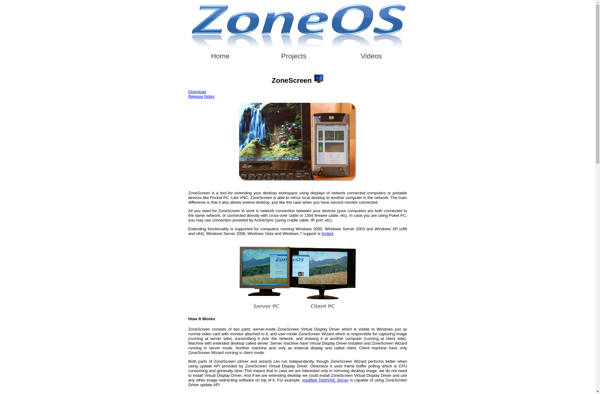
X2vnc (win2vnc)
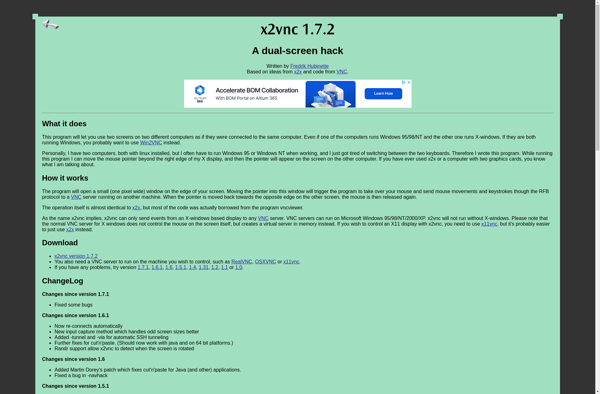
VirtScreen