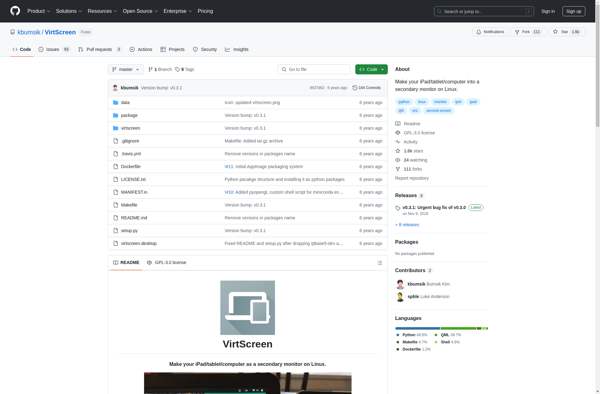ZoneScreen
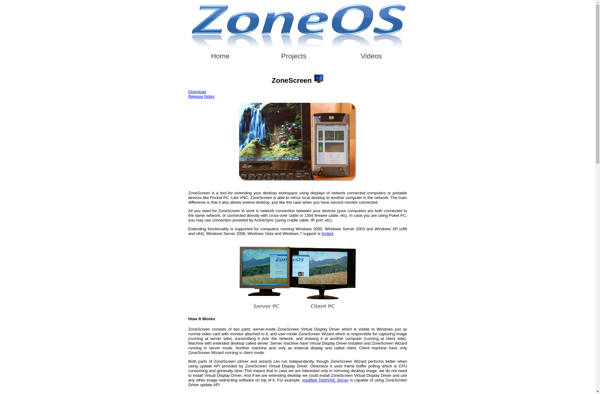
ZoneScreen: Screen Capturing and Productivity Software
ZoneScreen is screen capturing and productivity software that allows users to take screenshots, record screen activities, annotate images, and organize captured content. It aims to improve workflow and collaboration.
What is ZoneScreen?
ZoneScreen is a feature-rich screen capture and productivity tool for Windows. It allows users to take screenshots, record screen activities, annotate images, and organize captured content in one place.
Some key features of ZoneScreen include:
- Flexible screen grabbing - take fullscreen, window, region, scrolling, and timed screenshots
- Screen recorder to create video tutorials and demonstrations
- Annotation tools like arrows, shapes, text, blur, crop to mark up captures
- Built-in image editor to add drawings, watermarks, effects to screenshots
- Optical character recognition (OCR) to extract text from images
- Searchable libraries to organize and find screenshots later
- Integration with cloud storage like Google Drive, Dropbox, OneDrive
- Sharing options to collaborate with team members
- Custom workflows to automate repetitive tasks
Overall, ZoneScreen aims to boost productivity by streamlining the process of capturing, editing, organizing and sharing visual information. It's designed for use cases like creating tutorials, bug reporting, collaboration, documentation, assignments and more.
ZoneScreen Features
Features
- Screen capture and recording
- Image annotation and editing
- Content organization
- Collaboration tools
Pricing
- Freemium
- Subscription-Based
Pros
Cons
Official Links
Reviews & Ratings
Login to ReviewThe Best ZoneScreen Alternatives
Top Productivity and Screen Capture and other similar apps like ZoneScreen
Here are some alternatives to ZoneScreen:
Suggest an alternative ❐Spacedesk

Deskreen
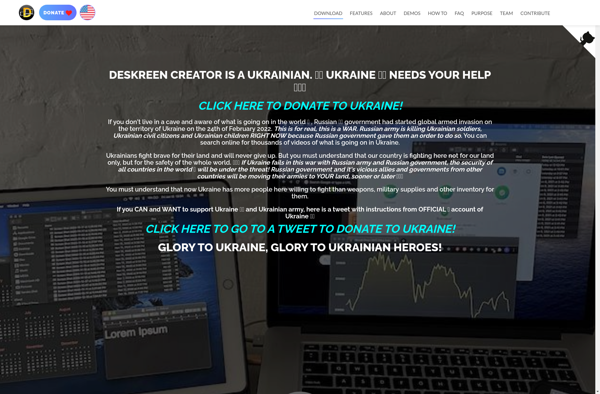
Air Display
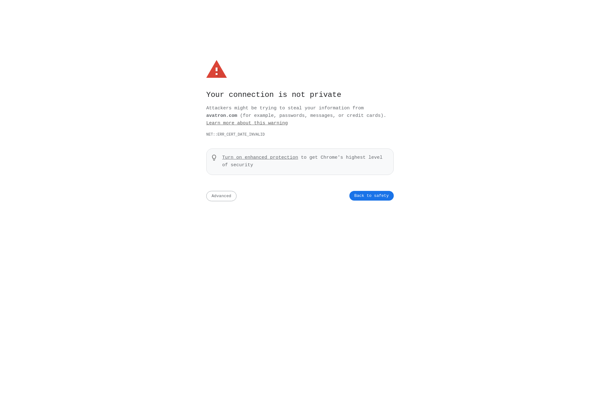
IDisplay
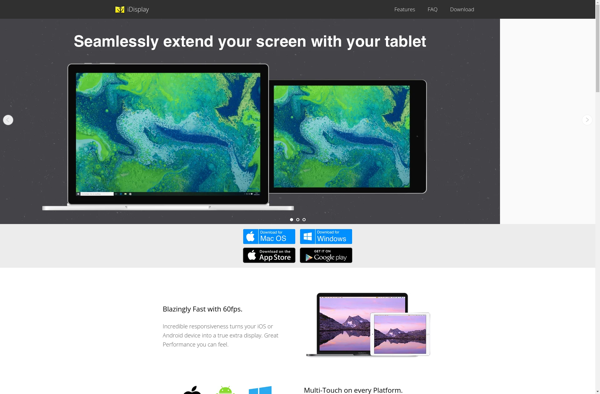
MaxiVista
ScreenRecycler

AirMyPC
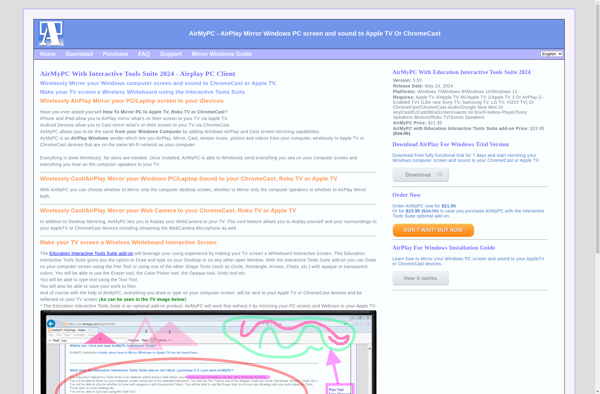
ScreenSlider
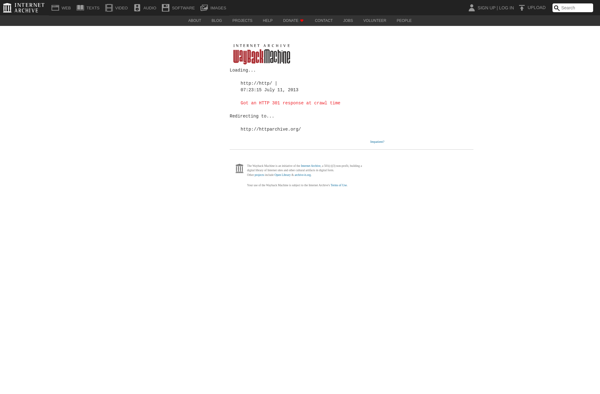
VirtScreen