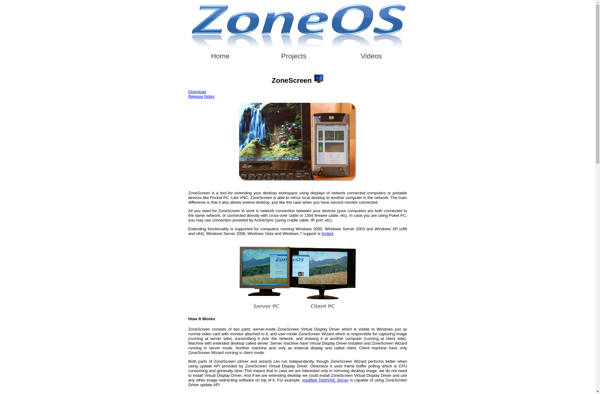ScreenSlider
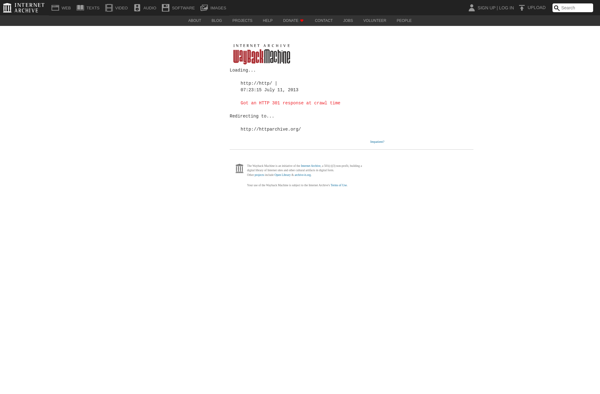
ScreenSlider: Screen Recording and Screenshot Software for Windows
ScreenSlider is a screen recording and screenshot software for Windows. It allows users to easily capture images and videos of their screen. Key features include drawing tools, video editing, animated gif creation, and sharing options.
What is ScreenSlider?
ScreenSlider is a feature-rich yet easy-to-use screen capture and video recording software for Windows. It enables users to record screen activities and capture screenshots with just a few clicks.
With ScreenSlider, you can record your entire screen, a specific window or region, webcam feed, system audio, and microphone audio. Useful tools like annotations, highlights, arrows, text boxes, etc. allow you to emphasize important areas in your recordings and screenshots.
After capturing screens, you can edit recordings by trimming, merging clips, adding transitions and effects, inserting external media, and more. ScreenSlider also lets you export videos in common formats like MP4, AVI, MOV, and animated GIFs that can be easily shared online.
Other notable features include scheduled recordings, screen drawing capabilities, a screen magnifier tool, basic video editing tools, sharing recordings to Google Drive and YouTube, and more.
ScreenSlider works smoothly and delivers high-quality recordings without putting too much load on your system resources. With its intuitive interface and abundance of features tailored for training videos, tutorials, presentations and more, ScreenSlider is a great choice for easily creating engaging screen recordings.
ScreenSlider Features
Features
- Screen recording
- Screenshot capture
- Drawing tools
- Video editing
- Animated GIF creation
- Sharing options
Pricing
- Freemium
Pros
Cons
Reviews & Ratings
Login to ReviewThe Best ScreenSlider Alternatives
Top Productivity and Screen Recording and other similar apps like ScreenSlider
Here are some alternatives to ScreenSlider:
Suggest an alternative ❐Duet Display
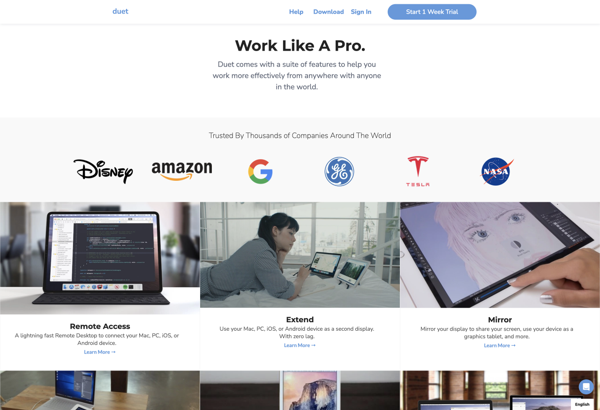
AirParrot
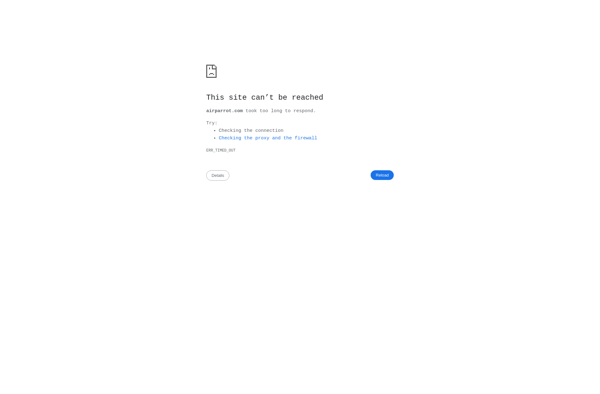
Air Display
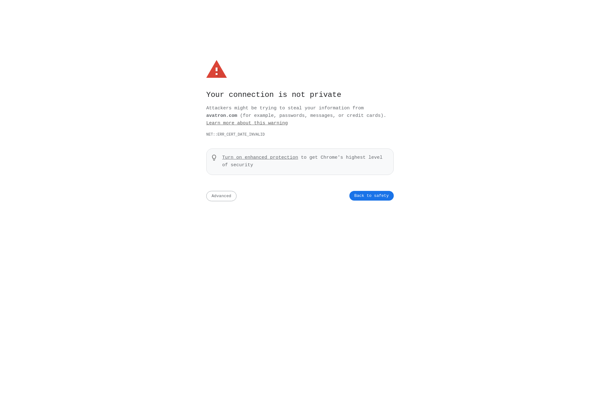
IDisplay
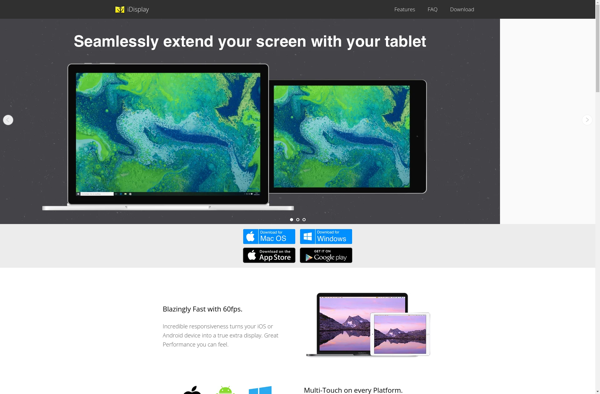
Displaypad
ZoneScreen