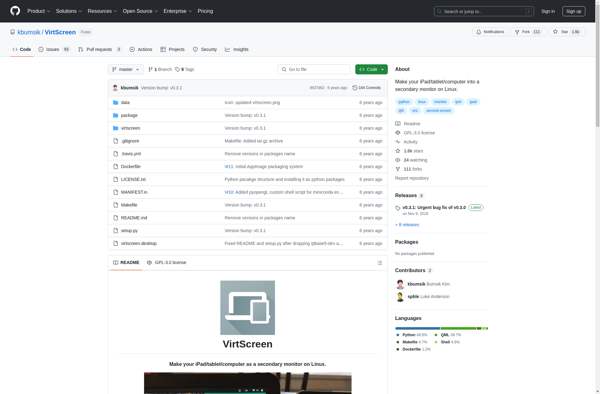Yam Display
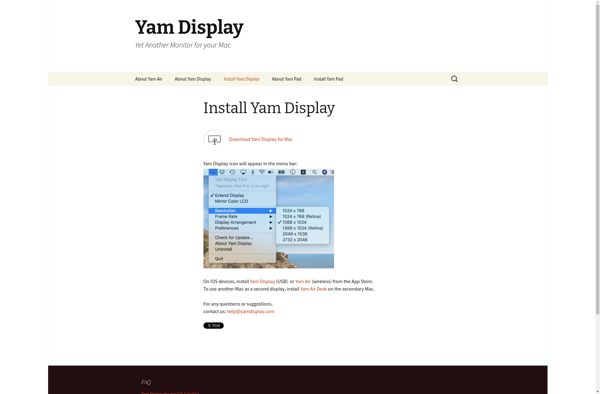
Yam Display: Open-Source Display Calibration Softwares
Free display calibration software for Windows and macOS, profiling your monitor for accurate color representation
What is Yam Display?
Yam Display is an open-source display calibration and profiling software tool for Windows and macOS operating systems. It enables users to accurately calibrate and profile their computer displays, including LCD, LED and CRT monitors, for precise color representation.
Yam Display works by guiding users through measuring color patches displayed on the screen using an external calibration sensor. It then analyzes these measurements to create an ICC profile that contains the specific color characteristics of that display. This ICC profile can then be selected in the operating system's display settings.
Some key features of Yam Display include:
- Supports a wide range of calibration sensors from vendors like X-Rite and Datacolor
- Advanced options for fine tuning the calibration and profiling process
- Test mode to verify calibration accuracy
- Support for multiple display calibration and separate ICC profiles
- Free and open-source software with community forums available for assistance
Overall, Yam Display is an excellent option for photographers, designers, videographers and other creatives that require properly calibrated and profiled displays for color-critical work. The software is accessible for beginners, offers advanced customization options for power users, and is free to use.
Yam Display Features
Features
- Display calibration
- ICC profile creation
- Ambient light measurement
- Gamma adjustment
- White point adjustment
- Brightness/contrast adjustment
Pricing
- Open Source
Pros
Cons
Official Links
Reviews & Ratings
Login to ReviewThe Best Yam Display Alternatives
Top Photos & Graphics and Display Calibration and other similar apps like Yam Display
Here are some alternatives to Yam Display:
Suggest an alternative ❐Duet Display
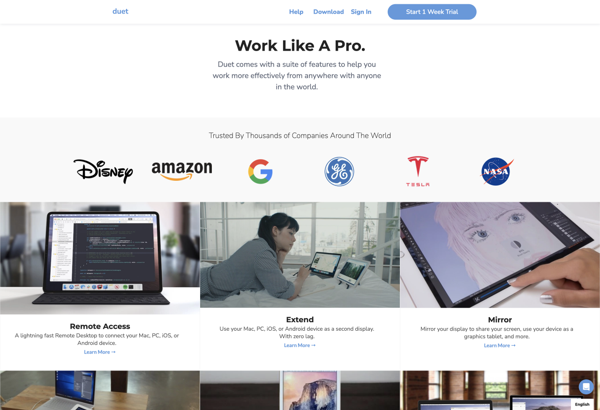
Deskreen
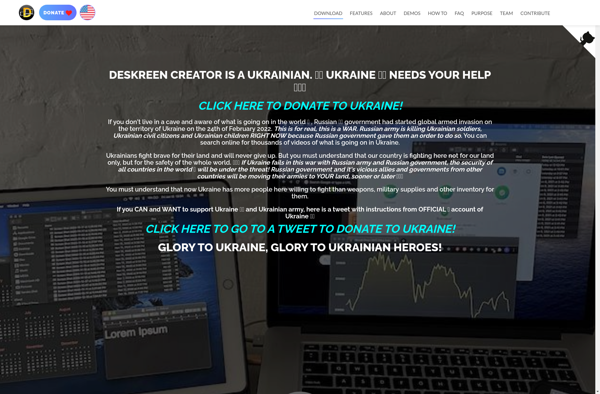
Air Display
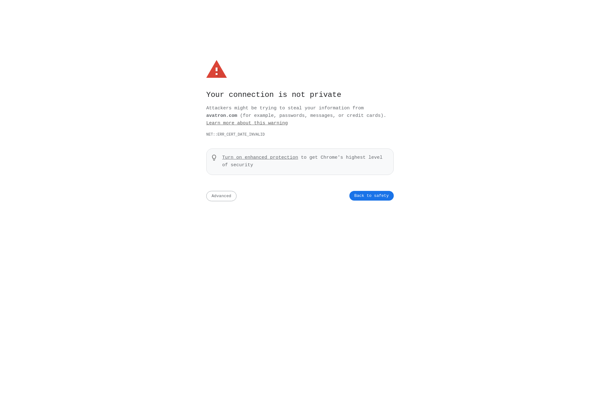
Orion - HDMI Monitor

Weylus
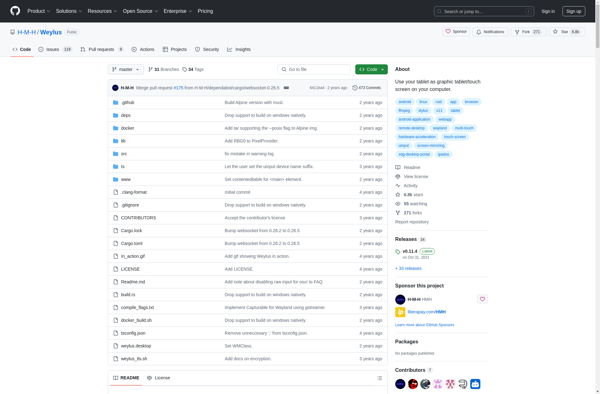
IDisplay
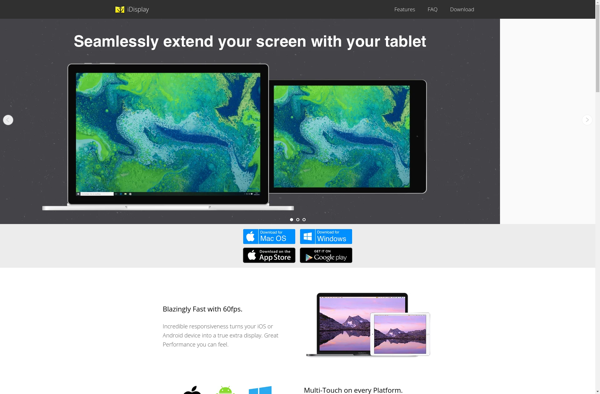
Genki Studio
Displaypad
VirtScreen