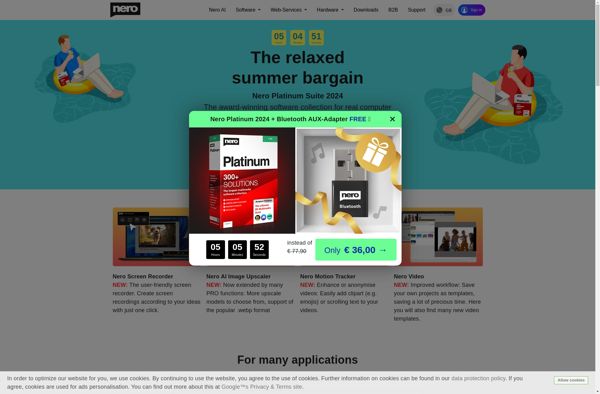Mirroring360
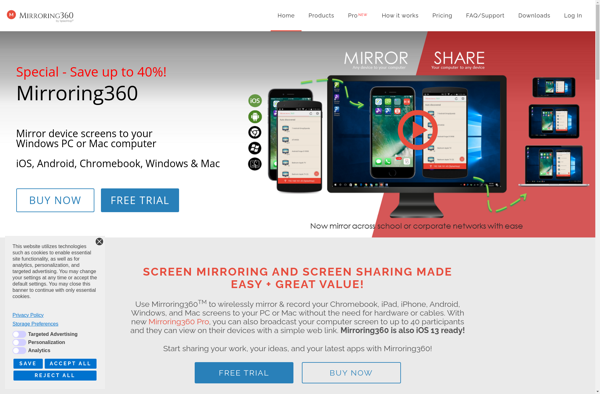
Mirroring360: Real-Time Screen Mirroring & Digital Signage
Real-time screen mirroring and digital signage software solution, wirelessly presenting device screens, playing dynamic content, and collaborating with others across all devices and platforms.
What is Mirroring360?
Mirroring360 is a versatile screen mirroring and digital signage platform used to wirelessly present screens, share content, and deliver targeted messaging. It provides real-time, low-latency mirroring that allows users to extend or mirror device screens including iOS, Android, Windows, Mac, and Chromebooks onto displays or projectors.
Key features include:
- Cross-platform mirroring - Mirror screens from any device or platform
- Digital signage - Schedule and distribute content to displays
- Collaboration tools - Annotate, interact with others during mirroring sessions
- Device monitoring and control - View and control connected devices
- Custom branding and layouts - Tailor the viewing experience
- Usability and accessibility options - Adapt interface for all users
- Secure infrastructure - Encrypted communication protocols
Ideal uses for Mirroring360 include corporate meetings and events, digital signage networks, hybrid learning classrooms, employee training, retail stores, lobbies and waiting areas, control rooms, trade shows, and more. It's an easy way to wirelessly share screens, deliver presentations, manage devices, distribute targeted content, and keep audiences informed and engaged.
Mirroring360 Features
Features
- Real-time screen mirroring
- Digital signage
- Wireless presentation
- Cross-platform compatibility
- Remote device control
- Annotation and whiteboard tools
- Screen recording
- Virtual classroom capabilities
- Content scheduling
- Cloud-based management
Pricing
- Freemium
- Subscription-Based
Pros
Cons
Official Links
Reviews & Ratings
Login to ReviewThe Best Mirroring360 Alternatives
Top Remote Work & Education and Screen Mirroring and other similar apps like Mirroring360
Here are some alternatives to Mirroring360:
Suggest an alternative ❐AirServer
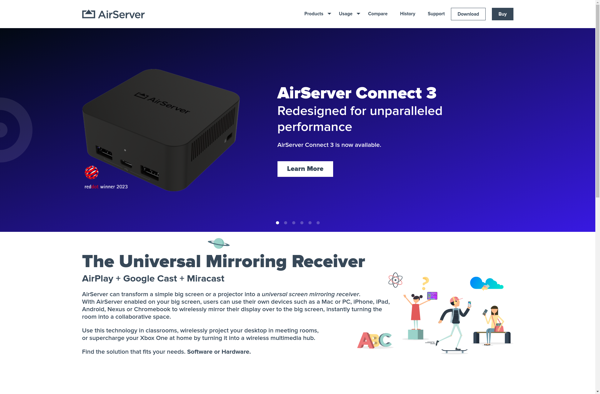
LonelyScreen
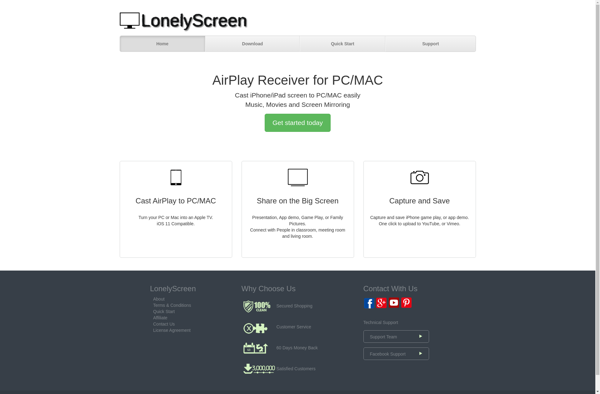
X-Mirage

MiracleCast
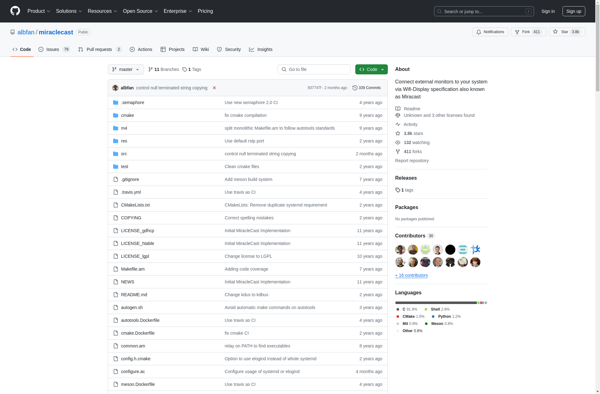
Desktop Mirror
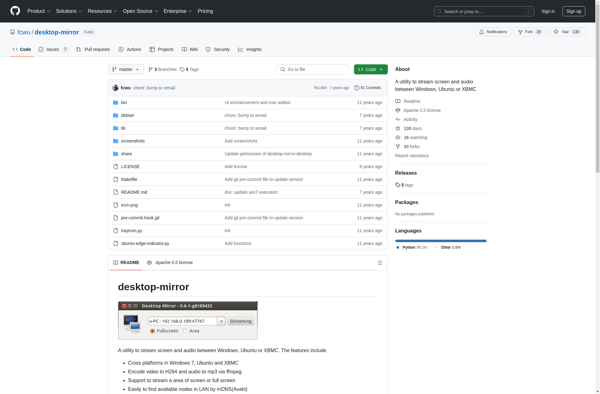
Apowersoft iPhone/iPad Recorder
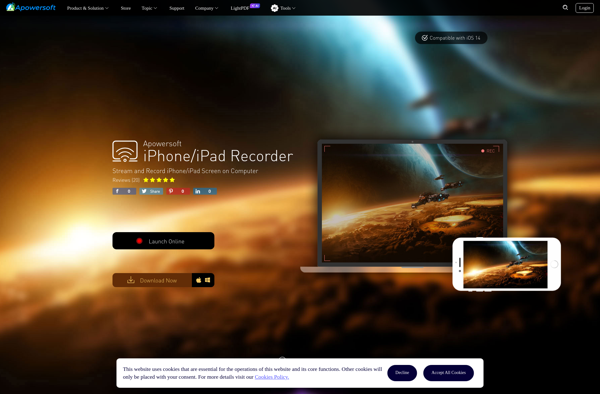
Nero Streaming Player