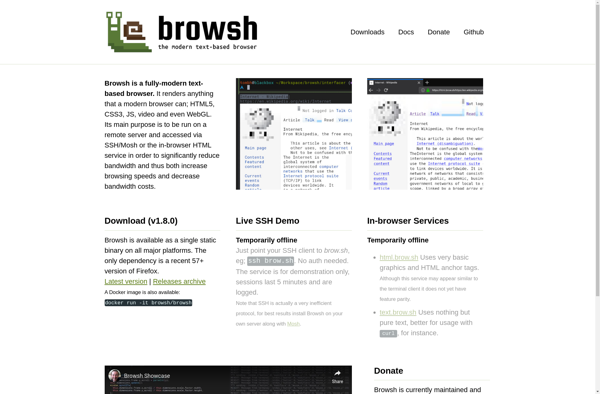Lynxlet
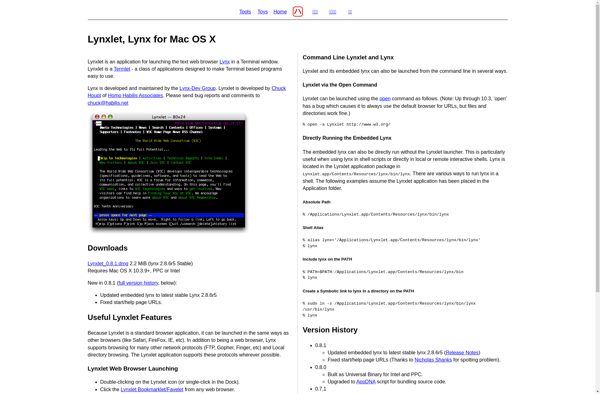
Lynxlet: Lightweight Text-Based Web Browsers
Fast Browsing Over Low-Bandwidth Connections
What is Lynxlet?
Lynxlet is a text-based web browser that focuses on speed and simplicity. As one of the earliest web browsers, Lynxlet was created in 1992 to allow users to browse the emerging World Wide Web even over low-bandwidth connections.
Unlike graphical browsers, Lynxlet does not render images, video, or other multimedia content. Instead, it displays the raw HTML in a text interface. This allows pages to load extremely quickly, even over dial-up connections. Lynxlet is entirely keyboard-driven, with shortcuts for navigation, opening links, and adjusting settings.
As a lightweight browser, Lynxlet excels at browsing content-heavy sites with minimal graphics. The lack of bandwidth-intensive elements gives it both speed and data savings. Users rely on Lynxlet over SSH connections, inside screen readers, on older systems, and in other scenarios where graphical browsers are impractical. Its fast page loads also aid users with visual impairments.
While it lacks support for newer web technologies, Lynxlet remains popular among its niche user base. For low-bandwidth browsing of text-heavy content, Lynxlet is still hard to beat decades after its initial release.
Lynxlet Features
Features
- Text-based interface
- Keyboard shortcuts for navigation
- Support for low-bandwidth connections
- Fast page rendering
- Tabbed browsing
- Bookmarking
Pricing
- Open Source
Pros
Cons
Official Links
Reviews & Ratings
Login to ReviewThe Best Lynxlet Alternatives
Top Web Browsers and Text-Based Browsers and other similar apps like Lynxlet
Lynx
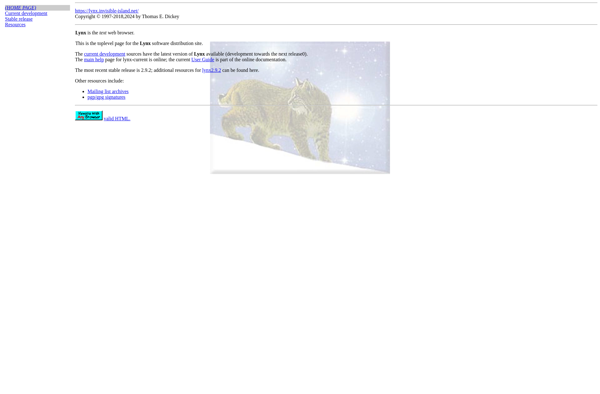
W3M
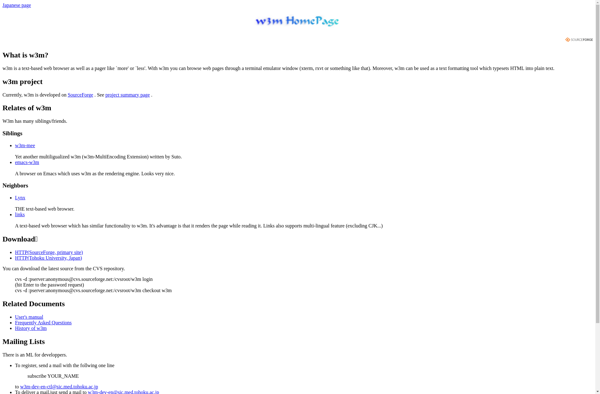
Browsh