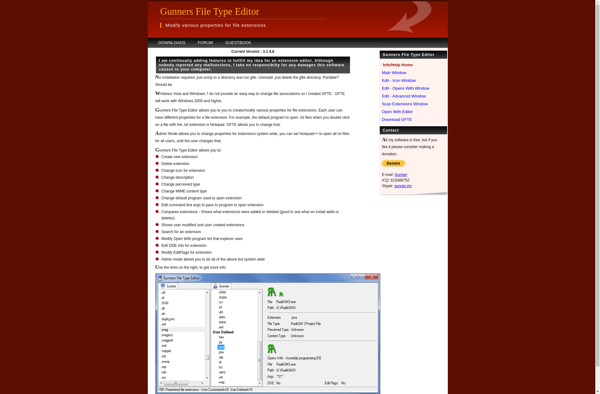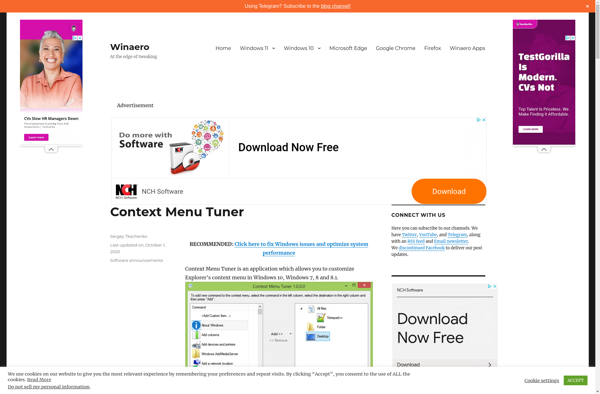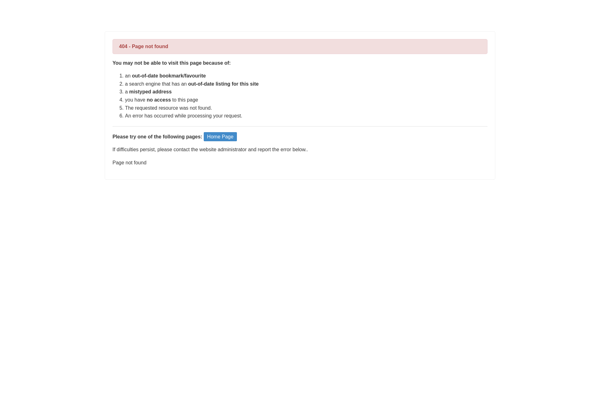Magic Launch
Magic Launch is a free, open source launcher and productivity software for Windows. It provides quick access to applications and files through a customizable interface, along with additional features like virtual desktops, website shortcuts, and built-in widgets.
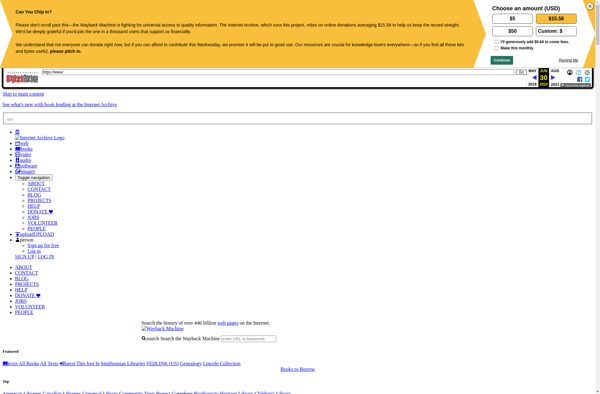
Magic Launch: Free Launcher & Productivity Software for Windows
A free, open source launcher and productivity software for Windows providing quick access to applications and files through a customizable interface, virtual desktops, website shortcuts, and built-in widgets.
What is Magic Launch?
Magic Launch is a free, open source launcher and productivity application for Windows. It offers users a fast and customizable way to access their most used apps, files, and websites directly from an intuitive interface.
Some of the key features of Magic Launch include:
- Quick app launching - Pin your favorite and most used apps to the Magic Launch interface for one-click access. Apps can be searched for and added easily.
- Customizable categories and layouts - Organize pinned apps, files, and links into categorized folders and customize the main interface layout.
- Virtual desktops - Create separate virtual desktops/workspaces for different tasks or projects to stay organized.
- Web page shortcuts - Add shortcuts to frequently visited websites for quick access.
- Mini widgets - Built-in mini widgets to view weather, time, TODOs, and more right on the launcher.
- Portable and lightweight - No install required, Magic Launch runs directly from a USB drive and uses very little system resources.
With its advanced productivity tools and customizable interface focused on quick access, Magic Launch can help boost efficiency and multitasking for work, gaming, creative projects, and everyday computer use.
Magic Launch Features
Features
- Customizable interface
- Quick access to applications and files
- Virtual desktops
- Website shortcuts
- Built-in widgets
Pricing
- Open Source
Pros
Free and open source
Lightweight
Highly customizable
Increased productivity
Virtual desktops help organize workflows
Cons
Limited features compared to paid launchers
May take time to fully customize
Not many customization options out of the box
Reviews & Ratings
Login to ReviewThe Best Magic Launch Alternatives
Top Productivity and Application Launchers and other similar apps like Magic Launch
FileTypesMan
FileTypesMan is a free and open source utility for Windows that gives you full control over file type associations, allowing you to manage which programs open various file extensions on your computer.With an easy-to-use graphical interface, FileTypesMan lets you add, edit, or remove file type bindings for any extension, adjust...
RCDefaultApp
RCDefaultApp is a free, open-source software application for Windows that allows users to easily set default programs. It provides a simple interface to select your preferred web browser, media player, email client, and other applications to open common file types including JPG images, PDF documents, HTML webpages, and more.Some key...
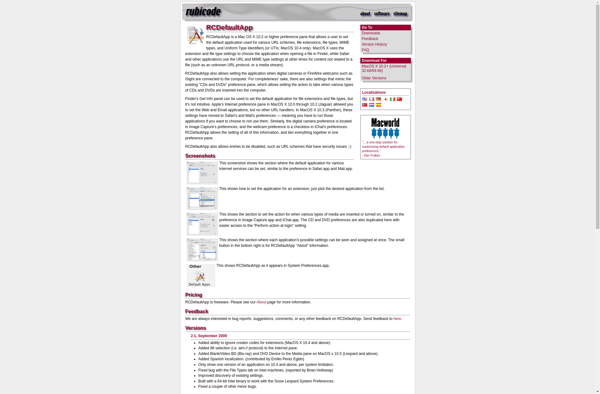
Default Programs Editor
Default Programs Editor is a lightweight and easy-to-use tool for changing default app associations in Windows. It provides an intuitive graphical user interface that allows you to set your preferred program to open for various file extensions, URL protocols, and other actions in just a few clicks.Some key features of...
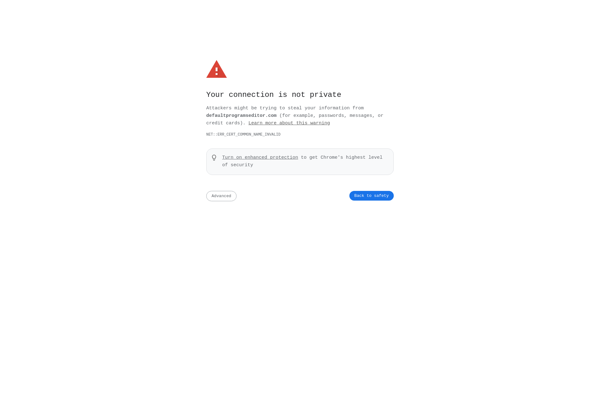
Gunners File Type Editor
Gunners File Type Editor is a powerful yet easy-to-use file conversion and editing tool. As a free and open-source software, it allows users to seamlessly view, edit, and convert PDFs, Word documents, Excel spreadsheets, images, HTML files, and many other file formats.It comes with an intuitive and clean interface that...