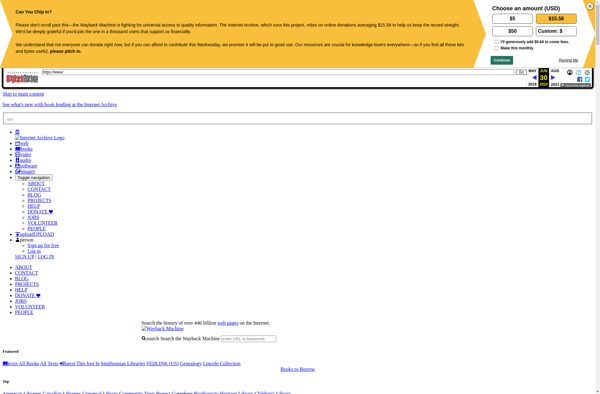Gunners File Type Editor
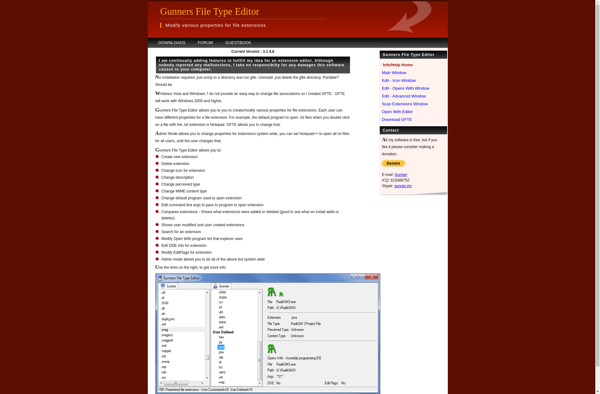
Gunners File Type Editor: Free & Open-Source File Editor
A free, open-source software for viewing, editing, and converting various file formats like PDF, Word, Excel, images, with intuitive interface and batch processing support.
What is Gunners File Type Editor?
Gunners File Type Editor is a powerful yet easy-to-use file conversion and editing tool. As a free and open-source software, it allows users to seamlessly view, edit, and convert PDFs, Word documents, Excel spreadsheets, images, HTML files, and many other file formats.
It comes with an intuitive and clean interface that makes working with different file types simple. Users can drag-and-drop files directly into the editor or use the file explorer to locate files. It supports batch processing so you can convert or manipulate multiple files in one go.
Some key features include:
- View contents of PDFs, Word docs, Excel sheets, images, etc.
- Make edits to documents without needing to open other software
- Convert between formats like PDF to Word, Excel to PDF, JPG to PNG, etc.
- Support for bulk file processing and conversion
- Intuitive tabbed interface to work with multiple files
- Annotation tools for PDFs
- Secure password protection for sensitive PDF files
As an open-source solution, Gunners File Type Editor is completely free to use. It receives regular updates and has an active community supporting ongoing development and adding new features. The editor is available for Windows, Mac, and Linux operating systems.
Gunners File Type Editor Features
Features
- View, edit and convert between various file formats like PDF, Word, Excel, images, HTML, text, etc.
- Intuitive and easy to use interface
- Supports batch processing to convert multiple files at once
- Open-source and completely free to use
- Lightweight and fast
- Available on Windows, Mac and Linux
Pricing
- Free
- Open Source
Pros
Cons
Official Links
Reviews & Ratings
Login to ReviewThe Best Gunners File Type Editor Alternatives
Top Office & Productivity and File Conversion and other similar apps like Gunners File Type Editor
Here are some alternatives to Gunners File Type Editor:
Suggest an alternative ❐FileTypesMan
RCDefaultApp
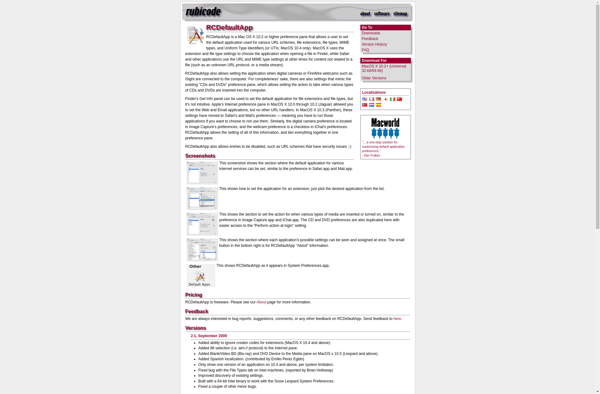
Default Programs Editor
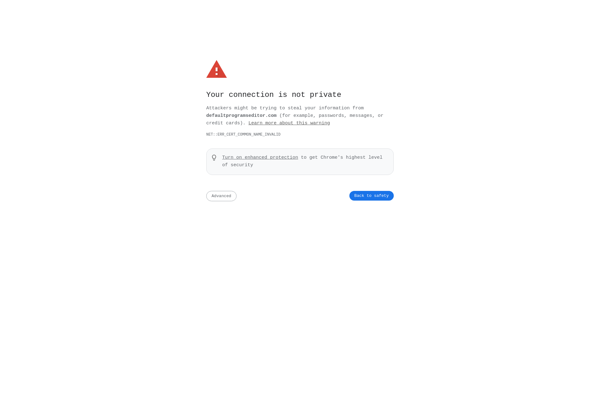
Magic Launch