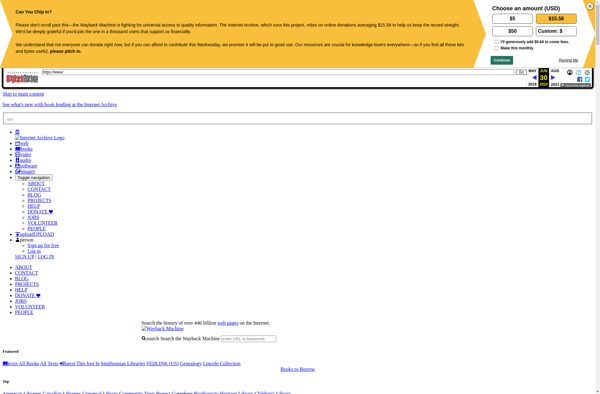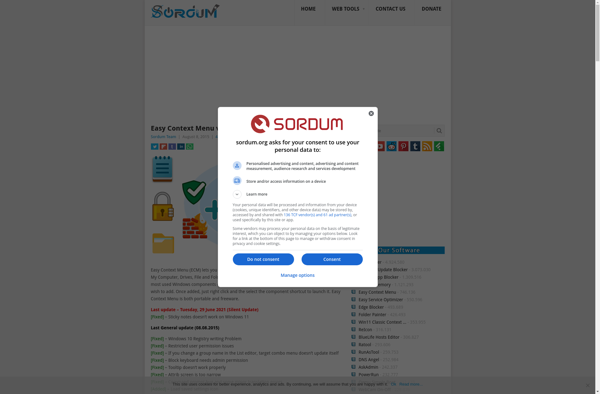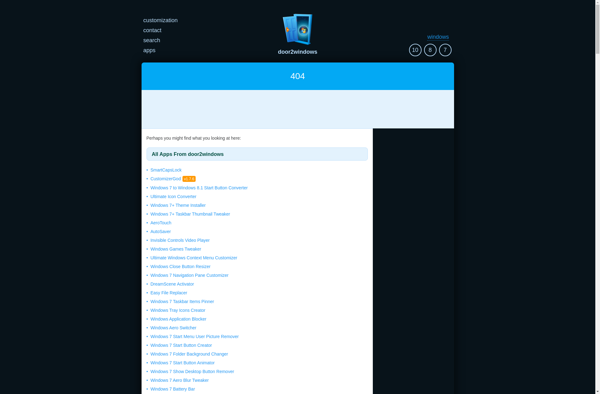Winaero Context Menu Tuner
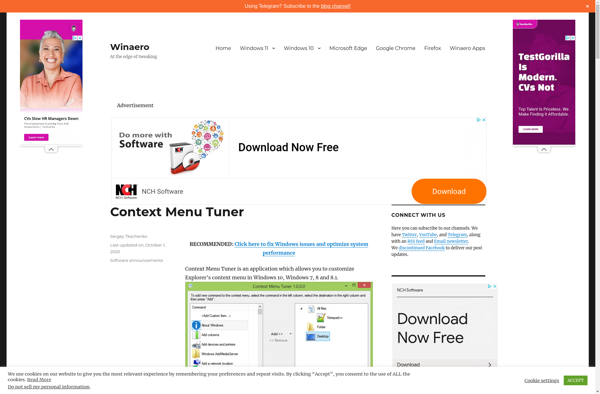
Winaero Context Menu Tuner: Customize Your Right-Click Menu
Winaero Context Menu Tuner is an easy-to-use Windows software that allows you to customize the right-click context menu. You can add, remove, edit, hide, or disable menu items to streamline your workflow.
What is Winaero Context Menu Tuner?
Winaero Context Menu Tuner is a small utility program for Windows that gives users enhanced control over the right-click context menu. It provides an intuitive interface to easily add, remove, edit, hide, or disable context menu items in various parts of Windows including File Explorer, desktop, Windows Taskbar, and more.
With Winaero Context Menu Tuner, you can declutter your context menu by removing redundant or unused entries. You can also add custom menu options that open programs, files, folders or web links for quick access. The software gives you granular control, allowing you to selectively enable/disable context menu items for specific file types or locations.
Some key features include:
- Add unlimited custom menu items
- Hide, delete or disable existing menu options
- Edit commands, names and icons for menu entries
- Control context menus for Taskbar, File Explorer, desktop, drives, user folders, Control Panel and more
- Selectively enable/disable shell extensions
- Simple, easy-to-use interface
Winaero Context Menu Tuner is a useful way to optimize your context menus for a cleaner and more productive workflow. It's a lightweight utility that gives you powerful customization options without complexity.
Winaero Context Menu Tuner Features
Features
- Add new items to the context menu
- Edit existing context menu items
- Disable/enable context menu items
- Hide context menu items
- Export and import customizations
Pricing
- Free
Pros
Cons
Reviews & Ratings
Login to ReviewNo reviews yet
Be the first to share your experience with Winaero Context Menu Tuner!
Login to ReviewThe Best Winaero Context Menu Tuner Alternatives
Top Os & Utilities and System Customization and other similar apps like Winaero Context Menu Tuner
FileTypesMan
RCDefaultApp
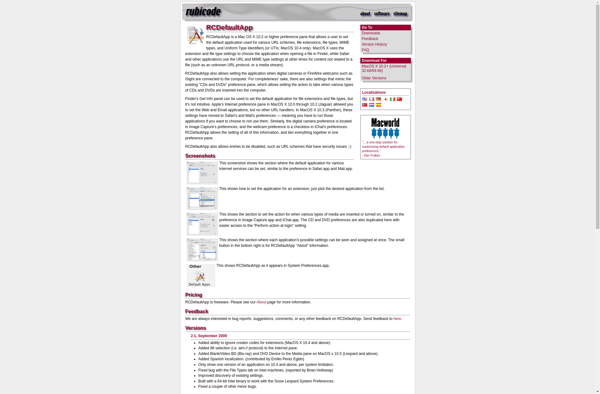
Default Programs Editor
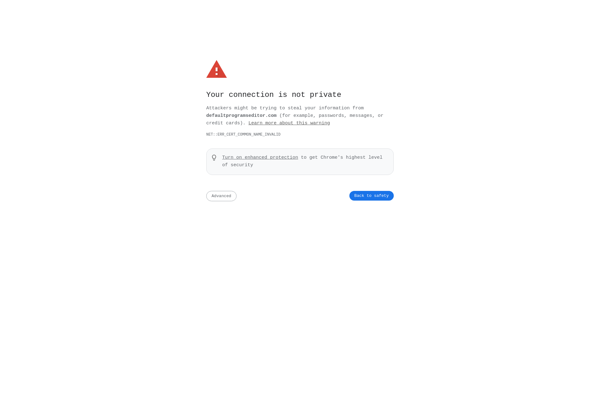
Right-Click Extender
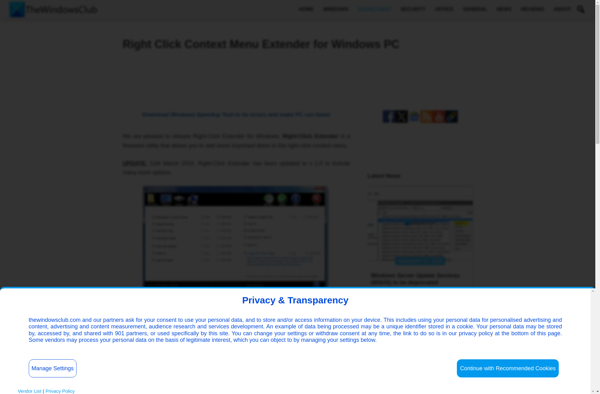
Magic Launch