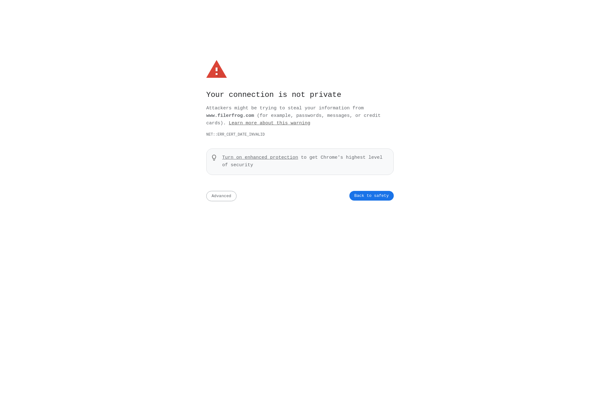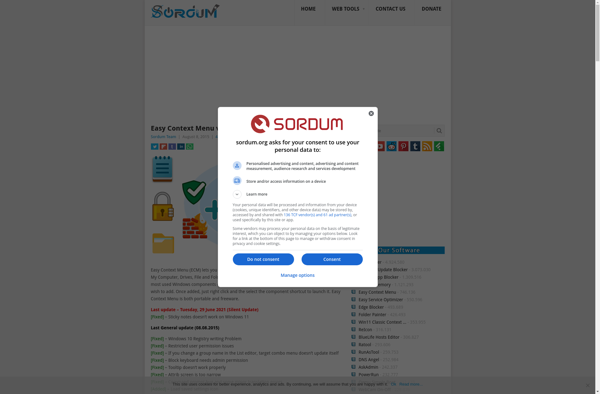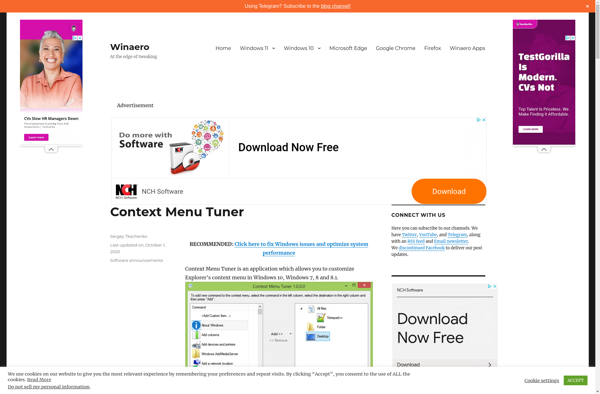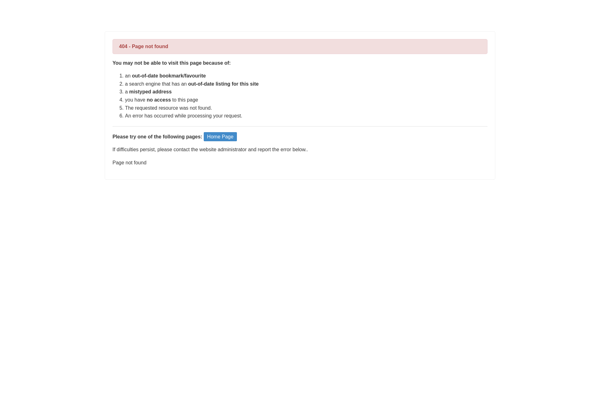Lammer Context Menu

Lammer Context Menu: Free Open-Source Context Menu Extension for Windows
A free and open-source context menu extension for Windows providing additional useful options when right-clicking files, folders, and more, including bulk renaming, copying paths, opening command prompts.
What is Lammer Context Menu?
Lammer Context Menu is a free, open-source context menu extension for Windows that provides additional useful options when right-clicking files, folders, and other items. It allows extensively customizing the Windows context menu to add advanced features.
Some of the key features of Lammer Context Menu include:
- Bulk renaming files and folders
- Copying file paths, names, or extensions
- Opening a command prompt in any folder
- Quickly creating new files and folders
- Hashing files for integrity verification
- Searching files contents
Lammer Context Menu lets you save time by putting these frequently used options right in the context menu. It provides more power and convenience than the default Windows context menu when working with files and folders. And it's open-source and customizable, allowing creating custom context menu extensions.
Overall, if you find yourself needing to do things like bulk rename files, copy paths/names, open command prompts, and more while working in Windows File Explorer, Lammer Context Menu makes these tasks much faster and easier. It's a handy context menu enhancement for power users and developers.
Lammer Context Menu Features
Features
- Adds advanced context menu options for files/folders
- Options like copy path, open command prompt, bulk rename, etc
- Fully customizable and open source
- Works with Windows File Explorer
- Lightweight and easy to use
Pricing
- Free
- Open Source
Pros
Cons
Reviews & Ratings
Login to ReviewThe Best Lammer Context Menu Alternatives
Top Os & Utilities and System Utilities and other similar apps like Lammer Context Menu
Right Click Enhancer
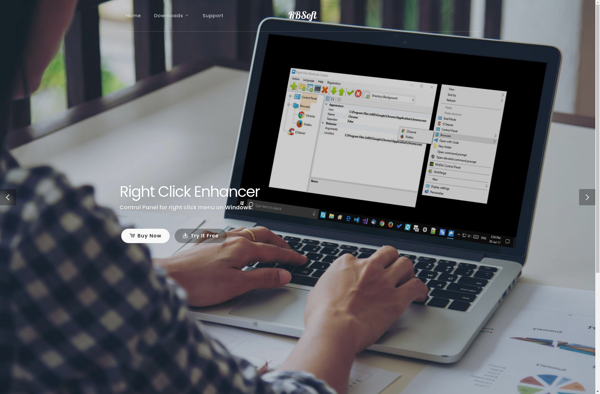
Right-Click Extender
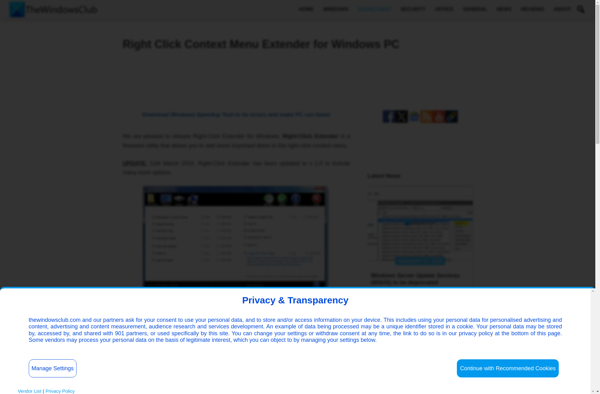
FilerFrog