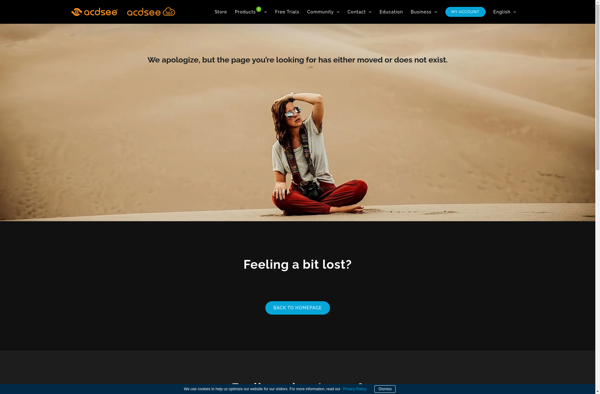MainConcept H.264/AVC
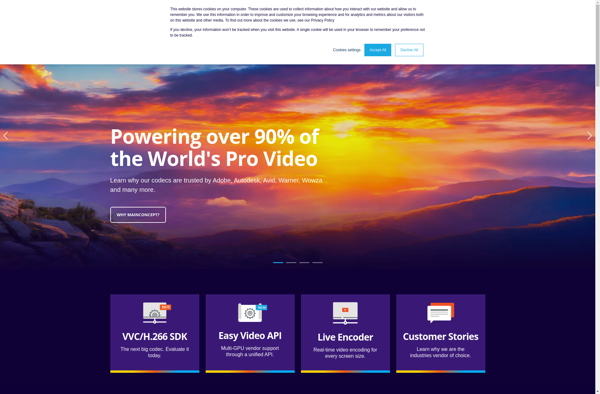
MainConcept H.264/AVC
MainConcept H.264/AVC is a video codec that offers high-quality H.264 video compression and decompression. It is used for encoding and decoding video into the H.264 format, which allows for high-quality video at reduced file sizes.
What is MainConcept H.264/AVC?
MainConcept H.264/AVC is a professional video codec that provides high-performance H.264 video encoding and decoding. The H.264 standard, also known as AVC (Advanced Video Coding), achieves high video quality at substantially lower bit rates compared to previous standards.
Some key capabilities and benefits of MainConcept H.264/AVC include:
- Highly efficient compression, allowing high video quality at low bitrates
- Support for HD and UHD resolutions up to 8K
- Extensive toolset for advanced encoding parameter tuning
- GPU-accelerated encoding and decoding
- Network-friendly video by minimizing data rate
- Options to trade off compression efficiency vs. encoding speed
- Conformance with H.264/MPEG-4 Part 10 specification
The MainConcept H.264 codec is used in various applications such as video editing, broadcast, streaming, Blu-ray authoring, video conferencing and more. It offers format support for MP4, MKV, AVI and more. MainConcept provides SDKs for integration into Windows, Mac, Linux and mobile platforms.
MainConcept H.264/AVC Features
Features
- H.264/AVC video encoding and decoding
- High compression ratios with minimal loss in visual quality
- Multi-core CPU support for faster encoding
- Wide platform support including Windows, Mac, Linux, etc
- Integration with popular NLE systems and media frameworks
- Multiple profiles for applications like Blu-Ray, streaming, etc
Pricing
- Free
- Freemium
- Subscription-Based
Pros
Cons
Reviews & Ratings
Login to ReviewThe Best MainConcept H.264/AVC Alternatives
Top Video & Movies and Video Codecs and other similar apps like MainConcept H.264/AVC
Here are some alternatives to MainConcept H.264/AVC:
Suggest an alternative ❐QuickTime Player
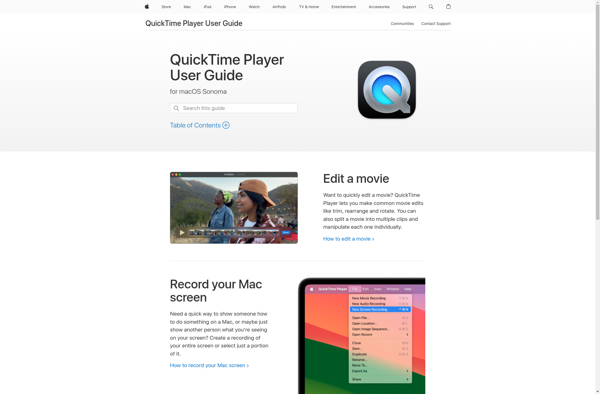
Adobe Media Encoder
FFmpeg
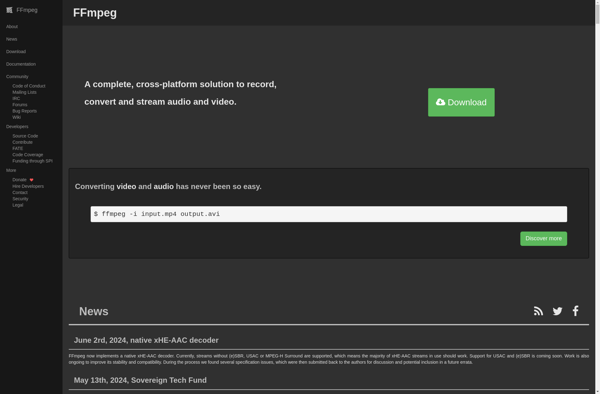
Freemake Video Converter

Shutter Encoder

MEncoder

Xilisoft Video Converter
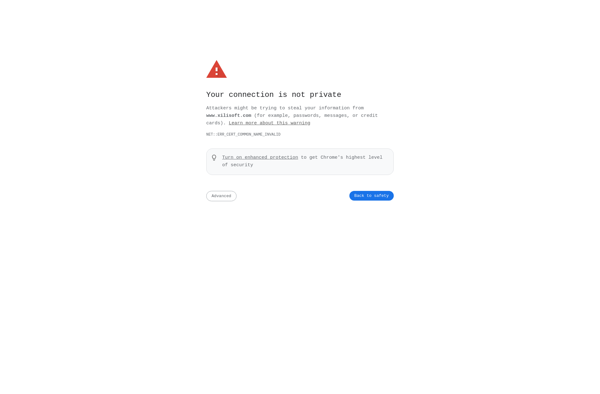
Video Transcoder
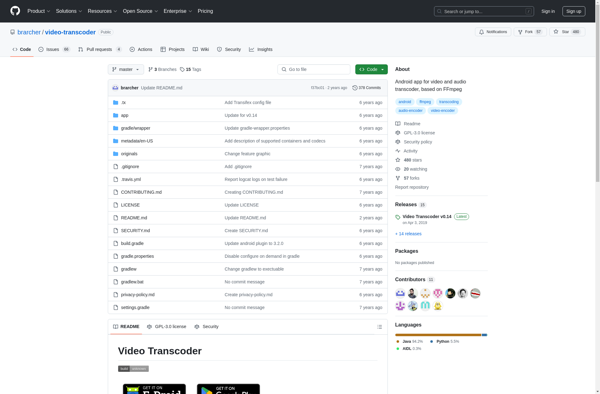
FfWorks
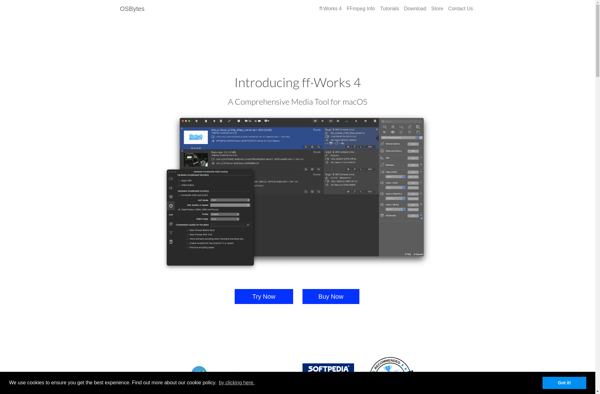
TMPGEnc Video Mastering Works
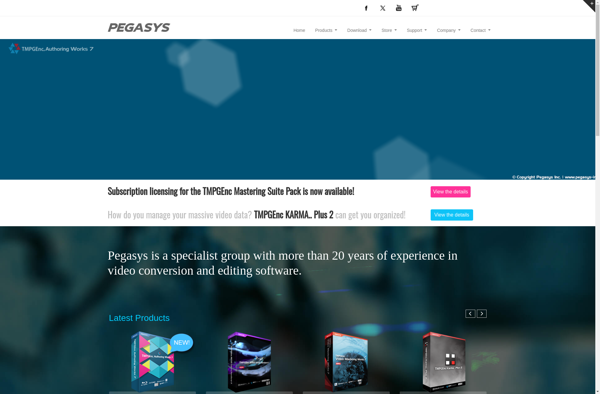
X264
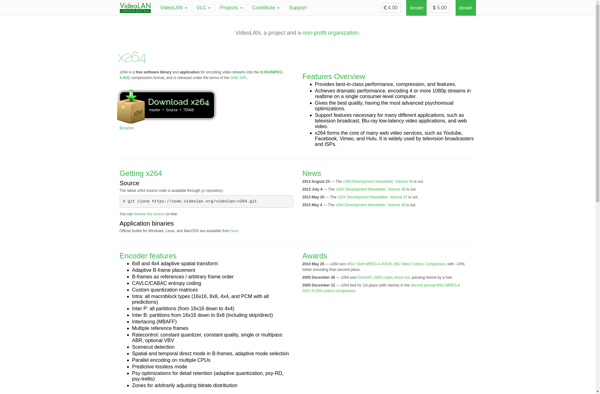
Medialooks MFormats SDK

LEADTOOLS H.264
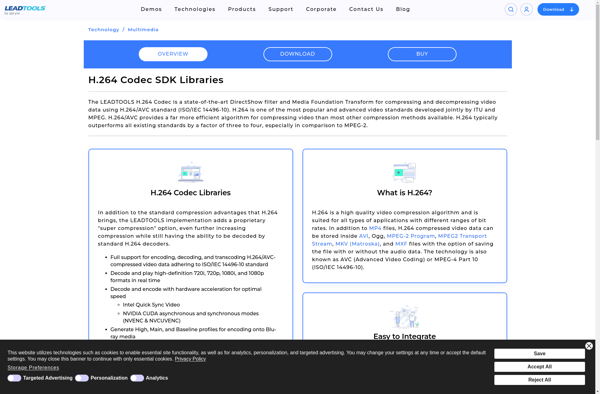
CoreAVC
ACDSee Video Converter