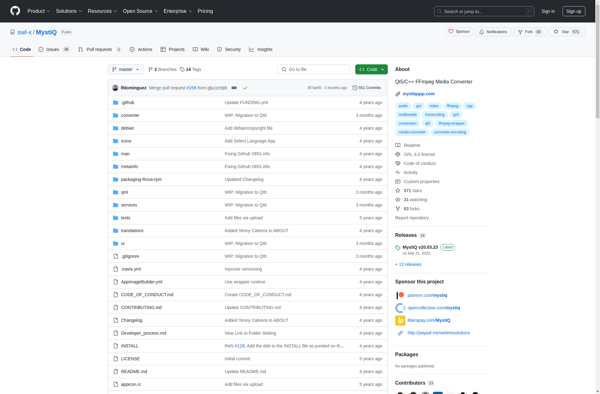TMPGEnc Video Mastering Works
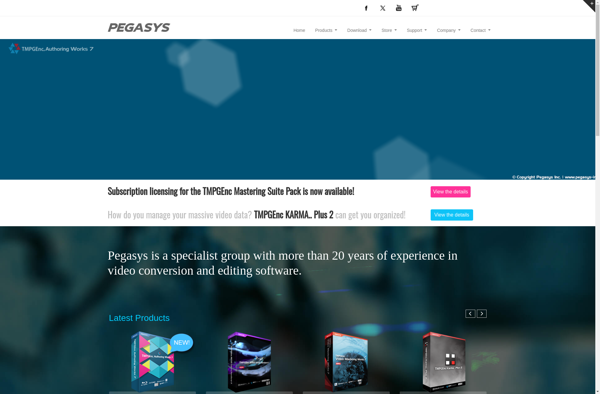
TMPGEnc Video Mastering Works: Advanced Video Editing Software for Windows
TMPGEnc Video Mastering Works is a video encoding and editing software for Windows. It supports a wide range of video and audio codecs and formats, and provides advanced editing tools for trimming, splicing, color correction, subtitle editing, encoding, and more.
What is TMPGEnc Video Mastering Works?
TMPGEnc Video Mastering Works is a powerful yet easy-to-use video editing and encoding application for Windows. It supports a wide range of video codecs and formats including HEVC, H.264, MPEG-2, and more. Some key features include:
- Advanced video editing tools like trimming, splicing, filters, color correction, subtitle editing, and more
- Encoding and transcoding of videos into various output formats and quality levels
- Support for 4K, HD, and SD video resolutions
- Hardware-accelerated encoding using NVIDIA and Intel GPUs
- Customizable encoding profiles and settings
- Frame-accurate cutting and joining of video clips
- Video filters for deinterlacing, denoising, sharpening, chroma/luma keying, etc.
- Support for multiple audio tracks and languages
- Audio mixing, channel mapping, gain control, and normalization
- Blu-ray and DVD authoring features
- Wide format support including MKV and MP4
- Batch processing for efficient encoding of multiple files
- Intuitive and customizable interface
Overall, TMPGEnc Video Mastering Works provides extensive tools for advanced video editing, encoding, authoring and production workflows.
TMPGEnc Video Mastering Works Features
Features
- Supports a wide range of video and audio codecs and formats
- Advanced video editing tools for trimming, splicing, color correction, etc.
- Subtitle editing
- Batch encoding
- 4K/UHD video encoding
- HDR video encoding
- GPU-accelerated encoding
- Customizable encoding presets
- Frame interpolation
- Noise reduction
- Deinterlacing
Pricing
- One-time Purchase
Pros
Cons
Reviews & Ratings
Login to ReviewNo reviews yet
Be the first to share your experience with TMPGEnc Video Mastering Works!
Login to ReviewThe Best TMPGEnc Video Mastering Works Alternatives
Top Video & Movies and Video Editing and other similar apps like TMPGEnc Video Mastering Works
Here are some alternatives to TMPGEnc Video Mastering Works:
Suggest an alternative ❐Video Transcoder
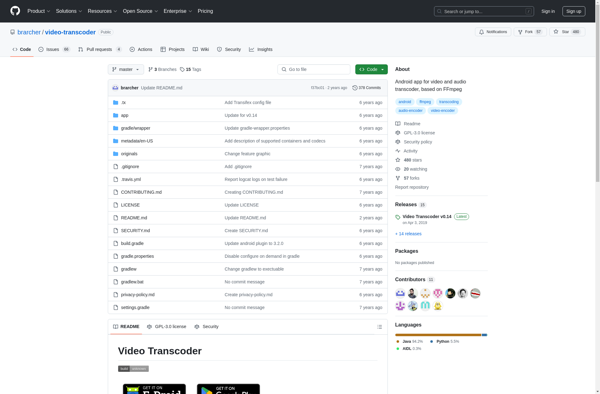
MainConcept H.264/AVC
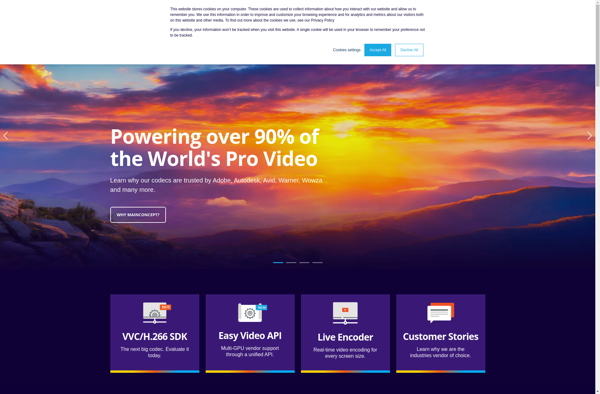
Xvid4PSP
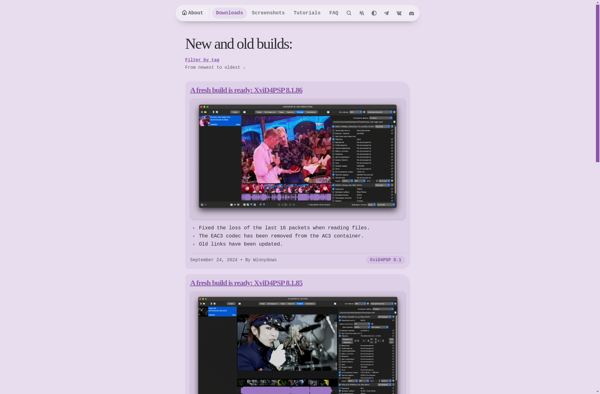
RipBot264
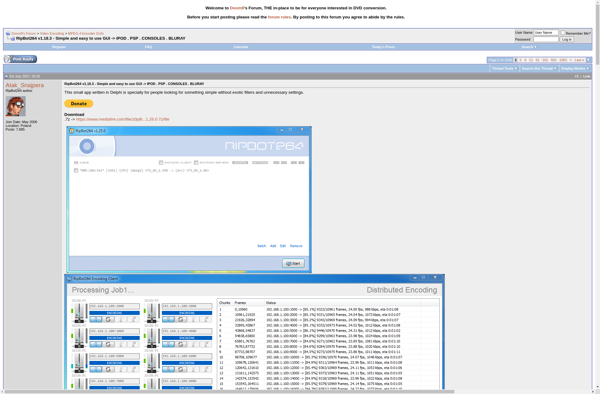
Simple x264 Launcher

EasyBurner

HC Encoder
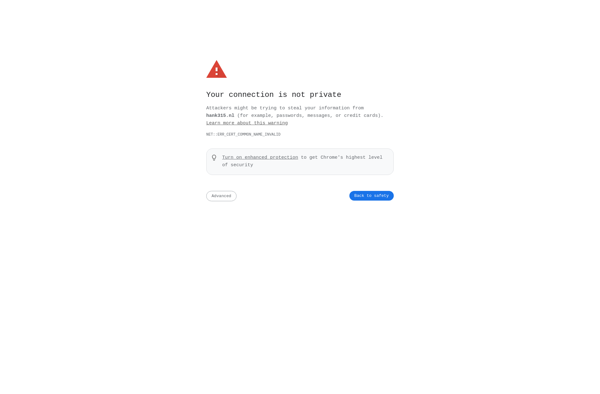
MystiQ