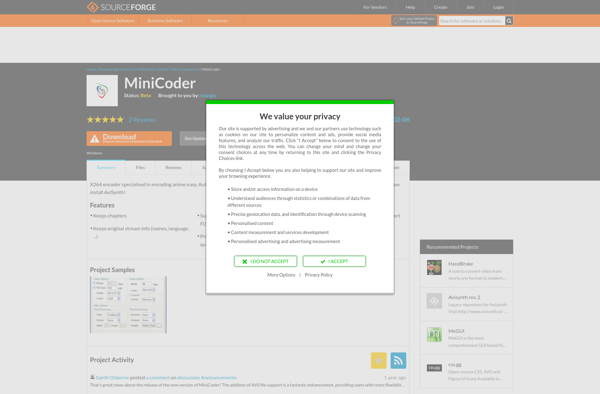Simple x264 Launcher

Simple x264 Launcher: Free Video Encoding Tool for Windows
A free, open source video encoding tool for Windows, offering an easy-to-use interface for the x264 video encoder and support for formats like MP4 and MKV with adjustable encoding settings.
What is Simple x264 Launcher?
Simple x264 Launcher is a free and open source video encoding application for Windows. It provides a straightforward graphical user interface for configuring and using the advanced x264 video encoder to produce high quality H.264/MPEG-4 AVC video files.
With Simple x264 Launcher, users can easily encode video files such as AVI, MP4, MKV, and MOV to H.264 video while adjusting settings like resolution, bitrate, encoding speed presets, and more. An integrated queue allows adding multiple files for sequential encoding.
Some key features include:
- Intuitive interface for adjusting x264 settings like rate control method, presets, profile, tuning, and encoding speed
- Supports encoding of common video file types such as MP4, MKV, AVI, and more to H.264
- Encoding queue for sequential batch encoding of multiple files
- Real-time encoding statistics and progress information
- Free and open source software for Windows under the GPLv3 license
Overall, Simple x264 Launcher makes it easy for novices and professionals alike to harness the power of the x264 encoder to produce high quality H.264 video files on the Windows platform.
Simple x264 Launcher Features
Features
- Simple graphical user interface for configuring x264 video encoding settings
- Supports common video formats like MP4, MKV, AVI
- Adjust video resolution, bitrate, encoding speed and other parameters
- Queue multiple files for batch encoding
- Hardware acceleration support for Nvidia NVENC and Intel QuickSync
Pricing
- Free
- Open Source
Pros
Cons
Official Links
Reviews & Ratings
Login to ReviewThe Best Simple x264 Launcher Alternatives
Top Video & Movies and Video Encoding and other similar apps like Simple x264 Launcher
Here are some alternatives to Simple x264 Launcher:
Suggest an alternative ❐HandBrake

Format Factory

MakeMKV
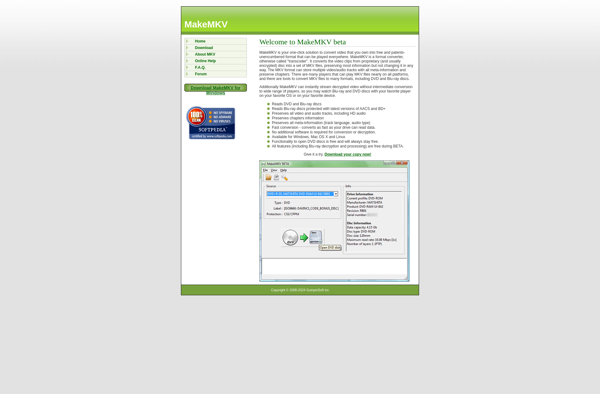
MeGUI
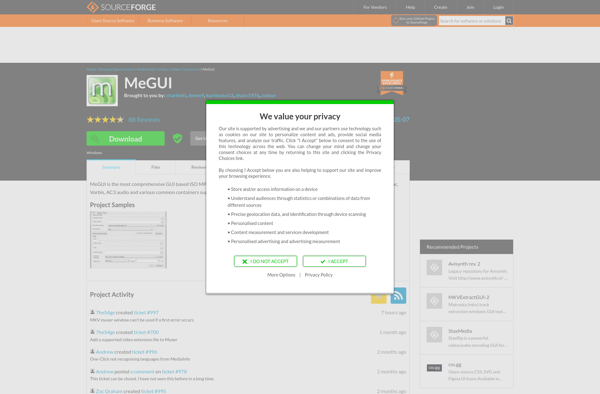
File Converter
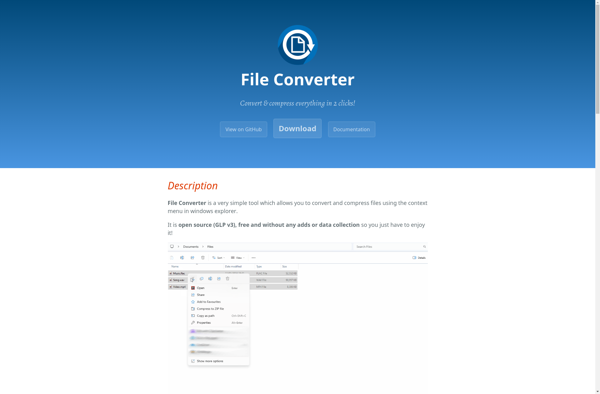
VidCoder
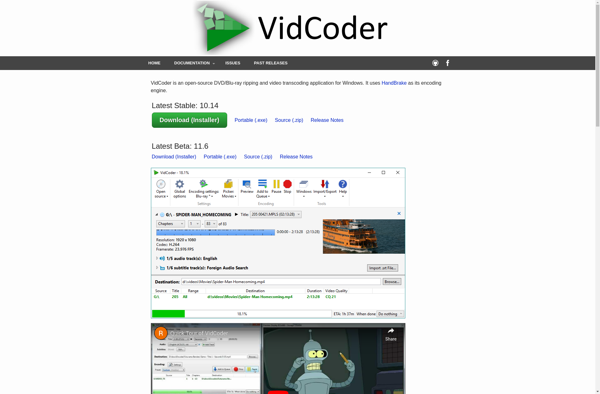
Shutter Encoder

MEncoder

StaxRip
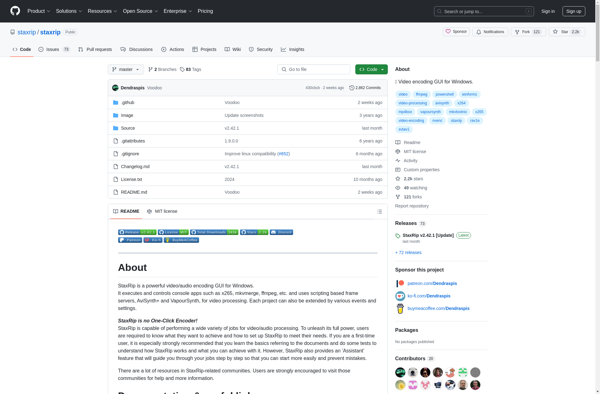
TMPGEnc Video Mastering Works
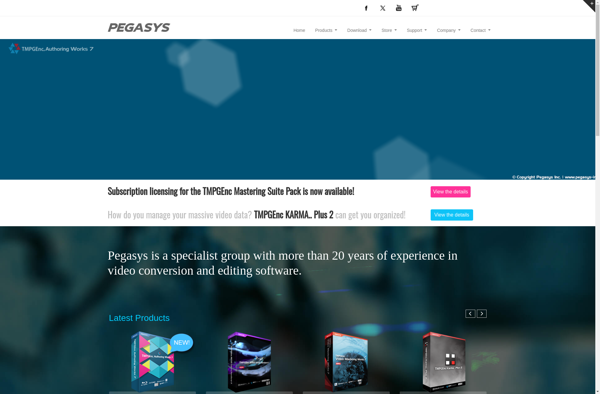
Free DVD Video Converter
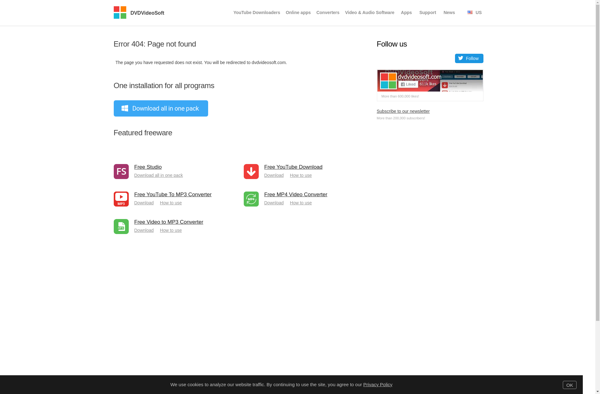
QWinFF
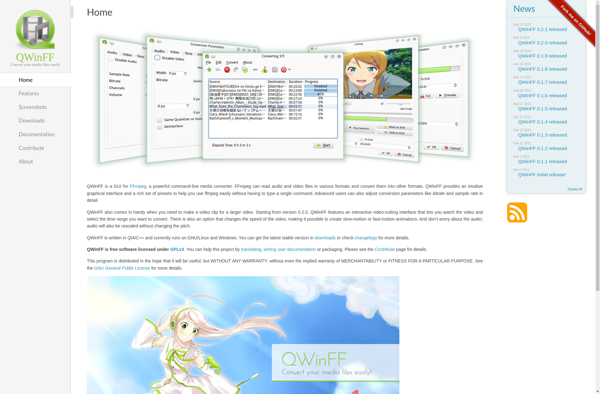
RipIt4Me
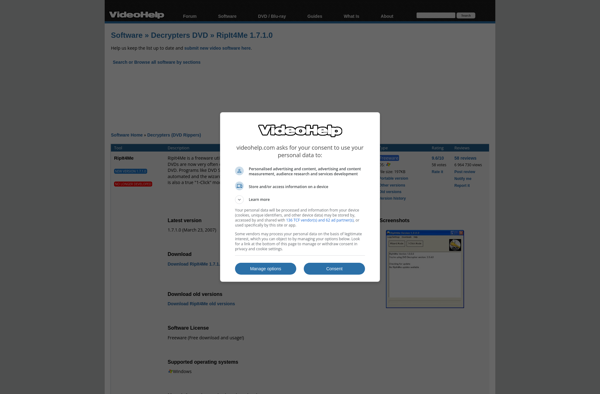
MiniCoder