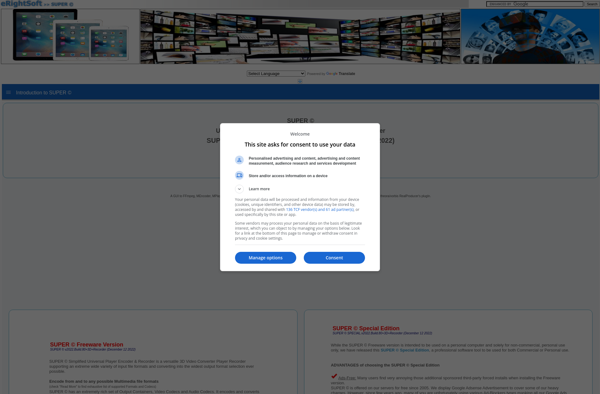Xvid4PSP
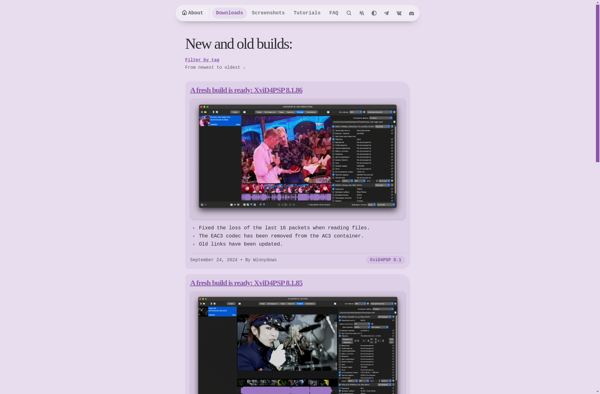
Xvid4PSP: Free Video Encoding Software for Sony PSP
Xvid4PSP is a free video encoding software that allows users to convert and resize videos to work with Sony PSP. It has an easy-to-use interface and presets optimized for the PSP screen size and resolution.
What is Xvid4PSP?
Xvid4PSP is a free, open-source video conversion software developed specifically for encoding videos for playback on Sony's PlayStation Portable (PSP) devices. It allows users to easily convert and resize a wide range of video formats into the MP4 video format used by PSPs.
Some of the key features of Xvid4PSP include:
- User-friendly interface optimized for ease of use
- Ability to convert videos from formats like AVI, MKV, MPG, FLV, and more to PSP-compatible MP4 videos
- Custom presets optimized for PSP screen resolution and size
- Options for resizing and cropping video frames
- Advanced encoding settings for customizing video bitrate, frame rate and more
- Batch processing to convert multiple videos
- Multilingual support
By providing presets and simple one-click conversion, Xvid4PSP makes it easy for even novice users to prepare videos to work properly on their PSPs. Its batch processing and customization options also make it suitable for more advanced use. As a free and open-source software, it can save PSP users money compared to paid encoder tools.
Xvid4PSP Features
Features
- Supports converting and resizing videos for Sony PSP
- Has presets optimized for PSP screen size and resolution
- Easy-to-use interface
- Free and open source
Pricing
- Free
- Open Source
Pros
Cons
Official Links
Reviews & Ratings
Login to ReviewThe Best Xvid4PSP Alternatives
Top Video & Movies and Video Conversion and other similar apps like Xvid4PSP
Here are some alternatives to Xvid4PSP:
Suggest an alternative ❐FFmpeg
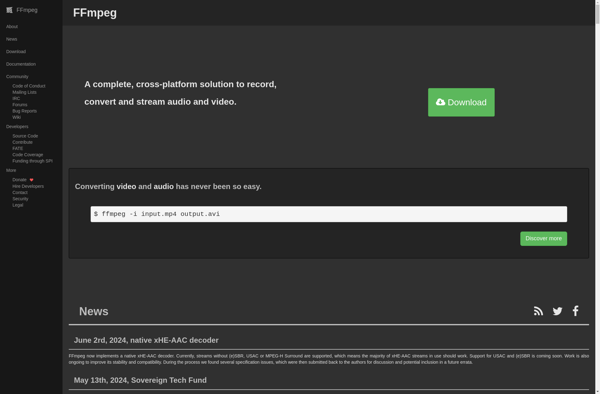
Format Factory

XMedia Recode
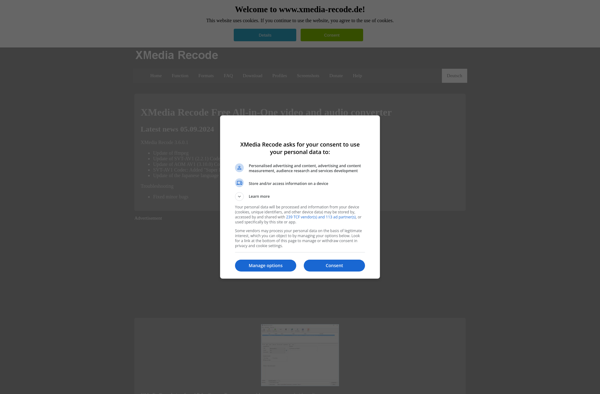
Freemake Video Converter

File Converter
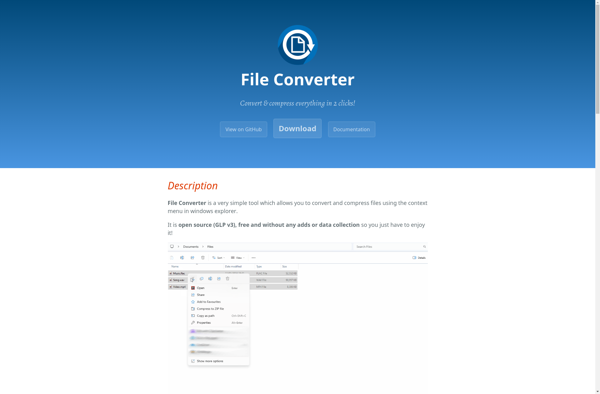
WinFF
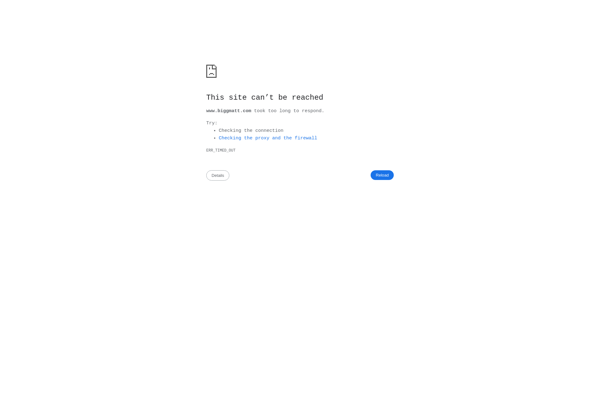
MediaCoder

Xilisoft Video Converter
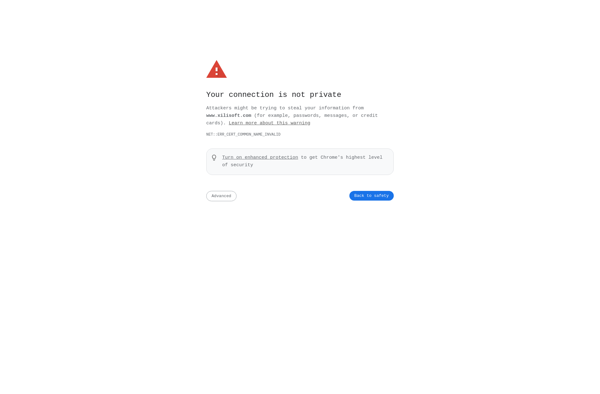
FfWorks
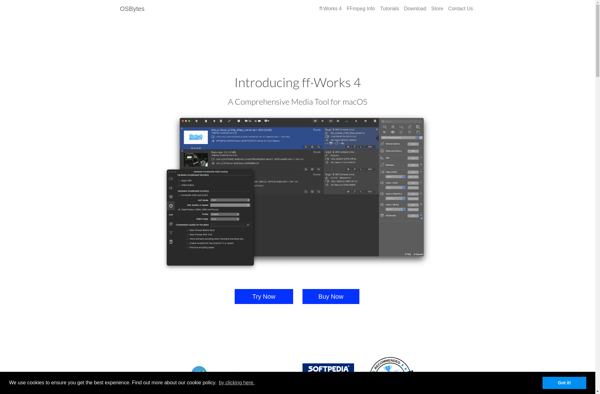
TMPGEnc Video Mastering Works
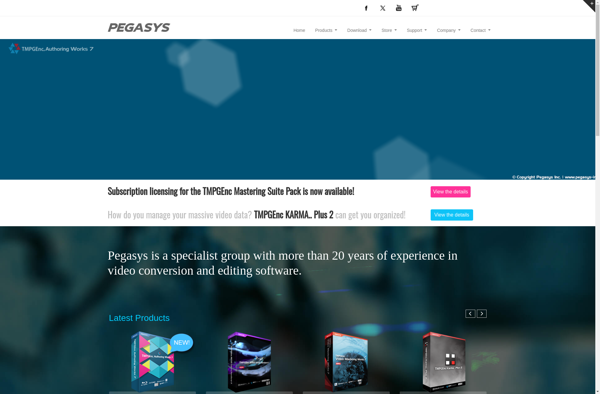
Prism Video Converter
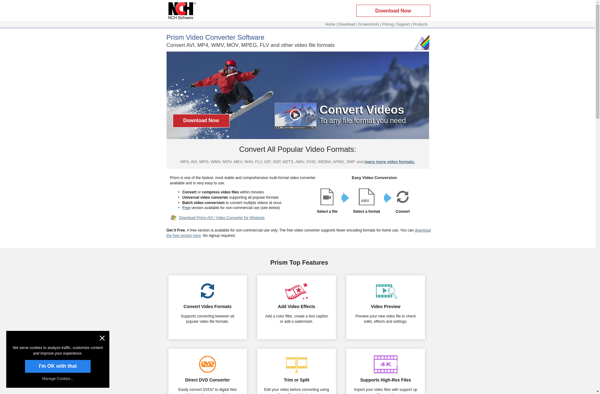
SUPER©