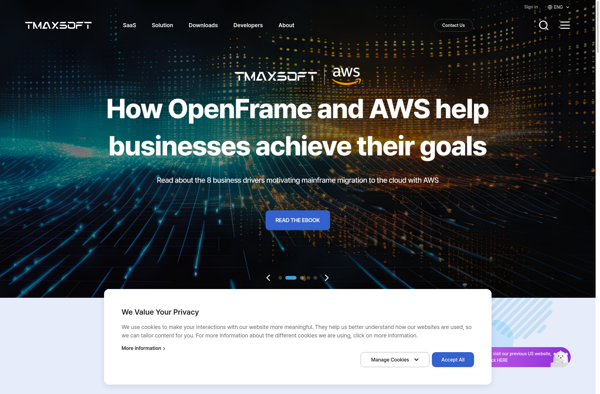Matisse

Matisse: Vector Graphics Editor for Windows
A powerful tool for digital illustration, animation, icon creation, logo design, diagramming, and more on Windows.
What is Matisse?
Matisse is a feature-rich vector graphics software designed for Windows. It enables users to create beautiful vector artwork from scratch for a wide range of purposes including illustrations, animations, UI/UX designs, logos, icons, diagrams, posters, and more.
The application has an easy-to-use interface allowing both novice and professional illustrators to quickly get started. It comes loaded with various vector drawing and editing tools that mimic real-life art supplies. Users can easily draw customizable shapes, lines, curves, polygons, and freehand paths using smart pens and brushes.
Key features include layers management, image tracing, text tools with styling options, gradient and pattern fills, flexible node editing, shape effects and filters, and more. Users can arrange, align, distribute, resize, transform, and combine vector objects with ease. The graphics can be exported to common formats like SVG, PDF, JPG, PNG, and BMP.
Matisse also allows creating animations frame-by-frame. The timeline view enables building simple to complex animations right inside the app. Overall, Matisse offers an affordable and easy way to draft precision vector designs for both print and digital media.
Matisse Features
Features
- Vector graphics editor
- Intuitive interface
- Drawing tools for sketching, tracing and editing
- Create digital illustrations, animations, icons, logos, diagrams
- Layers and grouping
- Bezier curves and pens
- Gradient and pattern fills
- Text tools
- Export to PNG, JPG, SVG, etc.
Pricing
- One-time Purchase
Pros
Cons
Official Links
Reviews & Ratings
Login to ReviewThe Best Matisse Alternatives
Top Graphics & Design and Vector Graphics Editor and other similar apps like Matisse
Here are some alternatives to Matisse:
Suggest an alternative ❐SQLite
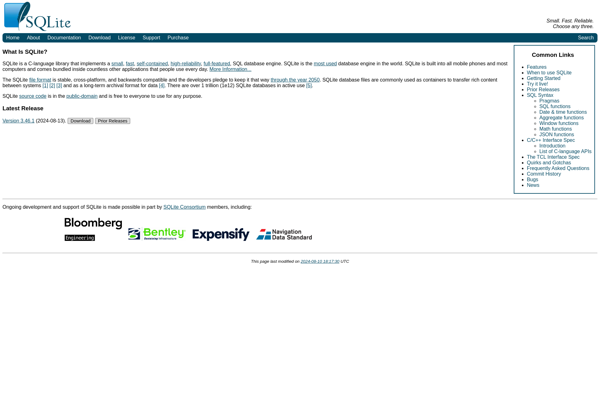
MongoDB
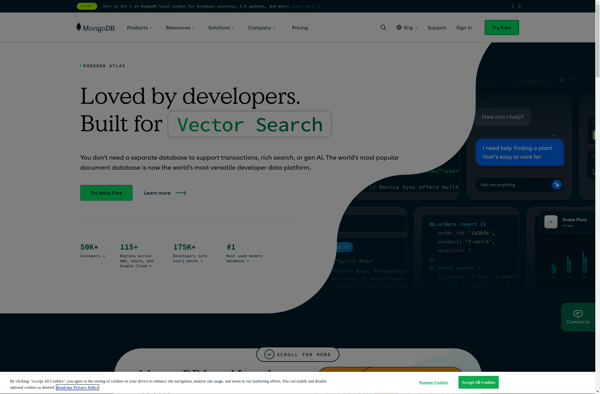
PostgreSQL
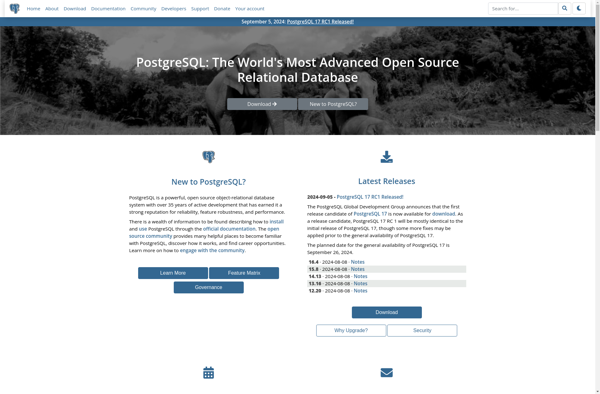
MySQL Community Edition
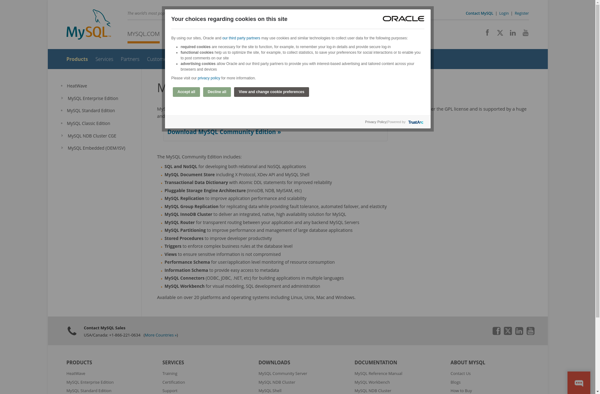
MariaDB

Apache Cassandra

CouchDB
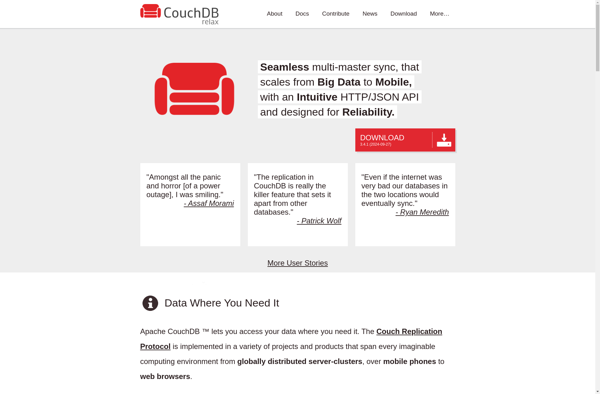
Microsoft SQL Server
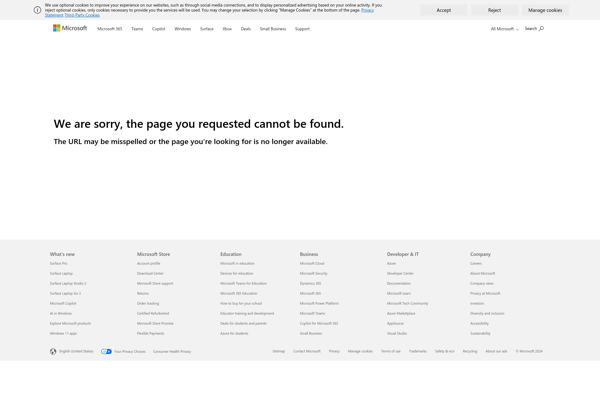
RethinkDB

Azure Cosmos DB
ArangoDB

Barman
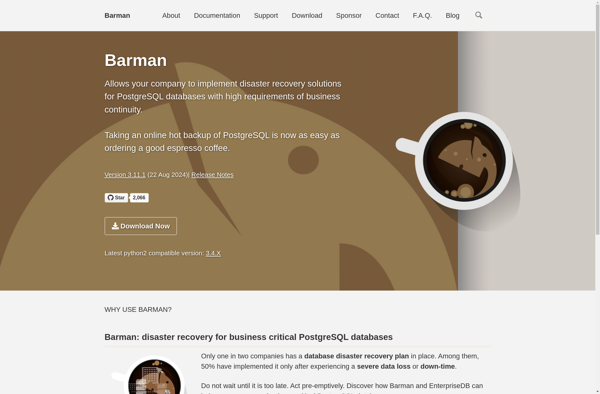
VistaDB

ObjectBox
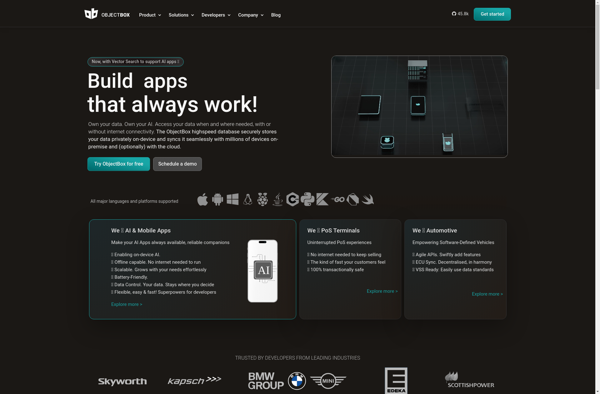
Pyzdb
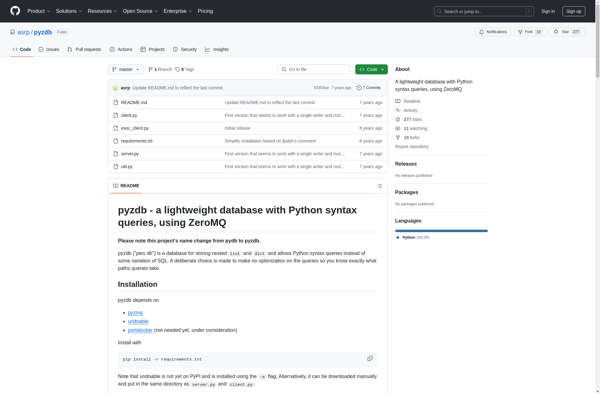
Tibero